Implicit简化模式(直接通过浏览器的链接跳转申请令牌)
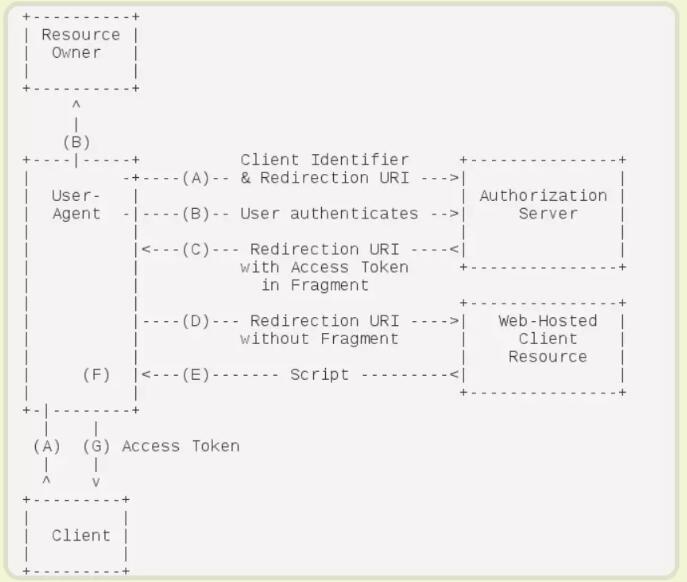
简化模式是相对于授权码模式而言的。其不再需要【Client】的参与,所有的认证和授权都是通过浏览器来完成的。
创建项目
-
IdentityServer的ASP.NET Core Web空项目,端口5300
-
MvcClient的ASP.NET Core Web项目,端口5301
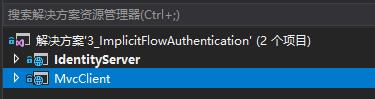
IdentityServer准备工作
定义API资源
public static IEnumerable<ApiResource> GetResources()
{
return new List<ApiResource>()
{
new ApiResource("api","My Api")
};
}
public static IEnumerable<IdentityResource> GetIdentityResource()
{
return new List<IdentityResource>()
{
new IdentityResources.OpenId(),
new IdentityResources.Profile(),
new IdentityResources.Email()
};
}
定义客户端
public static IEnumerable<Client> GetClients()
{
return new List<Client>()
{
new Client()
{
ClientId="mvc",
AllowedGrantTypes = GrantTypes.Implicit,
ClientSecrets = new List<Secret>()
{
new Secret("secret".Sha256())
},
RequireConsent = false,
RedirectUris = {"http://localhost:5301/signin-oidc"},
PostLogoutRedirectUris = {"http://localhost:5301/signout-callback-oidc"},
AllowedScopes =
{
IdentityServerConstants.StandardScopes.Profile,
IdentityServerConstants.StandardScopes.OpenId
}
}
};
}
定义测试用户
public static List<TestUser> GetUsers()
{
return new List<TestUser>()
{
new TestUser()
{
SubjectId = "1",
Username = "Test1",
Password = "123456"
}
};
}
配置IdentityServer
public class Startup
{
public Startup(IConfiguration configuration)
{
Configuration = configuration;
}
public IConfiguration Configuration { get; }
public void ConfigureServices(IServiceCollection services)
{
services.Configure<CookiePolicyOptions>(options =>
{
options.CheckConsentNeeded = context => true;
options.MinimumSameSitePolicy = SameSiteMode.None;
});
services.AddIdentityServer()
.AddDeveloperSigningCredential()
.AddInMemoryClients(Config.GetClients())
.AddInMemoryApiResources(Config.GetResources())
.AddInMemoryIdentityResources(Config.GetIdentityResource())
.AddTestUsers(Config.GetUsers());
services.AddMvc().SetCompatibilityVersion(CompatibilityVersion.Version_2_2);
}
public void Configure(IApplicationBuilder app, IHostingEnvironment env)
{
if (env.IsDevelopment())
{
app.UseDeveloperExceptionPage();
}
else
{
app.UseExceptionHandler("/Home/Error");
}
app.UseStaticFiles();
app.UseCookiePolicy();
app.UseIdentityServer();
app.UseMvc(routes =>
{
routes.MapRoute(
name: "default",
template: "{controller=Home}/{action=Index}/{id?}");
});
}
}
MvcClient准备
在Home控制器上,增加[Authorize]特性(授权)
[Authorize]
public class HomeController : Controller
Startup增加如下代码:
public class Startup
{
public Startup(IConfiguration configuration)
{
Configuration = configuration;
}
public IConfiguration Configuration { get; }
public void ConfigureServices(IServiceCollection services)
{
services.Configure<CookiePolicyOptions>(options =>
{
options.CheckConsentNeeded = context => true;
options.MinimumSameSitePolicy = SameSiteMode.None;
});
services.AddIdentityServer()
.AddDeveloperSigningCredential()
.AddInMemoryClients(Config.GetClients())
.AddInMemoryApiResources(Config.GetResources())
.AddInMemoryIdentityResources(Config.GetIdentityResource())
.AddTestUsers(Config.GetUsers());
services.AddMvc().SetCompatibilityVersion(CompatibilityVersion.Version_2_2);
}
public void Configure(IApplicationBuilder app, IHostingEnvironment env)
{
if (env.IsDevelopment())
{
app.UseDeveloperExceptionPage();
}
else
{
app.UseExceptionHandler("/Home/Error");
}
app.UseStaticFiles();
app.UseCookiePolicy();
app.UseIdentityServer();
app.UseMvc(routes =>
{
routes.MapRoute(
name: "default",
template: "{controller=Home}/{action=Index}/{id?}");
});
}
}
IdentityServer中Account控制器
public class AccountController : Controller
{
private readonly TestUserStore _users;
public AccountController(TestUserStore users)
{
_users = users;
}
public IActionResult Login(string returnUrl = null)
{
ViewData["ReturnUrl"] = returnUrl;
return View();
}
[HttpPost]
public async Task<IActionResult> Login(LoginViewModel loginViewModel, string returnUrl = null)
{
if (ModelState.IsValid)
{
ViewData["ReturnUrl"] = returnUrl;
var user = _users.FindByUsername(loginViewModel.UserName);
if (user == null)
{
ModelState.AddModelError(nameof(loginViewModel.UserName), "UserName not exists");
}
if (_users.ValidateCredentials(loginViewModel.UserName, loginViewModel.Password))
{
var props = new AuthenticationProperties()
{
IsPersistent = true,
ExpiresUtc = DateTimeOffset.UtcNow.Add(TimeSpan.FromMinutes(30))
};
await Microsoft.AspNetCore.Http.AuthenticationManagerExtensions.SignInAsync(
HttpContext,
user.SubjectId,
user.Username,
props);
return Redirect(returnUrl);
}
else
{
ModelState.AddModelError(nameof(loginViewModel.Password), "password wrong");
}
}
return View();
}
public async Task<IActionResult> Logout()
{
await HttpContext.SignOutAsync();
return RedirectToAction("Index", "Home");
}
}
定义Model
public class LoginViewModel
{
[Required]
public string UserName { get; set; }
[Required]
[DataType(DataType.Password)]
public string Password { get; set; }
[Display(Name = "Remember me?")]
public bool RememberMe { get; set; }
}
前端代码
@model LoginViewModel
@{
ViewData["Title"] = "Login";
}
<h2>Login</h2>
<div class="row">
<div class="col-md-4">
<section>
<form method="post" asp-controller="Account" asp-action="Login" asp-route-returnUrl="@ViewData["ReturnUrl"]">
<h4>Use a local account to log in.</h4>
<hr />
<div asp-validation-summary="All" class="text-danger"></div>
<div class="form-group">
<label asp-for="UserName"></label>
<input asp-for="UserName" class="form-control" />
<span asp-validation-for="UserName" class="text-danger"></span>
</div>
<div class="form-group">
<label asp-for="Password"></label>
<input asp-for="Password" class="form-control" />
<span asp-validation-for="Password" class="text-danger"></span>
</div>
<div class="form-group">
<button type="submit" class="btn btn-default">Log in</button>
</div>
</form>
</section>
</div>
</div>
@section Scripts {
@await Html.PartialAsync("_ValidationScriptsPartial")
}
先启动IdentityServer(5300),然后启动MvcClient(5301),会直接跳转到IdentityServer的登陆页,登陆后,会返回MvcClient的Home页。