(1)在Edit->File ecoding中,选中以下两项
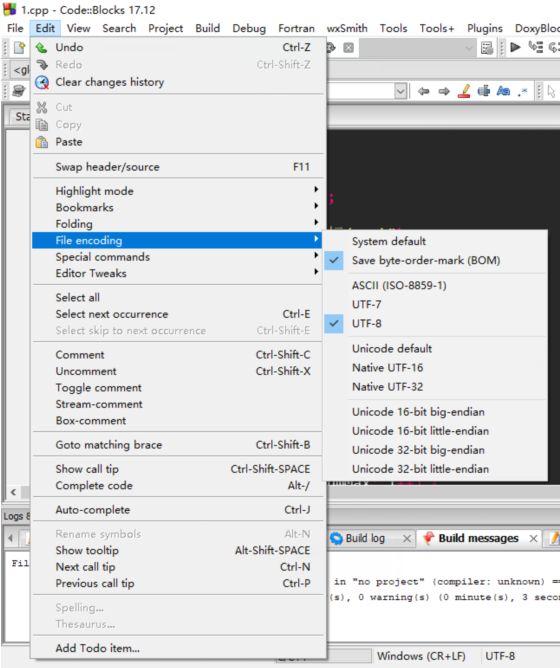
(2)
在Setting->Compiler settings->Global compiler settings->Other compiler options中,
输入以下两项:
-finput-charset=UTF-8
-fexec-charset=GBK
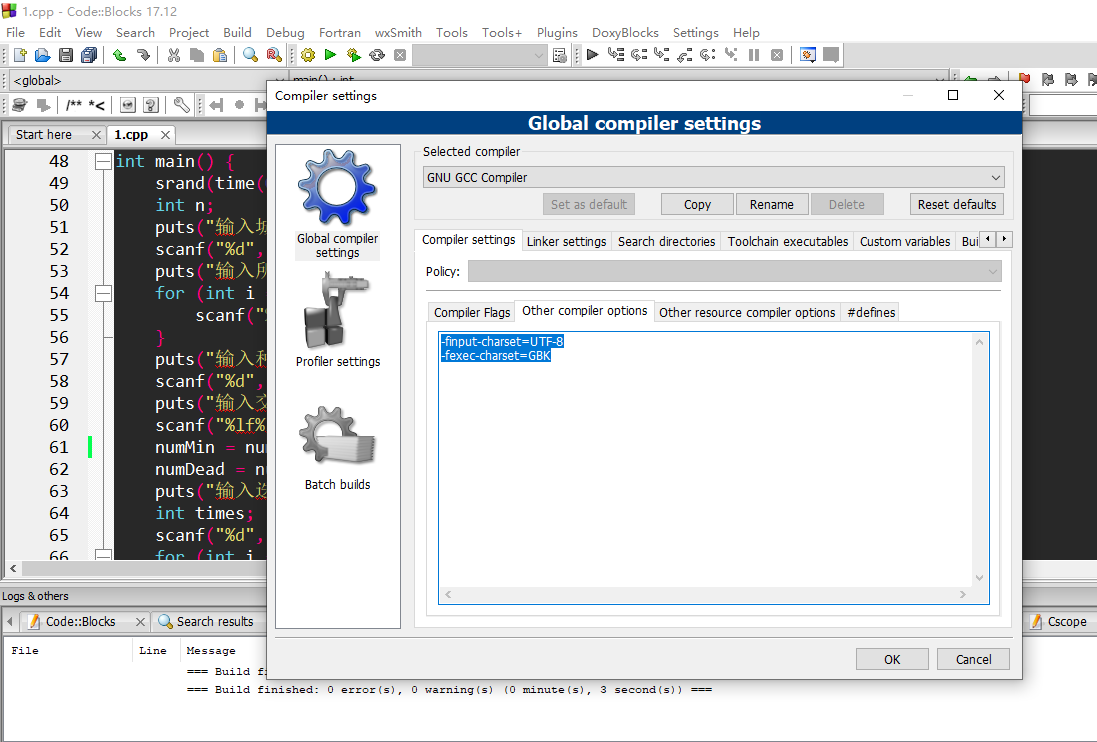
(3)之后可以正常使用中文,测试平台为win10,codeblocks版本为17.12
(1)在Edit->File ecoding中,选中以下两项
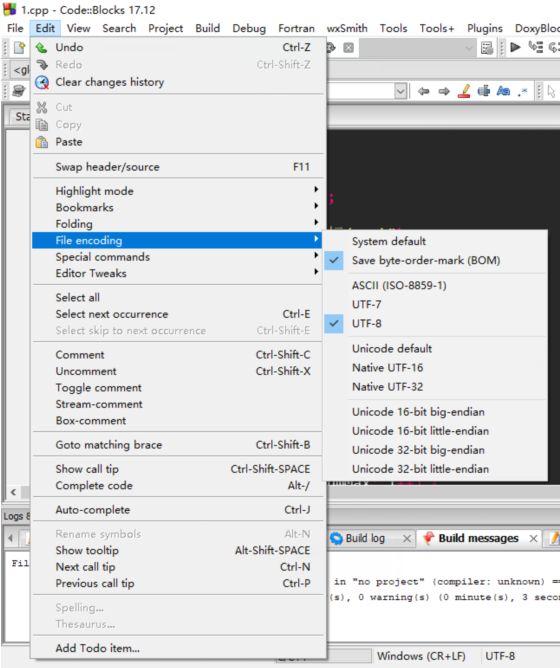
(2)
在Setting->Compiler settings->Global compiler settings->Other compiler options中,
输入以下两项:
-finput-charset=UTF-8
-fexec-charset=GBK
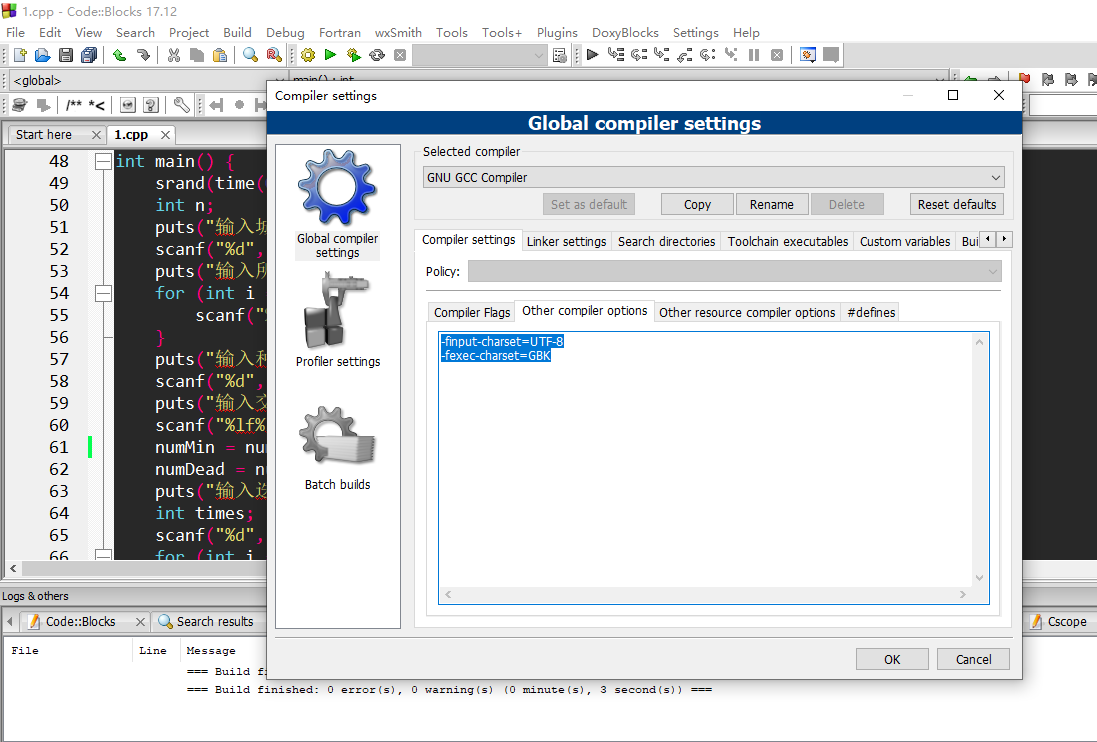
(3)之后可以正常使用中文,测试平台为win10,codeblocks版本为17.12