安卓app_sl4_12使用Notification在状态栏上显示通知
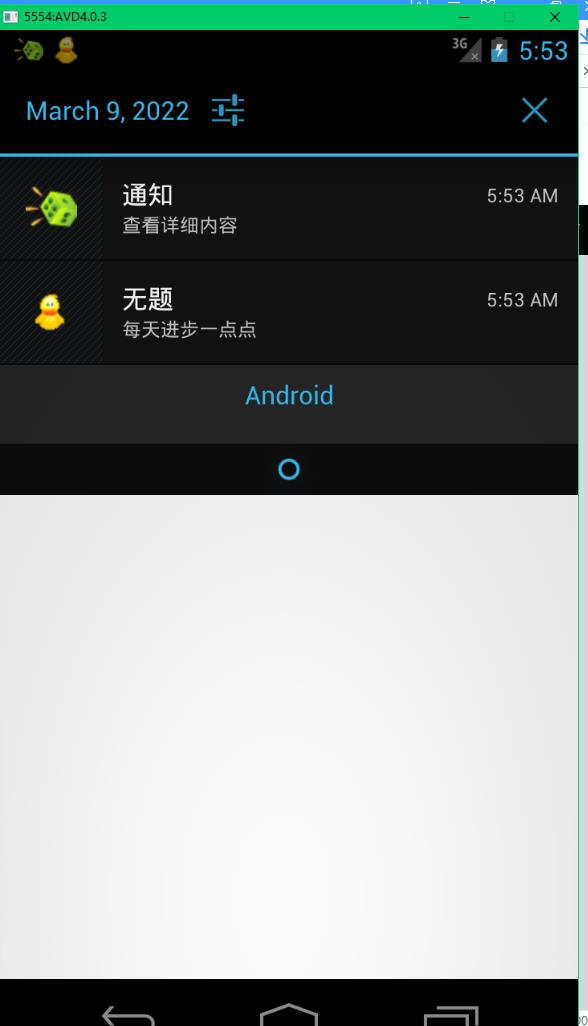
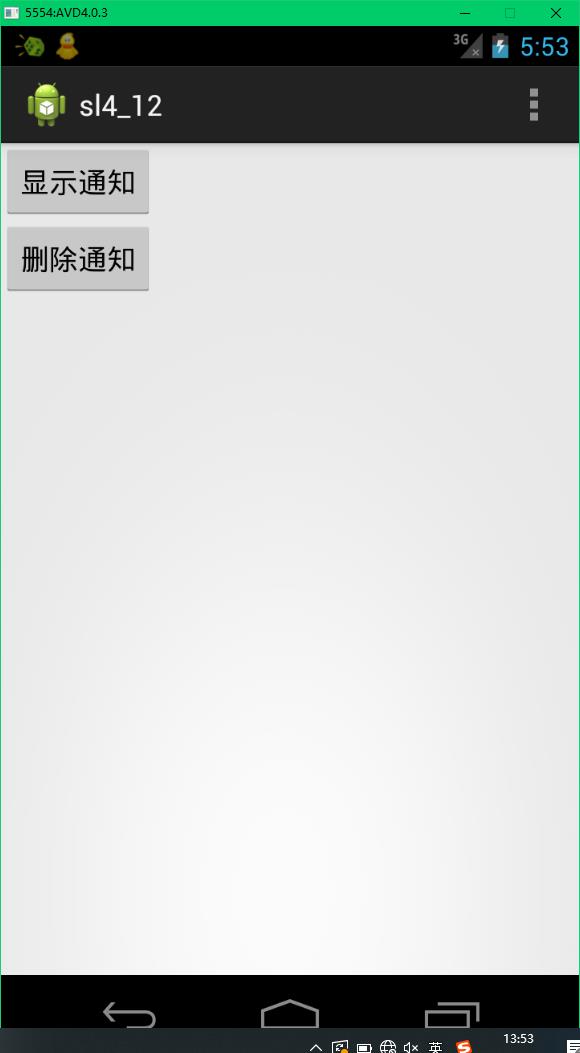
<LinearLayout xmlns:android="http://schemas.android.com/apk/res/android" xmlns:tools="http://schemas.android.com/tools" android:layout_width="match_parent" android:layout_height="match_parent" android:orientation="vertical" tools:context="com.example.sl4_12.MainActivity" > <Button android:id="@+id/button1" android:layout_width="wrap_content" android:layout_height="wrap_content" android:text="显示通知" /> <Button android:id="@+id/button2" android:layout_width="wrap_content" android:layout_height="wrap_content" android:text="删除通知" /> </LinearLayout>
content.xml
<?xml version="1.0" encoding="utf-8"?> <LinearLayout xmlns:android="http://schemas.android.com/apk/res/android" android:layout_width="match_parent" android:layout_height="match_parent" android:orientation="vertical" > <TextView android:id="@+id/textView1" android:layout_width="wrap_content" android:layout_height="wrap_content" android:text="@string/content" android:textAppearance="?android:attr/textAppearanceMedium" /> </LinearLayout>
AndroidManifest.xml
<?xml version="1.0" encoding="utf-8"?>
<manifest xmlns:android="http://schemas.android.com/apk/res/android"
package="com.example.sl4_12"
android:versionCode="1"
android:versionName="1.0" >
<!-- 添加操作闪光灯的权限 -->
<uses-permission android:name="android.permission.FLASHLIGHT"/>
<!-- 添加操作振动器的权限 -->
<uses-permission android:name="android.permission.VIBRATE"/>
<uses-sdk
android:minSdkVersion="15"
android:targetSdkVersion="21" />
<application
android:allowBackup="true"
android:icon="@drawable/ic_launcher"
android:label="@string/app_name"
android:theme="@style/AppTheme" >
<activity
android:name=".MainActivity"
android:label="@string/app_name" >
<intent-filter>
<action android:name="android.intent.action.MAIN" />
<category android:name="android.intent.category.LAUNCHER" />
</intent-filter>
</activity>
<activity android:name=".ContentActivity"
android:label="详细内容"
android:theme="@android:style/Theme.Dialog" />
</application>
</manifest>
MainActivity.java
package com.example.sl4_12; /* * 使用Notification在状态栏上显示通知 */ import android.app.Activity; import android.app.Notification; import android.app.NotificationManager; import android.app.PendingIntent; import android.content.Intent; import android.os.Bundle; import android.view.Menu; import android.view.MenuItem; import android.view.View; import android.view.View.OnClickListener; import android.widget.Button; public class MainActivity extends Activity { final int NOTIFYID_1 = 123; final int NOTIFYID_2 = 124; @Override protected void onCreate(Bundle savedInstanceState) { super.onCreate(savedInstanceState); setContentView(R.layout.activity_main); final NotificationManager notificationManager= (NotificationManager) getSystemService(NOTIFICATION_SERVICE); Button button1=(Button)findViewById(R.id.button1); button1.setOnClickListener(new OnClickListener(){ @Override public void onClick(View v) { // TODO Auto-generated method stub Notification notify=new Notification(); notify.icon=R.drawable.advise; notify.tickerText="显示第一个通知"; notify.when=System.currentTimeMillis();//设置发送时间 notify.defaults=Notification.DEFAULT_ALL; //设置默认声音、默认振动、默认闪光灯 notify.setLatestEventInfo(MainActivity.this, "无题", "每天进步一点点",null); notificationManager.notify(NOTIFYID_1,notify); //添加第二个通知 Notification notify2=new Notification(R.drawable.advise2,"显示第二个通知",System.currentTimeMillis()); notify2.flags|=Notification.FLAG_AUTO_CANCEL;//打开应用程序后图标消失 Intent intent=new Intent(MainActivity.this,ContentActivity.class); PendingIntent pendingIntent=PendingIntent.getActivity(MainActivity.this, 0, intent, 0); notify2.setLatestEventInfo(MainActivity.this, "通知", "查看详细内容", pendingIntent); notificationManager.notify(NOTIFYID_2,notify2); /* * 注意: 上面代码中加粗的部分,用于为第一个通知设置使用默认声音、默认振动和默认闪光灯。也就是说,程序中要访问系统闪光灯和振动器, * 需要在AndroidManifest.xml中声明使用权限,具体代码如下: * <!-- 添加操作闪光灯的权限 --> <uses-permission android:name="android.permission.FLASHLIGHT"/> <!-- 添加操作振动器的权限 --> <uses-permission android:name="android.permission.VIBRATE"/> 另外,在程序中还需要启动另一个活动ContentActivity。因此,也需要在AndroidManifest.xml文件中声明该Activity,具体代码如下: <activity android:name=".ContentActivity" android:label="详细内容" android:theme="@android:style/Theme.Dialog"/> */ Button button2=(Button) findViewById(R.id.button2); //删除通知监听事件 button2.setOnClickListener(new OnClickListener(){ @Override public void onClick(View v) { // TODO Auto-generated method stub notificationManager.cancel(NOTIFYID_1); notificationManager.cancelAll(); } }); } }); } @Override public boolean onCreateOptionsMenu(Menu menu) { // Inflate the menu; this adds items to the action bar if it is present. getMenuInflater().inflate(R.menu.main, menu); return true; } @Override public boolean onOptionsItemSelected(MenuItem item) { // Handle action bar item clicks here. The action bar will // automatically handle clicks on the Home/Up button, so long // as you specify a parent activity in AndroidManifest.xml. int id = item.getItemId(); if (id == R.id.action_settings) { return true; } return super.onOptionsItemSelected(item); } }
ContentActivity.java
package com.example.sl4_12; import android.app.Activity; import android.os.Bundle; public class ContentActivity extends Activity { @Override protected void onCreate(Bundle savedInstanceState) { // TODO Auto-generated method stub super.onCreate(savedInstanceState); //layout的目录添加context.xml文件, setContentView(R.layout.content); } }