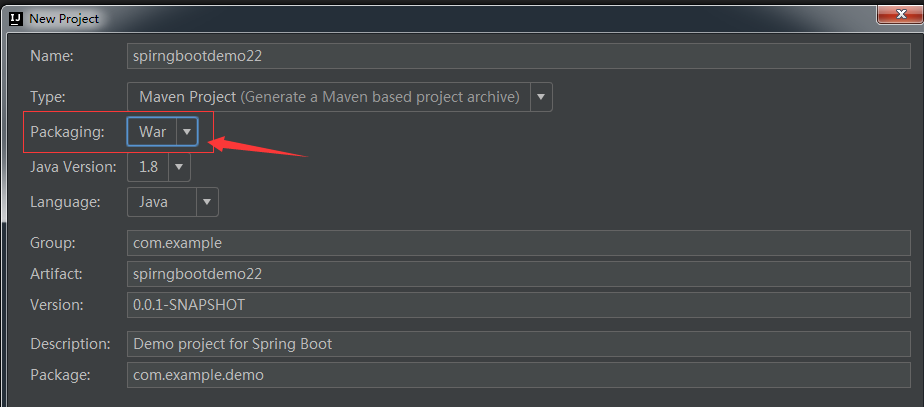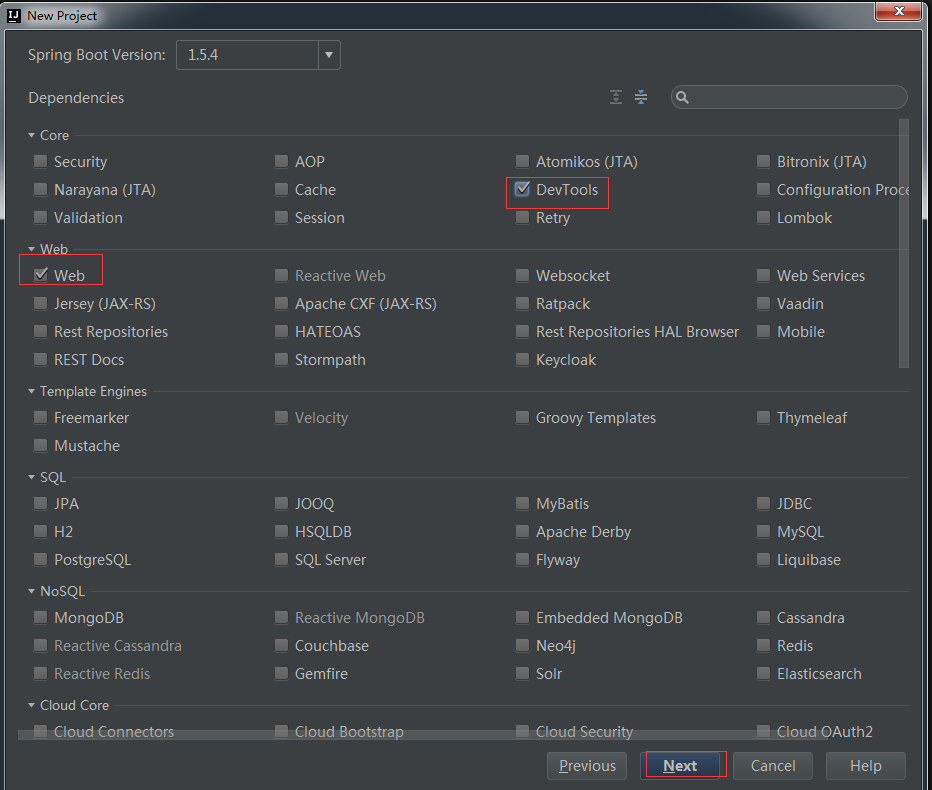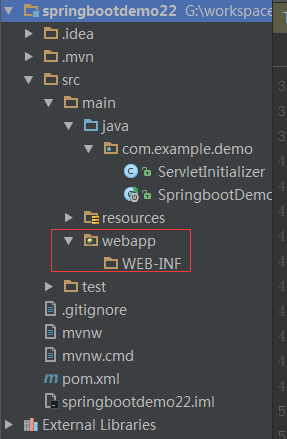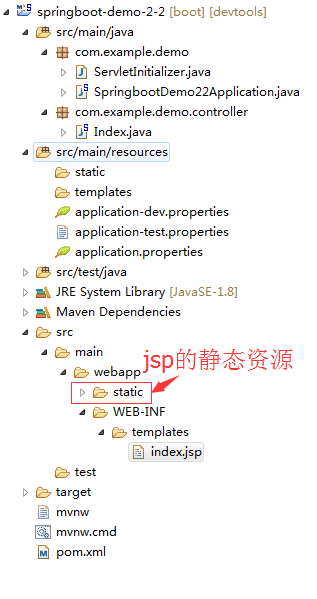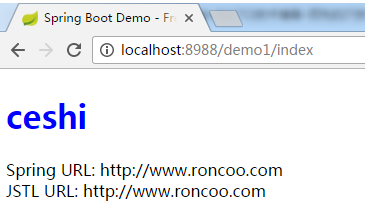一、新建工程
注意新建的工程下没有webapp目录eclipse下会自动创建webapp目录这里我们需要自动创建一个webapp目录并创建WEB-INF。
对ServletInitializer.java进行说明
1、这个类相当于我们以前的web.xml
2、只有3.0以上才可以否则需要添加web.xml
二、配置
2.1、pom.xml配置
|
1
2
3
4
5
6
7
8
9
|
<dependency>
<groupId>org.apache.tomcat.embed</groupId>
<artifactId>tomcat-embed-jasper</artifactId>
<scope>provided</scope>
</dependency>
<dependency>
<groupId>javax.servlet</groupId>
<artifactId>jstl</artifactId>
</dependency>
|
2.2、配置前缀与后缀类似于sspringmvc
|
1
2
3
4
|
spring.profiles.active=dev#配置前缀与后缀spring.mvc.view.prefix=/WEB-INF/templates/spring.mvc.view.suffix=.jsp |
四、代码
|
1
2
3
4
5
6
7
8
9
10
11
12
13
14
15
16
17
18
|
package com.example.demo.controller;
import org.springframework.stereotype.Controller;
import org.springframework.ui.Model;
import org.springframework.web.bind.annotation.RequestMapping;
/** * Created by ly on 2017/6/16.
*/
@Controller@RequestMapping("/demo1")
public class Index {
@RequestMapping("/index")
public String index(Model model) throws Exception {
model.addAttribute("title" ,"ceshi");
return "index";
}
} |
idea这里有点问题下面改用eclipse结构如下
index.jsp
|
1
2
3
4
5
6
7
8
9
10
11
12
13
14
15
16
17
18
19
20
21
22
23
24
25
26
27
28
29
30
31
|
<%@ taglib prefix="spring" uri="http://www.springframework.org/tags"%><%@ taglib prefix="c" uri="http://java.sun.com/jsp/jstl/core"%><!DOCTYPE html><html>
<head lang="en">
<title>Spring Boot Demo - FreeMarker</title>
<link href="/static/css/index.css" rel="stylesheet" />
</head>
<body>
<h1 id="title">${title}</h1>
<c:url value="http://www.roncoo.com" var="url"/>
<spring:url value="http://www.roncoo.com" htmlEscape="true" var="springUrl" />
Spring URL: ${springUrl}
<br>
JSTL URL: ${url}
<!-- <script type="text/javascript" src="/static/webjars/jquery/2.1.4/jquery.min.js"></script>
<script>
$(function(){
$('#title').click(function(){
alert('1o');
});
})
</script> -->
</body>
</html>
|
访问http://localhost:8988/demo1/index
本文转自我爱大金子博客51CTO博客,原文链接http://blog.51cto.com/1754966750/1939115如需转载请自行联系原作者
我爱大金子