初次接触分布式是全文搜索引擎,之前都是spinx+coreseek,先简单实现初步了解先
官方文档:https://www.elastic.co/guide/cn/elasticsearch/guide/current/logging.html
一.基础概念:
集群和节点:一个集群是由多个节点组成。每一个集群都有一个唯一的名字。
索引:还有相同·含有相同属性的文档集合。
类型:索引可以定义一个或多个类型,文档必须属于一个类型。
文档:文档是可以被索引的基本数据单位。
三者关系:索引(图书索引、汽车索引、家具索引,注意英文字母小写且不含中划线)--->类型(图书索引--->科普类、小说类的等)--->文档。
分片:每个索引都有分片,每个分片是一个lucene索引。
备份:老·拷贝一份分片就完成了分片的备份。
分片好处:
假如一个索引数据量很大,就会压力很大,同时搜索速度也会出现瓶颈。这时就可以将索引分成多个分片,从而分摊部分压力。分片同时还允许用户进行水平的拆分和分布式操作,可以提高搜索以及分布式效率。
备份好处:
万一某个主分片出现失败或者问题时,备份的分片就可以代替工作,从而提高的es的可用性,同时备份的分片还可以执行搜索操,以分摊搜索的压力。
es创建索引时,会创建5个分片一个备份,数量是可以修改的。分片只能在创建索引时指定,而不能在后期进行修改,而备份是可以动态修改的。
二.安装
es依赖java8,java8的具体安装就不做记录了,网上很多 看这里
我是在windows下安装使用,linux下可以看这篇博文 看这里 es的linux运行问题
软件下载 看这里
下完解压后,打开cmd在根目录/bin下执行elasticsearch
报错,因为写好前没有保存,电脑莫名关机了,所以错误具体内容忘记了,唉...做好记录并保存真的很重要
[2019-04-02T10:33:01,491][INFO ][o.e.c.r.a.DiskThresholdMonitor] [5wkvRes] low disk watermark [85%] exceeded on [5wkvResTRia0NvQqno0Rjw][5wkvRes][D:App_selfelasticsearchelasticsearch-6.7.0data odes�] free: 9.4gb[13.7%], replicas will not be assigned to this node
在config下的elasticsearch.yml文件中添加了以下代码,ok了
cluster.routing.allocation.disk.threshold_enabled: false #cluster.routing.allocation.disk.watermark.low: 30gb #cluster.routing.allocation.disk.watermark.high: 20gb
排出后在执行之前命令,started安装完成,记住不要关闭窗口哦。
可以另起窗口使用curl 127.0.0.1:9200命令测试下,输出
{ "name" : "5wkvRes", "cluster_name" : "elasticsearch", "cluster_uuid" : "DEQGhogJQ3mKRQpKv-OedQ", "version" : { "number" : "6.7.0", "build_flavor" : "default", "build_type" : "zip", "build_hash" : "8453f77", "build_date" : "2019-03-21T15:32:29.844721Z", "build_snapshot" : false, "lucene_version" : "7.7.0", "minimum_wire_compatibility_version" : "5.6.0", "minimum_index_compatibility_version" : "5.0.0" }, "tagline" : "You Know, for Search" }
因为es默认占用的是9200节点,所以也可以使用tcping 127.0.0.1 9200命令测试下,port is open,ok已经被打开。
linux下安装:跳转
windows下head插件安装:
elasticsearch返回的是json结构,不是很友好的。使用head插件提供了友好的web界面,帮助我们解决了界面的问题。
在github中,搜索elasticsearch-head,选择mobz/elasticsearch-head进行下载。我将插件放在了elasticsearch同级目录下并解压。
进入解压目录后的目录下,检查node版本
node -v
注意,版本需要>=6.0
我的是4.2.6版本,不支持,升级吧。node升级是要在原有的路径下覆盖升级的哦。
另附上:linux下node安装
查看版本、查看安装路径:

傻瓜式安装,注意下安装路径就可以了

okey。开始正式安装::
D:App_selfelasticsearchelasticsearch-head-master>下执行npm install报错
D:App_selfelasticsearchelasticsearch-head-master>npm install npm WARN package.json elasticsearch-head@0.0.0 license should be a valid SPDX license expression WARN engine karma@1.3.0: wanted: {"node":"0.10 || 0.12 || 4 || 5 || 6"} (current: {"node":"10.15.3","npm":"2.14.12"}) npm ERR! Windows_NT 10.0.17134 npm ERR! argv "C:\Program Files\nodejs\node.exe" "C:\Users\dell\AppData\Roaming\npm\node_modules\npm\bin\npm-cli.js" "install" npm ERR! node v10.15.3 npm ERR! npm v2.14.12 npm ERR! code MODULE_NOT_FOUND npm ERR! Cannot find module 'internal/util/types' npm ERR! npm ERR! If you need help, you may report this error at: npm ERR! <https://github.com/npm/npm/issues> npm ERR! Windows_NT 10.0.17134 npm ERR! argv "C:\Program Files\nodejs\node.exe" "C:\Users\dell\AppData\Roaming\npm\node_modules\npm\bin\npm-cli.js" "install" npm ERR! node v10.15.3 npm ERR! npm v2.14.12 npm ERR! code MODULE_NOT_FOUND
解决方法,执行>npm install phantomjs-prebuilt@2.1.16 --ignore-scripts
报错:
npm ERR! Windows_NT 10.0.17134 npm ERR! argv "C:\Program Files\nodejs\node.exe" "C:\Users\dell\AppData\Roaming\npm\node_modules\npm\bin\npm-cli.js" "install" "phantomjs-prebuilt@2.1.16" "--ignore-scripts" npm ERR! node v10.15.3 npm ERR! npm v2.14.12 npm ERR! code MODULE_NOT_FOUND npm ERR! Cannot find module 'internal/util/types' npm ERR! npm ERR! If you need help, you may report this error at: npm ERR! <https://github.com/npm/npm/issues> npm ERR! Please include the following file with any support request: npm ERR! D:App_selfelasticsearchelasticsearch-head-master pm-debug.log
由于npm官网的模块仓库网速太慢,需要切换到其他的源
//腾讯的 npm install cnpm -g --registry=https://gems.ruby-china.org/ //淘宝的 npm install cnpm -g --registry=https://registry.npm.taobao.org
使用head插件:
索引创建:
APL基本格式 http://<ip>:<port>/<索引>/<类型>/<文档id>
常用HTTP动词 GET/PUT/POST/DELETE
索引创建基本用法:
利用head插件创建索引:
非结构化创建:点击索引信息,其中有mappings后面的内容是空的就是非结构化
结构化创建:如图

 创建成功,首页上也会显示具体索引
创建成功,首页上也会显示具体索引
三.简单使用
es依赖composer,所以需要使用composer进行安装
新建目录下创建文件composer.json,并写入
{ "require":{ "elasticsearch/elasticsearch":"~6.0" } }
根目录下执行composer install
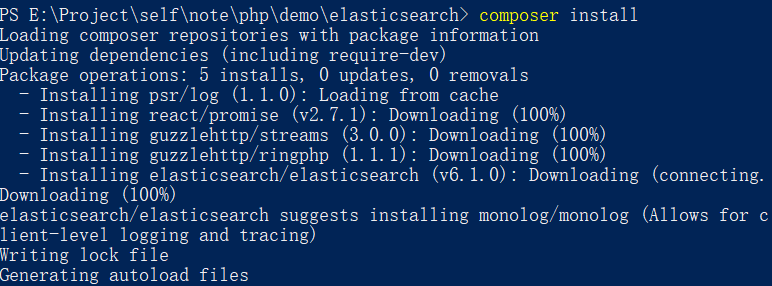
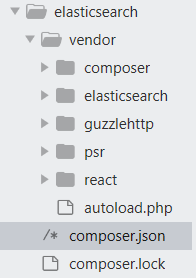
好了,多出了vendor和composer.lock
新建Elasticsearch.php:
<?php require_once('vendor/autoload.php'); use ElasticsearchClientBuilder; use MonologLogger; class Elasticsearch{ private $config = array( 'hosts' => ['http://127.0.0.1:9200'] ); private $api; public function __construct(){ $logger = ClientBuilder::defaultLogger('path/to/log.log',Logger::DEBUG); $this->api = ClientBuilder::create()->setHosts($this->config['hosts'])->setLogger($logger)->build(); } /** * 新增one * @return [type] [description] */ public function addOne(){ $params = []; $params['index'] = 'demo'; $params['type'] = 'cat'; $params['id'] = '20190329001'; # 不指定就是es自动分配 $params['body'] = array('name' => 'es编程'); return $this->api->index($params); } /** * 批量新增 * 注意,索引没有被创建时会自动创建索引 */ public function addAll(){ $params = [];//echo 1; for($i = 1;$i < 1001;$i++){ $params['body'][] = [ 'index' => [ '_index' => 'test_index'.$i, '_type' => 'cat_test', '_id' => $i, //'client'=> ['client' => [ // 'timeout'=> 10,//十秒超时 // 'connect_timeout'=> 10 //]] ] ]; $params['body'][] = [ 'name' => 'elasticsearch'.$i, 'content' => '内容'.$i ]; }//var_dump($params);die; return $this->api->bulk($params); } /** * 获取一个文档 */ public function getOne(){ $params = []; $params['index'] = 'demo'; $params['type'] = 'cat'; $params['id'] = '20190329001'; return $this->api->get($params); } /** * 搜索文档 */ public function search(){ $params = []; $params['index'] = 'test_index4'; return $this->api->search($params); } /** * 删除文档 * 注意,删除文档后并不会删除对应索引 */ public function delete(){ $params = []; $params['index'] = 'demo'; $params['type'] = 'cat'; $params['id'] = '20190329001'; return $this->api->delete($params); } /** * 创建索引 */ public function createIndex(){ $params = []; $params['index'] = 'demo'; return $this->api->indices()->create($params); } /** * 删除索引:匹配单个 | 匹配多个 * 说明: 索引删除后,索引下的所有文档也会被删除 */ public function deleteIndex() { $params = []; $params['index'] = 'test_index'; # 删除test_index单个索引 #$params['index'] = 'test_index*'; # 删除以test_index开始的所有索引 return $this->api->indices()->delete($params); } /** * 设置索引配置 */ public function setIndexConfig() { $params = []; $params['index'] = 'demo'; $params['body']['index']['number_of_replicas'] = 0; $params['body']['index']['refresh_interval'] = -1; return $this->api->indices()->putSettings($params); } /** * 获取索引配置 */ public function getIndexConfig() { # 单个获取条件写法 $params['index'] = 'demo'; # 多个获取条件写法 //$params['index'] = ['demo', 'test_index']; return $this->api->indices()->getSettings($params); } /** * 设置索引映射 */ public function setIndexMapping() { # 设置索引和类型 $params['index'] = 'demo'; $params['type'] = 'cat'; # 向现有索引添加新类型 $myTypeMapping = array( '_source' => array( 'enabled' => true ), 'properties' => array( 'first_name' => array( 'type' => 'string', 'analyzer' => 'standard' ), 'age' => array( 'type' => 'integer' ) ) ); $params['body']['cat'] = $myTypeMapping; # 更新索引映射 $this->api->indices()->putMapping($params); } /** * 获取索引映射 */ public function getIndexMapping() { # 获取所有索引和类型的映射 $ret = $this->api->indices()->getMapping(); /* # 获取索引为:demo的映射 $params['index'] = 'demo'; $ret = $this->api->indices()->getMapping($params); # 获取类型为:cat的映射 $params['type'] = 'cat'; $ret = $this->api->indices()->getMapping($params); # 获取(索引为:demo和 类型为:cat)的映射 $params['index'] = 'demo'; $params['type'] = 'cat' $ret = $this->api->indices()->getMapping($params); # 获取索引为:demo和test_index的映射 $params['index'] = ['demo', 'test_index']; $ret = $this->api->indices()->getMapping($params); */ return $ret; } } ?>
新建index.php文件
<?php require_once('Elasticsearch.php'); $es = new Elasticsearch(); //$addOne = $es -> addOne(); //$getOne = $es -> getOne(); //$delete = $es -> delete(); //$addAll = $es -> addAll(); $getIndexMapping = $es -> getIndexMapping(); //$search = $es -> search(); var_dump($getIndexMapping); ?>