数据库插入速度,哪样最快,特做了一下实验,结果如下:
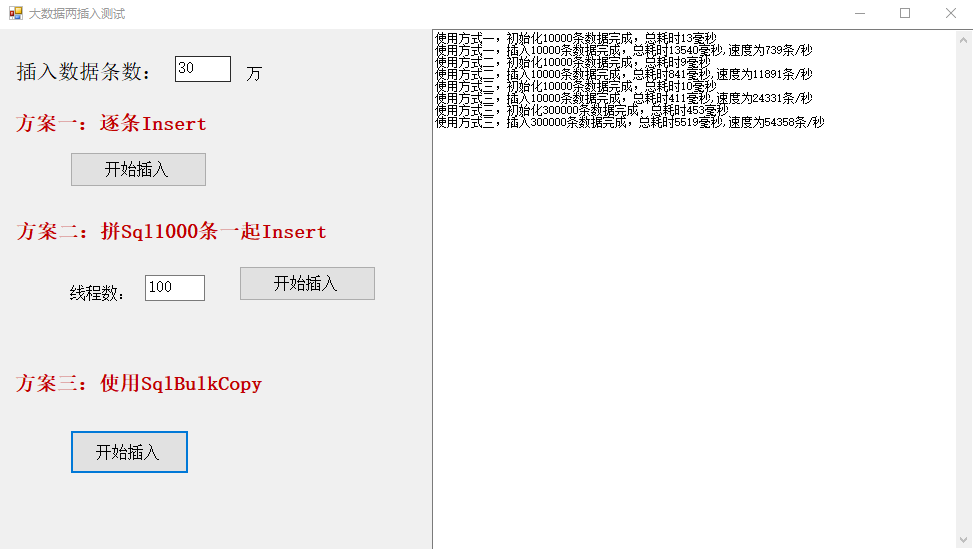
可见,不同方式速度相差明显,其中使用SqlBulkCopy最快,在我本机能达到5w条/秒。
使用SqlBulkCopy的代码如下:
using System; using System.Collections.Generic; using System.Data; using System.Data.SqlClient; using System.Linq; using System.Reflection; using System.Text; using System.Threading.Tasks; namespace BigDataInsertToSqlserver { /// <summary> /// 批量插入数据库 /// 使用示例: /// SqlConnection conn = new SqlConnection(sqlconnstr); /// SqlBulkCopyHelper.BulkCopy(conn,usersToInsert.ToList(), 50000, "t_users",300000); /// </summary> public class SqlBulkCopyHelper { /// <summary> /// 使用 SqlBulkCopy 向 destinationTableName 表插入数据 /// </summary> /// <typeparam name="TModel">必须拥有与目标表所有字段对应属性</typeparam> /// <param name="conn"></param> /// <param name="modelList">要插入的数据</param> /// <param name="batchSize">SqlBulkCopy.BatchSize</param> /// <param name="destinationTableName">如果为 null,则使用 TModel 名称作为 destinationTableName</param> /// <param name="bulkCopyTimeout">SqlBulkCopy.BulkCopyTimeout</param> /// <param name="externalTransaction">要使用的事务</param> public static void BulkCopy<TModel>(SqlConnection conn, List<TModel> modelList, int batchSize, string destinationTableName = null, int? bulkCopyTimeout = null, SqlTransaction externalTransaction = null) { bool shouldCloseConnection = false; if (string.IsNullOrEmpty(destinationTableName)) destinationTableName = typeof(TModel).Name; DataTable dtToWrite = ToSqlBulkCopyDataTable(modelList, conn, destinationTableName); SqlBulkCopy sbc = null; try { if (externalTransaction != null) sbc = new SqlBulkCopy(conn, SqlBulkCopyOptions.Default, externalTransaction); else sbc = new SqlBulkCopy(conn); using (sbc) { sbc.BatchSize = batchSize; sbc.DestinationTableName = destinationTableName; if (bulkCopyTimeout != null) sbc.BulkCopyTimeout = bulkCopyTimeout.Value; if (conn.State != ConnectionState.Open) { shouldCloseConnection = true; conn.Open(); } sbc.WriteToServer(dtToWrite); } } finally { if (shouldCloseConnection && conn.State == ConnectionState.Open) conn.Close(); } } public static DataTable ToSqlBulkCopyDataTable<TModel>(List<TModel> modelList, SqlConnection conn, string tableName) { DataTable dt = new DataTable(); Type modelType = typeof(TModel); List<SysColumn> columns = GetTableColumns(conn, tableName); List<PropertyInfo> mappingProps = new List<PropertyInfo>(); var props = modelType.GetProperties(); for (int i = 0; i < columns.Count; i++) { var column = columns[i]; PropertyInfo mappingProp = props.Where(a => a.Name == column.Name).FirstOrDefault(); if (mappingProp == null) throw new Exception(string.Format("model 类型 '{0}'未定义与表 '{1}' 列名为 '{2}' 映射的属性", modelType.FullName, tableName, column.Name)); mappingProps.Add(mappingProp); Type dataType = GetUnderlyingType(mappingProp.PropertyType); if (dataType.IsEnum) dataType = typeof(int); dt.Columns.Add(new DataColumn(column.Name, dataType)); } foreach (var model in modelList) { DataRow dr = dt.NewRow(); for (int i = 0; i < mappingProps.Count; i++) { PropertyInfo prop = mappingProps[i]; object value = prop.GetValue(model); if (GetUnderlyingType(prop.PropertyType).IsEnum) { if (value != null) value = (int)value; } dr[i] = value ?? DBNull.Value; } dt.Rows.Add(dr); } return dt; } static List<SysColumn> GetTableColumns(SqlConnection sourceConn, string tableName) { string sql = string.Format("select syscolumns.name,colorder from syscolumns inner join sysobjects on syscolumns.id=sysobjects.id where sysobjects.xtype='U' and sysobjects.name='{0}' order by syscolumns.colid asc", tableName); List<SysColumn> columns = new List<SysColumn>(); using (SqlConnection conn = (SqlConnection)((ICloneable)sourceConn).Clone()) { conn.Open(); SqlCommand com = conn.CreateCommand(); com.CommandText = sql; using (var reader = com.ExecuteReader()) { while (reader.Read()) { SysColumn column = new SysColumn(); column.Name = reader.GetString(0); column.ColOrder = reader.GetInt16(1); columns.Add(column); } } conn.Close(); } return columns; } static Type GetUnderlyingType(Type type) { Type unType = Nullable.GetUnderlyingType(type); ; if (unType == null) unType = type; return unType; } class SysColumn { public string Name { get; set; } public short ColOrder { get; set; } } } }
例子中用到的表:
CREATE TABLE [dbo].[T_Users]( [Id] [uniqueidentifier] NOT NULL, [Name] [nvarchar](100) NULL, [Gender] [int] NULL, [Age] [int] NULL, [CityId] [int] NULL, [OpTime] [datetime] NULL, CONSTRAINT [PK_Users] PRIMARY KEY CLUSTERED([Id] ASC)WITH (PAD_INDEX = OFF, STATISTICS_NORECOMPUTE = OFF, IGNORE_DUP_KEY = OFF, ALLOW_ROW_LOCKS = ON, ALLOW_PAGE_LOCKS = ON) ON [PRIMARY] ) ON [PRIMARY]
准备要插入的数据,先放到并发集合中ConcurrentBag
string sqlconnstr = "Data Source=127.0.0.1;Initial Catalog=DBTest;User Id=sa;Password=1"; ConcurrentBag<User> usersToInsert = new ConcurrentBag<User>(); int totalCount = 0; private void InitData() { usersToInsert = new ConcurrentBag<User>(); totalCount = int.Parse(txtTotalCount.Text) * 10000; for (int i = 0; i < totalCount; i++) { usersToInsert.Add(new User() { Id = Guid.NewGuid(), Name = "user"+i, Gender = Gender.Man, Age = 18, CityId = 1, OpTime = DateTime.Now }); } }
然后调用上方的SqlBulkCopyHelper类进行批量插入数据库
private void btn2_Click(object sender, EventArgs e) { Stopwatch sw = new Stopwatch(); sw.Restart(); InitData(); sw.Stop(); Showlog(string.Format("使用方式三,初始化{0}条数据完成,总耗时{1}毫秒", totalCount, sw.ElapsedMilliseconds)); sw.Start(); using (SqlConnection conn = new SqlConnection(sqlconnstr)) { SqlBulkCopyHelper.BulkCopy(conn,usersToInsert.ToList(), 50000, "t_users",300000); } sw.Stop(); Showlog(string.Format("使用方式三,插入{0}条数据完成,总耗时{1}毫秒,速度为{2}条/秒", totalCount,sw.ElapsedMilliseconds, Math.Ceiling((double)totalCount*1000/sw.ElapsedMilliseconds))); }