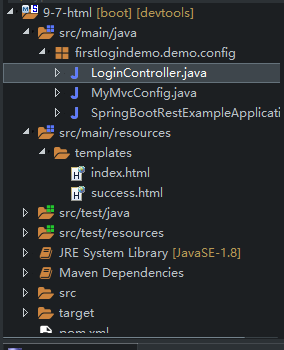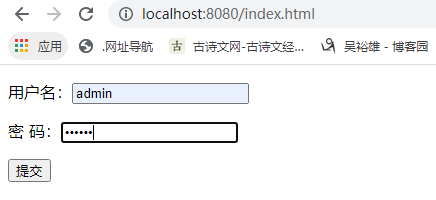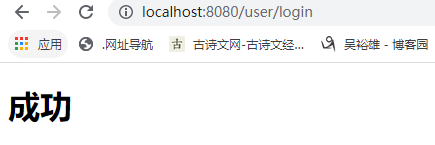<project xmlns="http://maven.apache.org/POM/4.0.0" xmlns:xsi="http://www.w3.org/2001/XMLSchema-instance" xsi:schemaLocation="http://maven.apache.org/POM/4.0.0 http://maven.apache.org/xsd/maven-4.0.0.xsd"> <modelVersion>4.0.0</modelVersion> <groupId>com.jjjj</groupId> <artifactId>9-7-html</artifactId> <version>0.0.1-SNAPSHOT</version> <parent> <groupId>org.springframework.boot</groupId> <artifactId>spring-boot-starter-parent</artifactId> <version>2.0.0.RELEASE</version> <relativePath /> <!-- lookup parent from repository --> </parent> <properties> <!-- 声明项目配置依赖编码格式为 utf-8 --> <project.build.sourceEncoding>UTF-8</project.build.sourceEncoding> <project.reporting.outputEncoding>UTF-8</project.reporting.outputEncoding> <fastjson.version>1.2.24</fastjson.version> </properties> <dependencies> <!-- DevTools in Spring Boot 项目热部署 --> <dependency> <groupId>org.springframework.boot</groupId> <artifactId>spring-boot-devtools</artifactId> </dependency> <dependency> <groupId>org.springframework.boot</groupId> <artifactId>spring-boot-starter-web</artifactId> </dependency> <dependency> <groupId>org.springframework.boot</groupId> <artifactId>spring-boot-starter-test</artifactId> <scope>test</scope> </dependency> <dependency> <groupId>org.springframework.boot</groupId> <artifactId>spring-boot-starter-thymeleaf</artifactId> </dependency> <!--引入jquery-webjar --> <dependency> <groupId>org.webjars</groupId> <artifactId>jquery</artifactId> <version>3.3.1</version> </dependency> <!--引入bootstrap --> <dependency> <groupId>org.webjars</groupId> <artifactId>bootstrap</artifactId> <version>4.0.0</version> </dependency> </dependencies> <build> <plugins> <plugin> <artifactId>maven-compiler-plugin</artifactId> <configuration> <source>1.8</source> <target>1.8</target> </configuration> </plugin> </plugins> </build> </project>
<!DOCTYPE html> <html lang="en" xmlns:th="http://www.thymeleaf.org"> <head> <meta charset="UTF-8"> <title>Title</title> </head> <body> <form th:action="@{/user/login}" method="post"> <p> 用户名:<input name="username" type="text" placeholder="userName"> </p> <p> 密 码:<input name="password" type="password" placeholder="Password"> </p> <button type="submit">提交</button> </form> </body> </html>
<!DOCTYPE html> <html lang="en"> <head> <meta charset="UTF-8"> <title>Title</title> </head> <body> <h1>成功</h1> </body> </html>
package firstlogindemo.demo.config; import org.springframework.stereotype.Controller; import org.springframework.web.bind.annotation.PostMapping; import org.springframework.web.bind.annotation.RequestParam; import org.thymeleaf.util.StringUtils; import java.util.Map; @Controller public class LoginController { // @DeleteMapping // @PutMapping // @GetMapping // @RequestMapping(value = "/usr/login", method = RequestMethod.POST) @PostMapping(value = "/user/login") public String login(@RequestParam("username") String username, @RequestParam("password") String password, Map<String, Object> map) { if (!StringUtils.isEmpty(username) && "123456".equals(password)) { return "success"; } map.put("msg", "用户名密码错误"); return "index"; } }
package firstlogindemo.demo.config; import org.springframework.context.annotation.Bean; import org.springframework.context.annotation.Configuration; import org.springframework.web.servlet.config.annotation.ViewControllerRegistry; import org.springframework.web.servlet.config.annotation.WebMvcConfigurerAdapter; @SuppressWarnings("deprecation") @Configuration public class MyMvcConfig extends WebMvcConfigurerAdapter { @Bean public WebMvcConfigurerAdapter webMvcConfigurerAdapter() { WebMvcConfigurerAdapter adapter = new WebMvcConfigurerAdapter() { @Override public void addViewControllers(ViewControllerRegistry registry) { registry.addViewController("/").setViewName("index"); registry.addViewController("index.html").setViewName("index"); } }; return adapter; } }
package firstlogindemo.demo.config; import org.springframework.boot.SpringApplication; import org.springframework.boot.autoconfigure.SpringBootApplication; @SpringBootApplication public class SpringBootRestExampleApplication { public static void main(String[] args) { SpringApplication.run(SpringBootRestExampleApplication.class, args); } }