import matplotlib import numpy as np import matplotlib.pyplot as plt from matplotlib.patches import Rectangle n = 1000 #number of points to create xcord = np.zeros((n)) ycord = np.zeros((n)) markers =[] colors =[] fw = open('D:\LearningResource\machinelearninginaction\Ch02\EXTRAS\testSet.txt','w') for i in range(n): [r0,r1] = np.random.standard_normal(2) myClass = np.random.uniform(0,1) if (myClass <= 0.16): fFlyer = np.random.uniform(22000, 60000) tats = 3 + 1.6*r1 markers.append(20) colors.append(2.1) classLabel = 1 #'didntLike' print(("%d, %f, class1") % (fFlyer, tats)) elif ((myClass > 0.16) and (myClass <= 0.33)): fFlyer = 6000*r0 + 70000 tats = 10 + 3*r1 + 2*r0 markers.append(20) colors.append(1.1) classLabel = 1 #'didntLike' print(("%d, %f, class1") % (fFlyer, tats)) elif ((myClass > 0.33) and (myClass <= 0.66)): fFlyer = 5000*r0 + 10000 tats = 3 + 2.8*r1 markers.append(30) colors.append(1.1) classLabel = 2 #'smallDoses' print(("%d, %f, class2") % (fFlyer, tats)) else: fFlyer = 10000*r0 + 35000 tats = 10 + 2.0*r1 markers.append(50) colors.append(0.1) classLabel = 3 #'largeDoses' print(("%d, %f, class3") % (fFlyer, tats)) if (tats < 0): tats =0 if (fFlyer < 0): fFlyer =0 xcord[i] = fFlyer ycord[i]=tats fw.write("%d %f %f %d " % (fFlyer, tats, np.random.uniform(0.0, 1.7), classLabel)) fw.close() fig = plt.figure() ax = fig.add_subplot(111) ax.scatter(xcord,ycord, c=colors, s=markers) type1 = ax.scatter([-10], [-10], s=20, c='red') type2 = ax.scatter([-10], [-15], s=30, c='green') type3 = ax.scatter([-10], [-20], s=50, c='blue') ax.legend([type1, type2, type3], ["Class 1", "Class 2", "Class 3"], loc=2) ax.axis([-5000,100000,-2,25]) plt.xlabel('Frequent Flyier Miles Earned Per Year') plt.ylabel('Percentage of Body Covered By Tatoos') plt.show()

...................................................
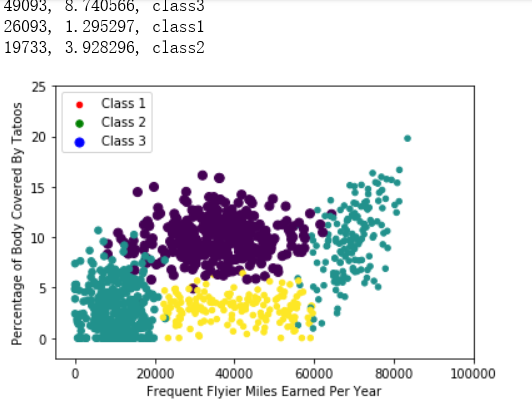
import numpy as np import matplotlib import matplotlib.pyplot as plt from matplotlib.patches import Rectangle n = 1000 #number of points to create xcord1 = []; ycord1 = [] xcord2 = []; ycord2 = [] xcord3 = []; ycord3 = [] markers =[] colors =[] fw = open('D:\LearningResource\machinelearninginaction\Ch02\EXTRAS\testSet.txt','w') for i in range(n): [r0,r1] = np.random.standard_normal(2) myClass = np.random.uniform(0,1) if (myClass <= 0.16): fFlyer = np.random.uniform(22000, 60000) tats = 3 + 1.6*r1 markers.append(20) colors.append(2.1) classLabel = 1 #'didntLike' xcord1.append(fFlyer) ycord1.append(tats) elif ((myClass > 0.16) and (myClass <= 0.33)): fFlyer = 6000*r0 + 70000 tats = 10 + 3*r1 + 2*r0 markers.append(20) colors.append(1.1) classLabel = 1 #'didntLike' if (tats < 0): tats =0 if (fFlyer < 0): fFlyer =0 xcord1.append(fFlyer) ycord1.append(tats) elif ((myClass > 0.33) and (myClass <= 0.66)): fFlyer = 5000*r0 + 10000 tats = 3 + 2.8*r1 markers.append(30) colors.append(1.1) classLabel = 2 #'smallDoses' if (tats < 0): tats =0 if (fFlyer < 0): fFlyer =0 xcord2.append(fFlyer) ycord2.append(tats) else: fFlyer = 10000*r0 + 35000 tats = 10 + 2.0*r1 markers.append(50) colors.append(0.1) classLabel = 3 #'largeDoses' if (tats < 0): tats =0 if (fFlyer < 0): fFlyer =0 xcord3.append(fFlyer) ycord3.append(tats) fw.write("%d %f %f %d " % (fFlyer, tats, np.random.uniform(0.0, 1.7), classLabel)) fw.close() fig = plt.figure() ax = fig.add_subplot(111) # ax.scatter(xcord,ycord, c=colors, s=markers) type1 = ax.scatter(xcord1, ycord1, s=20, c='red') type2 = ax.scatter(xcord2, ycord2, s=30, c='green') type3 = ax.scatter(xcord3, ycord3, s=50, c='blue') ax.legend([type1, type2, type3], ["Did Not Like", "Liked in Small Doses", "Liked in Large Doses"], loc=2) ax.axis([-5000,100000,-2,25]) plt.xlabel('Frequent Flyier Miles Earned Per Year') plt.ylabel('Percentage of Time Spent Playing Video Games') plt.show()

import numpy as np import matplotlib import matplotlib.pyplot as plt def file2matrix(filename): fr = open(filename) returnMat = [] classLabelVector = [] #prepare labels return for line in fr.readlines(): line = line.strip() listFromLine = line.split(' ') returnMat.append([float(listFromLine[0]),float(listFromLine[1]),float(listFromLine[2])]) classLabelVector.append(int(listFromLine[-1])) return np.array(returnMat),np.array(classLabelVector) fig = plt.figure() ax = fig.add_subplot(111) datingDataMat,datingLabels = file2matrix('D:\LearningResource\machinelearninginaction\Ch02\datingTestSet2.txt') #ax.scatter(datingDataMat[:,1], datingDataMat[:,2]) ax.scatter(datingDataMat[:,1], datingDataMat[:,2], 15.0*np.array(datingLabels), 15.0*np.array(datingLabels)) ax.axis([-2,25,-0.2,2.0]) plt.xlabel('Percentage of Time Spent Playing Video Games') plt.ylabel('Liters of Ice Cream Consumed Per Week') plt.show()
