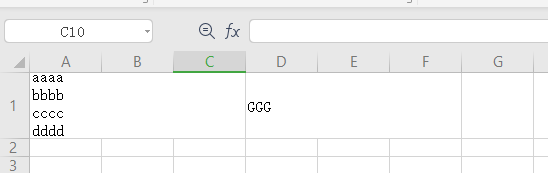记录工作中的点点滴滴。。。。。。
<project xmlns="http://maven.apache.org/POM/4.0.0" xmlns:xsi="http://www.w3.org/2001/XMLSchema-instance" xsi:schemaLocation="http://maven.apache.org/POM/4.0.0 http://maven.apache.org/xsd/maven-4.0.0.xsd"> <modelVersion>4.0.0</modelVersion> <groupId>com.tsing0520</groupId> <artifactId>TP_Excel_Project</artifactId> <version>0.0.1-SNAPSHOT</version> <parent> <groupId>org.springframework.boot</groupId> <artifactId>spring-boot-starter-parent</artifactId> <version>1.5.9.RELEASE</version> <relativePath /> <!-- lookup parent from repository --> </parent> <properties> <project.build.sourceEncoding>UTF-8</project.build.sourceEncoding> <project.reporting.outputEncoding>UTF-8</project.reporting.outputEncoding> <java.version>1.8</java.version> </properties> <dependencies> <dependency> <!-- 核心模块,包括自动配置支持、日志和YAML --> <groupId>org.springframework.boot</groupId> <artifactId>spring-boot-starter</artifactId> </dependency> <dependency> <!-- 引入WEB模块 --> <groupId>org.springframework.boot</groupId> <artifactId>spring-boot-starter-web</artifactId> </dependency> <dependency> <groupId>org.apache.poi</groupId> <artifactId>poi-ooxml</artifactId> <version>3.10-FINAL</version> </dependency> <dependency> <groupId>org.apache.poi</groupId> <artifactId>poi-ooxml-schemas</artifactId> <version>3.10-FINAL</version> </dependency> <dependency> <groupId>org.apache.poi</groupId> <artifactId>poi</artifactId> <version>3.10-FINAL</version> </dependency> <dependency> <groupId>commons-io</groupId> <artifactId>commons-io</artifactId> <version>2.5</version> </dependency> </dependencies> <build> <plugins> <plugin> <groupId>org.springframework.boot</groupId> <artifactId>spring-boot-maven-plugin</artifactId> </plugin> </plugins> </build> </project>
package com.tsing0520; import org.springframework.boot.SpringApplication; import org.springframework.boot.autoconfigure.SpringBootApplication; @SpringBootApplication(scanBasePackages = "com.tsing0520") public class TPExcelApplication { public static void main(String[] args) { SpringApplication.run(TPExcelApplication.class, args); } }
在使用Java生成excel文件时,单元格中的换行不起作用,需要双击时才显示换行。
解决方案: cell.setCellStyle(cs);
@RequestMapping("/test/export1")
public void getExcel1(HttpServletResponse response) throws IOException {
ArrayList<String> arrayList = new ArrayList<String>();
arrayList.add("aaaa");
arrayList.add("bbbb");
arrayList.add("cccc");
arrayList.add("dddd");
String content = String.join("
", arrayList);
XSSFWorkbook workBook = new XSSFWorkbook();
XSSFSheet sheet = workBook.createSheet("测试导出");
XSSFRow row1 = sheet.createRow(1);
XSSFCell cell = row1.createCell(0);
// 换行==>>自定义单元格内容换行规则
XSSFCellStyle cs = workBook.createCellStyle();
cs.setWrapText(true);
// TODO 错误的写法
// row1.setRowStyle(cs);
// TODO 正确的写法
cell.setCellStyle(cs);
// 设置要导出的文件的名字
String fileName = "myExport.xlsx";
String[] headers = { "单元格00","单元格01","单元格02" };
XSSFRow titleRow = sheet.createRow(0);
// 在excel表中添加表头
for (int i = 0; i < headers.length; i++) {
titleRow.createCell(i).setCellValue(headers[i]);
}
cell.setCellValue(content);
response.setContentType("application/octet-stream");
response.setHeader("Content-disposition", "attachment;filename=" + fileName);
response.flushBuffer();
workBook.write(response.getOutputStream());
}
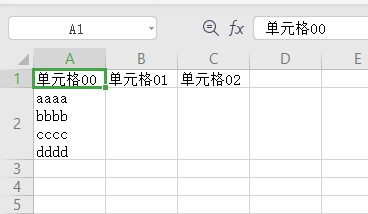
在使用Java生成excel文件时间,合并单元格。
@RequestMapping("/test/export2")
public void getExcel2(HttpServletResponse response) throws IOException {
// 内容
ArrayList<String> arrayList = new ArrayList<String>();
arrayList.add("aaaa");
arrayList.add("bbbb");
arrayList.add("cccc");
arrayList.add("dddd");
String content = String.join("
", arrayList);
XSSFWorkbook workBook = new XSSFWorkbook();
XSSFSheet sheet = workBook.createSheet("测试导出2");
// 单元格合并(起始行号,终止行号,起始列号,终止列号)
sheet.addMergedRegion(new CellRangeAddress(0, 0, 0, 2));
sheet.addMergedRegion(new CellRangeAddress(0, 0, 3, 5));
XSSFRow titleRow = sheet.createRow(0);
// 换行==>>自定义单元格内容换行规则
XSSFCellStyle cs = workBook.createCellStyle();
cs.setWrapText(true);
XSSFCell cell0 = titleRow.createCell(0);
// TODO 错误的写法
// titleRow.setRowStyle(cs);
// TODO 正确的写法
cell0.setCellStyle(cs);
// TODO 合并单元格需要设置行高
titleRow.setHeight((short)1000);
// 设置要导出的文件的名字
String fileName = "myExport2.xlsx";
cell0.setCellValue(content);
titleRow.createCell(3).setCellValue("GGG");
response.setContentType("application/octet-stream");
response.setHeader("Content-disposition", "attachment;filename=" + fileName);
response.flushBuffer();
workBook.write(response.getOutputStream());
}