基本语法:
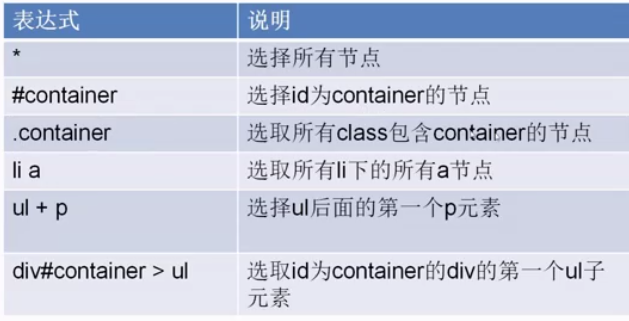

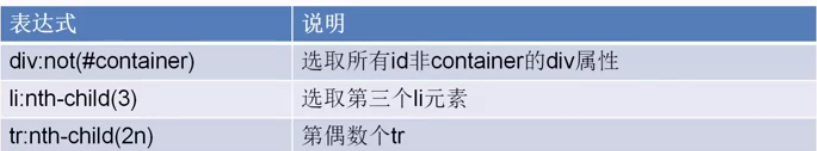
代码实现:
html = """ <!DOCTYPE html> <html lang="en"> <head> <meta charset="UTF-8"> <title>bobby基本信息</title> <script src="//code.jquery.com/jquery-1.11.3.min.js"></script> </head> <body> <div id="info"> <p style="color: blue">讲师信息</p> <div class="teacher_info info"> python全栈工程师,7年工作经验,喜欢钻研python技术,对爬虫、 web开发以及机器学习有浓厚的兴趣,关注前沿技术以及发展趋势。 <p class="age">年龄: 29</p> <p class="name bobbyname" data-bind="bobby bobby2">姓名: bobby</p> <p class="work_years">工作年限: 7年</p> <p class="position">职位: python开发工程师</p> </div> <p style="color: aquamarine">课程信息</p> <table class="courses"> <tr> <th>课程名</th> <th>讲师</th> <th>地址</th> </tr> <tr> <td>django打造在线教育</td> <td>bobby</td> <td><a href="https://coding.imooc.com/class/78.html">访问</a></td> </tr> <tr> <td>python高级编程</td> <td>bobby</td> <td><a href="https://coding.imooc.com/class/200.html">高级编程访问</a></td> </tr> <tr> <td>scrapy分布式爬虫</td> <td>bobby</td> <td><a href="https://coding.imooc.com/class/92.html">访问</a></td> </tr> <tr> <td>django rest framework打造生鲜电商</td> <td>bobby</td> <td><a href="https://coding.imooc.com/class/131.html">访问</a></td> </tr> <tr> <td>tornado从入门到精通</td> <td>bobby</td> <td><a href="https://coding.imooc.com/class/290.html">访问</a></td> </tr> </table> </div> </body> </html> """ from scrapy import Selector sel = Selector(text=html) teacher_info_tag = sel.css(".teacher_info") info_tag = sel.css("#info") age_css = ".teacher_info p:nth_child(2)::text" age = sel.css(age_css).extract()[0] course_url = sel.css("a[href*='imooc']::text").extract() sibling_p = sel.css("p.name ~ p::text").extract() print(age) #bs的接口提取方式 #xpath提取 #css提取