step1:添加插件echart;
npm install echarts --save
package.json文件中会在dependencies中添加echarts,如下图:

step2:运行cmd,创建echart-pie组件;
ionic g component echart-pie
如下图:
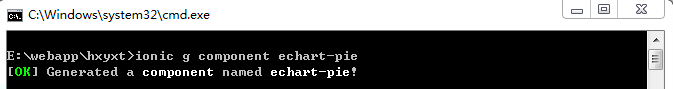
生成对应文件:
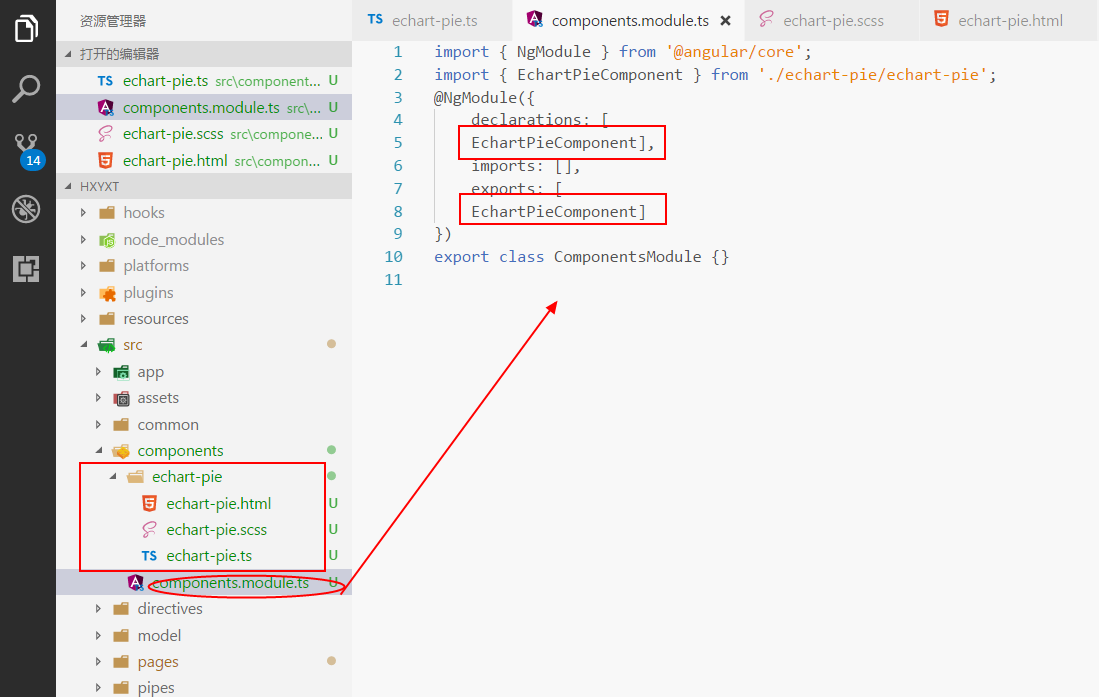
echart-pie.html文件:
<div #echart class="echart-pie"> </div>
echart-pie.scss文件:
echart-pie { .echart-pie { width: 100%; height: 380px; } }
echart-pie.ts文件:
import { Component, OnInit, ElementRef, ViewChild } from '@angular/core';
import * as echarts from 'echarts'; //引入图表插件
@Component({
selector: 'echart-pie',
templateUrl: 'echart-pie.html'
})
export class EchartPieComponent implements OnInit {
@ViewChild('echart') echart: ElementRef;//显示图形的容器
//显示数据为官方文档数据
pieChart = {
//标题
title: {
text: '某站点用户访问来源',
subtext: '纯属虚构',
x: 'center'
},
//百分比提示信息
tooltip: {
trigger: 'item',
formatter: "{a} <br/>{b} : {c} ({d}%)"
},
//用例
legend: {
orient: 'vertical',
left: 'left',
data: ['直接访问', '邮件营销', '联盟广告', '视频广告', '搜索引擎']
},
//扇形配置项
series: [
{
name: '访问来源',
type: 'pie',
radius: '55%',
center: ['50%', '60%'],
data: [
{ value: 335, name: '直接访问' },
{ value: 310, name: '邮件营销' },
{ value: 234, name: '联盟广告' },
{ value: 135, name: '视频广告' },
{ value: 1548, name: '搜索引擎' }
],
itemStyle: {
emphasis: {
shadowBlur: 10,
shadowOffsetX: 0,
shadowColor: 'rgba(0, 0, 0, 0.5)'
}
}
}
]
};
constructor() {
}
ngOnInit() {
this.getEchart();
}
getEchart() {
//echarts初始化
echarts.init(this.echart.nativeElement).setOption(this.pieChart, true);
}
}
step3:在需要图形显示的位置调用该组件。
注意:在对应的module中引入该组件,以home为例.在home.module.ts中引入EchartPieComponent,如下:
import { NgModule } from '@angular/core';
import { IonicPageModule } from 'ionic-angular';
import { HomePage } from './home';
import { EchartPieComponent } from '../../components/echart-pie/echart-pie';
@NgModule({
declarations: [
HomePage,
EchartPieComponent
],
imports: [
IonicPageModule.forChild(HomePage),
],
exports: [
HomePage
]
})
export class HomePageModule {}
在home.html中使用:
<ion-header> <ion-toolbar> <ion-title>重点关注</ion-title> </ion-toolbar> </ion-header> <ion-content> <echart-pie></echart-pie> </ion-content>
step4:实现图例如下

over~