1、项目结构
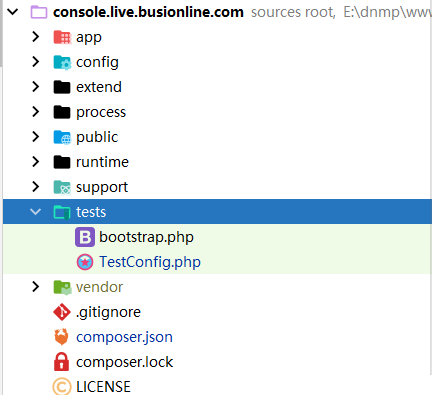
2、Cli Interpreter 设置
这里的注意点就是映射目录的配置,是一个坑
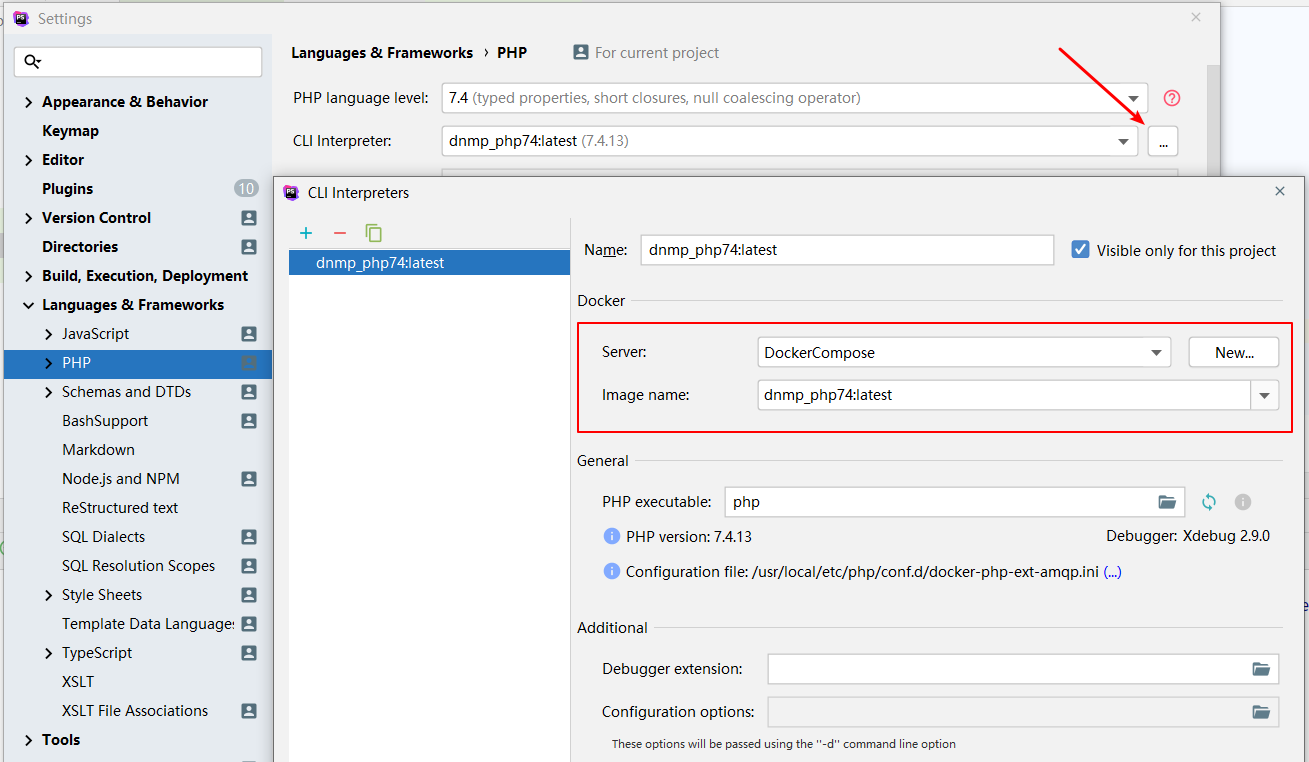
(1)Path mappings 目录配置

注意:Remote Path 是不需要配置的哦!
注意:Remote Path 是不需要配置的哦!
注意:Remote Path 是不需要配置的哦!
(2)Docker Container 目录配置
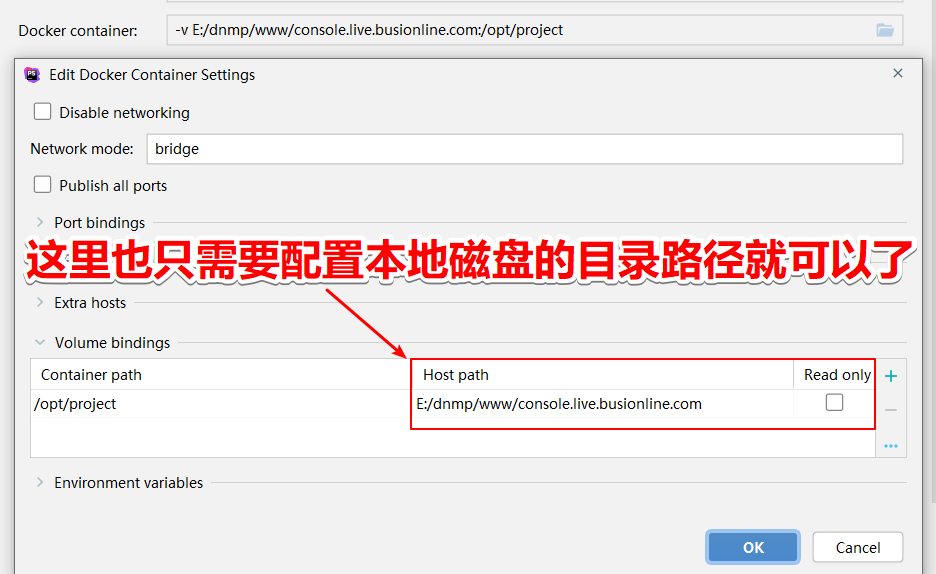
注意:Container Path 是不需要配置的哦!
注意:Container Path 是不需要配置的哦!
注意:Container Path 是不需要配置的哦!
3、设置 Test Framework
(1)安装 phpunit 组件库
composer require --dev phpunit/phpunit
(2)配置单元测试配置文件

4、配置文件
(1)phpunit.xml:单元测试配置文件
1 <?xml version="1.0" encoding="UTF-8"?>
2 <phpunit backupGlobals="false"
3 backupStaticAttributes="false"
4 bootstrap="tests/bootstrap.php"
5 colors="true"
6 convertErrorsToExceptions="true"
7 convertNoticesToExceptions="true"
8 convertWarningsToExceptions="true"
9 processIsolation="false"
10 stopOnFailure="false"
11 cacheResult="false">
12 <testsuites>
13 <testsuite name="tests">
14 <directory suffix="Test.php">./tests</directory>
15 </testsuite>
16 </testsuites>
17 </phpunit>
(2)tests:存放测试代码目录
(3)tests/bootstrap.php 脚手架入口
<?php
/**
* @desc bootstrap.php 描述信息
* @author Tinywan(ShaoBo Wan)
* @date 2021/11/9 18:00
*/
use Webman\Bootstrap;
use Webman\Config;
require_once __DIR__ . '/../vendor/autoload.php';
Config::load(config_path(), ['route', 'container']);
if ($timezone = config('app.default_timezone')) {
date_default_timezone_set($timezone);
}
foreach (config('autoload.files', []) as $file) {
include_once $file;
}
foreach (config('bootstrap', []) as $class_name) {
/** @var Bootstrap $class_name */
$class_name::start(null);
}
(4)build:生成测试报告目录
5、开始调试.
