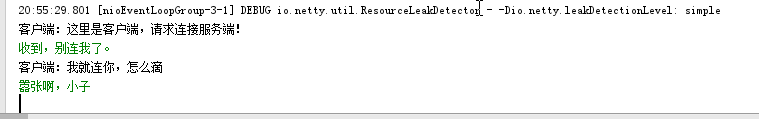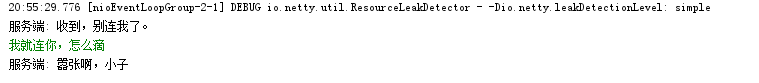1.导入依赖包
<dependency>
<groupId>io.netty</groupId>
<artifactId>netty-all</artifactId>
<version>5.0.0.Alpha1</version>
</dependency>
2.netty服务端代码
public class NettyServer {
public static void main(String[] args) {
EventLoopGroup bossGroup = new NioEventLoopGroup();
EventLoopGroup workGroup = new NioEventLoopGroup();
ServerBootstrap bootStrap = new ServerBootstrap();
ChannelFuture cf;
bootStrap.group(bossGroup,workGroup)
.channel(NioServerSocketChannel.class)
.option(ChannelOption.SO_BACKLOG, 1024)
.childHandler(new ChannelInitializer<SocketChannel>() {
@Override
public void initChannel(SocketChannel ch) throws Exception {
ChannelPipeline p = ch.pipeline();
p.addLast("decoder", new StringDecoder());//需要编解码,否则无法解析
p.addLast("encoder", new StringEncoder());
p.addLast(new NettyServerHandler());
}
});
try {
cf = bootStrap.bind(8099).sync();//监听8099端口
System.out.println("8099:binded...");
cf.channel().closeFuture().sync();
} catch (InterruptedException e) {
e.printStackTrace();
}finally{
bossGroup.shutdownGracefully();
workGroup.shutdownGracefully();
}
}
}
3.netty客户端代码
public class NettyClient {
public static void main(String[] args) throws Exception {
EventLoopGroup group =new NioEventLoopGroup();
try {
Bootstrap b = new Bootstrap();
b.group(group)
.channel(NioSocketChannel.class)
.option(ChannelOption.TCP_NODELAY, true)
.handler(new ChannelInitializer<SocketChannel>(){
@Override
public void initChannel(SocketChannel ch) throws Exception {
ChannelPipeline p = ch.pipeline();
p.addLast("decoder", new StringDecoder());
p.addLast("encoder", new StringEncoder());
p.addLast(new ClientHandler());
p.addLast(new ClientHandlerBak());
}
});
ChannelFuture future = b.connect("127.0.0.1", 8099).sync();
future.channel().writeAndFlush("这里是客户端,请求连接服务端!");
future.channel().closeFuture().sync();
} finally {
group.shutdownGracefully();
}
}
}
4.服务端处理类
public class NettyServerHandler extends ChannelHandlerAdapter {
//有客户端连接时触发
@Override
public void channelActive(ChannelHandlerContext ctx) throws Exception {
System.out.println("one client connect...");
}
//断开连接时触发
@Override
public void channelInactive(ChannelHandlerContext ctx) throws Exception {
System.out.println("one client disconnect...");
}
//接收客户端发送的消息
@Override
public void channelRead(ChannelHandlerContext ctx, Object msg) throws Exception {
System.out.println("客户端:"+msg.toString());
InputStreamReader is = new InputStreamReader(System.in);
BufferedReader br = new BufferedReader(is);
String result ="result";
try{
result = br.readLine();
}
catch(IOException e){
e.printStackTrace();
}
ctx.write(result);//给客户端回复
ctx.flush();
}
}
5.客户端处理类
public class ClientHandler extends ChannelHandlerAdapter {
@Override
public void channelActive(ChannelHandlerContext ctx) throws Exception {
System.out.println("Client01Handler Active");
/*若把这一句注释掉将无法将event传递给下一个ClientHandler,例如例子中p.addLast(new Client01Handler())后面紧跟着p.addLast(new Client02Handler())
后面的Client02Handler里的方法就不会被触发。
*/
ctx.fireChannelActive();
}
@Override
public void channelRead(ChannelHandlerContext ctx, Object msg) throws Exception {
System.out.println("服务端: "+msg);
InputStreamReader is = new InputStreamReader(System.in);
BufferedReader br = new BufferedReader(is);
String result ="result";
try{
result = br.readLine();
}
catch(IOException e){
e.printStackTrace();
}
ctx.write(result);//给服务端回复
ctx.flush();
}
@Override
public void exceptionCaught(ChannelHandlerContext ctx, Throwable cause) throws Exception {
cause.printStackTrace();
ctx.close();
}
}
6.最后,看看效果,先启动服务端,再启动客户端