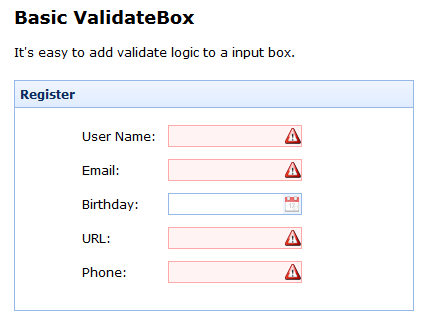<!DOCTYPE html> <html> <head> <meta charset="UTF-8"> <title>Basic ValidateBox - jQuery EasyUI Demo</title> <link rel="stylesheet" type="text/css" href="../../themes/default/easyui.css"> <link rel="stylesheet" type="text/css" href="../../themes/icon.css"> <link rel="stylesheet" type="text/css" href="../demo.css"> <script type="text/javascript" src="../../jquery.min.js"></script> <script type="text/javascript" src="../../jquery.easyui.min.js"></script> </head> <body> <h2>Basic ValidateBox</h2> <p>It's easy to add validate logic to a input box.</p> <div style="margin:20px 0;"></div> <div class="easyui-panel" title="Register" style="400px;padding:10px 60px 20px 60px"> <table cellpadding="5"> <tr> <td>User Name:</td> <td><input class="easyui-validatebox textbox" data-options="required:true,validType:'length[3,10]'"></td> </tr> <tr> <td>Email:</td> <td><input class="easyui-validatebox textbox" data-options="required:true,validType:'email'"></td> </tr> <tr> <td>Birthday:</td> <td><input class="easyui-datebox textbox"></td> </tr> <tr> <td>URL:</td> <td><input class="easyui-validatebox textbox" data-options="required:true,validType:'url'"></td> </tr> <tr> <td>Phone:</td> <td><input class="easyui-validatebox textbox" data-options="required:true"></td> </tr> </table> </div> <style scoped="scoped"> .textbox{ height:20px; margin:0; padding:0 2px; box-sizing:content-box; } </style> </body> </html>