From: https://www.ibm.com/developerworks/lotus/library/ls-Java_access_pt1/index.html
Overview
Java access to the Domino Objects is through the high-level package lotus.domino. The interfaces in this package are implemented in one of two other packages depending on the run-time environment:
- lotus.domino.local to service the call from Notes/Domino software on the same computer
- lotus.domino.cso to service the call from a Domino server accessed through a remote connection
For local access, the Java program runs on a computer with a Notes client or Domino server installed. The local classes are built with JNI (Java Native Interface) to access Notes/Domino binaries in the same process as the JVM (Java Virtual Machine).
For remote access the Java program requests the service from a Domino server using CORBA (Common Object Request Broker Architecture). The remote classes use CORBA to access the server over a TCP/IP network. Remote access is in two parts:
- The client obtains the server's initial object as an IOR (Interoperable Object Reference) using the HTTP protocol.
- The client obtains further objects over an IIOP connection.
Figure 1. Java remote access via HTTP and IIOP
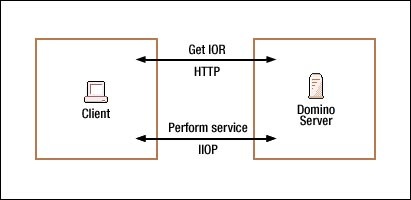
The NotesFactory class in lotus.domino provides createSession and other methods for initiating access to the Domino Objects in Java applications and servlets. The particular signature determines whether the access is local or remote.
To compile a Java program that uses the lotus.domino package, the classpath must include Notes.jar (local) or NCSO.jar (remote). For example:
set classpath=%classpath%;c:lotusdominoNotes.jar
or
set classpath=%classpath%;c:lotusdominodatadominojavaNCSO.jar
Notes.jar can be found in the program directory of any Notes/Domino installation. NCSO.jar can be found in the dominojava directory under the data directory in Domino Designer or the Domino server.
(更多内容请看原文)