- CAML的结构。
<View Type="HTML" Name="Summary"> <ViewBody ExpandXML="TRUE"> <![CDATA[ <p><SPAN class=DocTitle><ows:Field Name="Title"/></SPAN> (<ows:Field Name="Author"/>, <ows:Field Name="Modified"/>) <ows:Limit><Field Name="Body"/></ows:Limit> </p> ]]> </ViewBody> <Query> <Where> <Geq> <FieldRef Name="Expires"/> <Value Type="DateTime"> <Today/> </Value> </Geq> </Where> <OrderBy> <FieldRef Name="Modified"/> </OrderBy> </Query> <ViewFields> <FieldRef Name="Summary"/> <FieldRef Name="Author"/> <FieldRef Name="Modified"/> <FieldRef Name="Body"/> </ViewFields> </View> |
可以在这个页面查看更详细的内容:
https://msdn.microsoft.com/en-us/library/office/ms438338.aspx
在这个页面上可以通过点击Parent Elements和Child Elements查看它可以包含的子元素和父元素。

- 如何通过CAML查询一个View里面的数据。
服务器端的API支持输入View的ID:
https://msdn.microsoft.com/en-us/library/ms434064(v=office.15).aspx
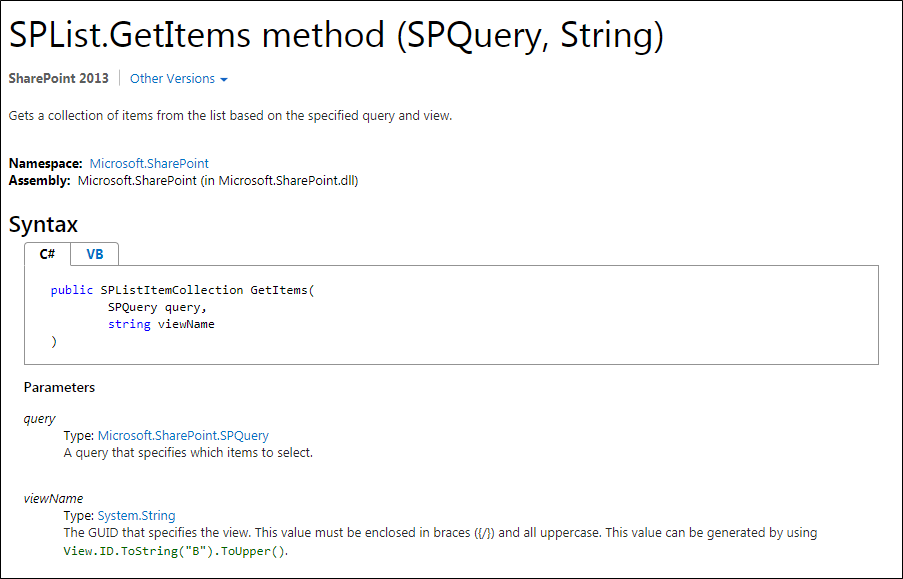
客户端的API则不支持:
https://msdn.microsoft.com/en-us/library/office/microsoft.sharepoint.client.list.getitems.aspx
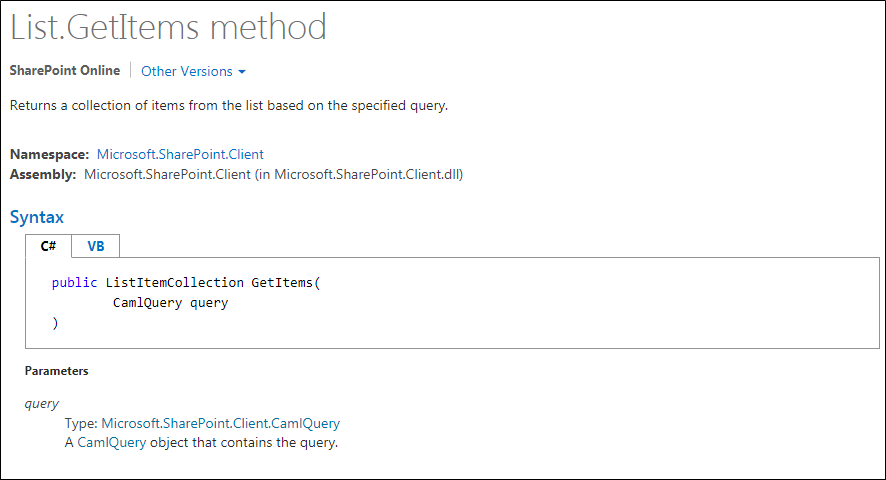
需要用如下的方法进行查询:
|