什么是 Screen Orientation API
Screen Orientation API 为 Web 应用提供了读取设备当前屏幕方向、旋转角度、锁定旋转方向、获取方向改变事件的能力。使得特定应用在屏幕方向方面增强用户体验,如视频和游戏。该标准目前处于工作组草案状态,最近一个修改为 1 月 29 日。
浏览器支持情况
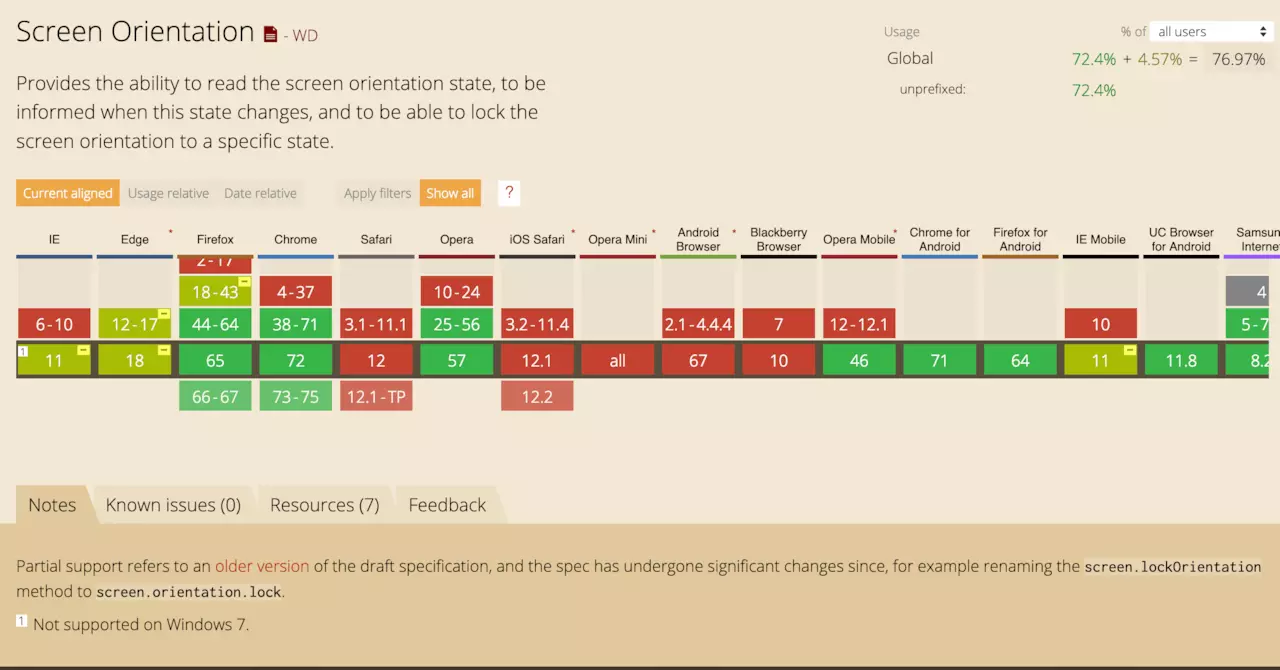
属性结构
Screen Orientation API 通过在 Screen 接口上扩展属性 orientation 为我们提供该 API 的所有功能:
partial interface Screen {
[SameObject] readonly attribute ScreenOrientation orientation;
};
复制代码ScreenOrientation 的定义如下:
[Exposed=Window]
interface ScreenOrientation : EventTarget {
Promise<void> lock(OrientationLockType orientation);
void unlock();
readonly attribute OrientationType type;
readonly attribute unsigned short angle;
attribute EventHandler onchange;
};
复制代码接下来我们就来解释如何使用与读取这些方法和属性。
读取屏幕方向
读取屏幕方向主要通过 type 和 angle 两个属性,前者返回旋转方向的描述,后者返回旋转的角度
angle
angle 属性代表了以设备的自然位置开始,逆时针方向上所旋转的角度。如将手机逆时针旋转90度变为横屏,那么此时 angle 则返回 90 。
type
type 属性主要通过描述来表达屏幕的旋转方向,type 的返回值总共有四个,对应着四个不同的旋转方向:
portrait-primary:竖屏状态并且旋转角度为 0 度,也就是设备的自然位置
portrait-secondary:竖屏状并且即旋转角度为 180 度,也就是倒着拿的位置
landscape-primary:横屏状态并且旋转角度为 90 度
landscape-secondary:横屏状态并且旋转角度为 180 度
锁定屏幕方向
出于一些安全方面的考虑,锁定方向时必须使页面处于全屏状态
锁定
锁定屏幕通过 lock 方法,调用 lock 方法需要传入锁定的方向描述字符串,随后该方法会返回一个 Promise。
| 描述字符串 | 功能 |
|---|---|
| portrait-primary | 竖屏主方向 |
| portrait-secondary | 竖屏次方向 |
| landscape-primary | 横屏主方向 |
| landscape-secondary | 横屏次方向 |
| portrait | 竖屏方向(primary + secondary) |
| landscape | 横屏方向(primary + secondary) |
| natural | 设备的自然方向 |
| any | 锁定四个方向,即锁定当前屏幕方向 |
Example:
async function lockPortrait() {
// 首先进入全屏模式
await document.documentElement.requestFullscreen();
// 锁定竖屏方向
await screen.orientation
.lock('portrait')
.catch(e => alert(e.message));
}
复制代码解锁
解锁不需要额外参数,只需要调用 unlock 即可:
function unlock() {
screen.orientation.unlock();
}
复制代码屏幕方向改变事件
通过为 onchange 赋值或通过 addEventListener 都可以添加事件监听:
function rotationChange() {
console.log('rotation changed to:', screen.orientation.type);
}
screen.orientation.addEventListener('change', rotationChange);
复制代码小结
透过本文,其实要使用这个 API 并不困难,并且在某些场景下,我们还能直接通过 lock 方法改变屏幕的旋转方向,提升浏览体验。并且移动端上的 Chrome 和 FIrefox 支持得很好,可以考虑在你的下一个项目中使用。
文章来源: