1.添加测试依赖
<project xmlns="http://maven.apache.org/POM/4.0.0" xmlns:xsi="http://www.w3.org/2001/XMLSchema-instance" xsi:schemaLocation="http://maven.apache.org/POM/4.0.0 http://maven.apache.org/xsd/maven-4.0.0.xsd"> <modelVersion>4.0.0</modelVersion> <groupId>top.ytheng</groupId> <artifactId>springboot-demo</artifactId> <version>0.0.1-SNAPSHOT</version> <packaging>jar</packaging> <parent> <groupId>org.springframework.boot</groupId> <artifactId>spring-boot-starter-parent</artifactId> <version>2.0.5.RELEASE</version> <relativePath/> <!-- lookup parent from repository --> </parent> <properties> <project.build.sourceEncoding>UTF-8</project.build.sourceEncoding> <project.reporting.outputEncoding>UTF-8</project.reporting.outputEncoding> <java.version>1.8</java.version> </properties> <dependencies> <dependency> <groupId>org.springframework.boot</groupId> <artifactId>spring-boot-starter-web</artifactId> </dependency> <dependency> <groupId>org.springframework.boot</groupId> <artifactId>spring-boot-starter-test</artifactId> <scope>test</scope> </dependency> <dependency> <groupId>org.springframework.boot</groupId> <artifactId>spring-boot-starter-thymeleaf</artifactId> </dependency> <dependency> <groupId>org.springframework.boot</groupId> <artifactId>spring-boot-devtools</artifactId> <optional>true</optional> <scope>true</scope> </dependency> </dependencies> <build> <plugins> <plugin> <groupId>org.springframework.boot</groupId> <artifactId>spring-boot-maven-plugin</artifactId> </plugin> </plugins> </build> </project>
2.添加MocMvc测试类
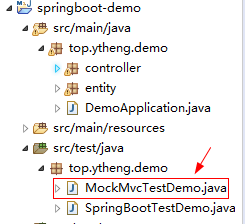
package top.ytheng.demo; import org.junit.Test; import org.junit.runner.RunWith; import org.springframework.beans.factory.annotation.Autowired; import org.springframework.boot.test.autoconfigure.web.servlet.AutoConfigureMockMvc; import org.springframework.boot.test.context.SpringBootTest; import org.springframework.test.context.junit4.SpringRunner; import org.springframework.test.web.servlet.MockMvc; import org.springframework.test.web.servlet.MvcResult; import org.springframework.test.web.servlet.request.MockMvcRequestBuilders; import org.springframework.test.web.servlet.result.MockMvcResultMatchers; //底层用junit SpringJunit4ClassRunner @RunWith(SpringRunner.class) //启动整个Springboot工程 @SpringBootTest(classes= {DemoApplication.class}) //鼠标选中SpringBootTestDemo后执行Run As -> JUnit Test可以同时执行多个测试 @AutoConfigureMockMvc public class MockMvcTestDemo { @Autowired private MockMvc mockMvc; @Test public void mockTest() throws Exception { MvcResult mockResult = mockMvc.perform(MockMvcRequestBuilders.get("/file/testpath")). andExpect(MockMvcResultMatchers.status().isOk()).andReturn(); int status = mockResult.getResponse().getStatus(); System.out.println(status); } }
3.添加测试控制器
package top.ytheng.demo.controller; import org.springframework.stereotype.Controller; import org.springframework.web.bind.annotation.RequestMapping; import org.springframework.web.bind.annotation.ResponseBody; @Controller @RequestMapping("/file") public class FileController { @RequestMapping("/testpath") @ResponseBody private Object testPath() { return filePath; } }
4.添加启动类
package top.ytheng.demo; import org.springframework.boot.SpringApplication; import org.springframework.boot.autoconfigure.SpringBootApplication; @SpringBootApplication //等于下面3个 //@SpringBootConfiguration //@EnableAutoConfiguration //@ComponentScan public class DemoApplication { public static void main(String[] args) { SpringApplication.run(DemoApplication.class, args); } }
5.鼠标选中MockMvcTestDemo类名,使用快捷键启动JUnit测试(Shift + Alt + X,T),进行测试