结构图:
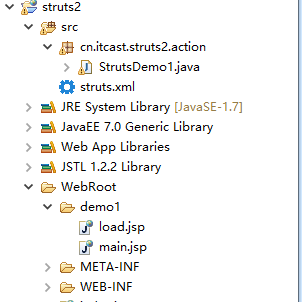
load.jsp
1 <%@ page language="java" import="java.util.*" pageEncoding="UTF-8"%> 2 <% 3 String path = request.getContextPath(); 4 String basePath = request.getScheme()+"://"+request.getServerName()+":"+request.getServerPort()+path+"/"; 5 %> 6 7 <!DOCTYPE HTML PUBLIC "-//W3C//DTD HTML 4.01 Transitional//EN"> 8 <html> 9 <head> 10 <base href="<%=basePath%>"> 11 12 <title>My JSP 'load.jsp' starting page</title> 13 14 <meta http-equiv="pragma" content="no-cache"> 15 <meta http-equiv="cache-control" content="no-cache"> 16 <meta http-equiv="expires" content="0"> 17 <meta http-equiv="keywords" content="keyword1,keyword2,keyword3"> 18 <meta http-equiv="description" content="This is my page"> 19 <!-- 20 <link rel="stylesheet" type="text/css" href="styles.css"> 21 --> 22 23 </head> 24 <body> 25 <h1>Struts2 入门案例</h1> 26 <!-- 连接中放置要使用的Action --> 27 <a href="${pageContext.request.contextPath}/StrutsDemo1">访问Struts2的Action. </a> 28 </body> 29 </html> 30
web.xml
1 <?xml version="1.0" encoding="UTF-8"?> 2 <web-app xmlns:xsi="http://www.w3.org/2001/XMLSchema-instance" xmlns="http://xmlns.jcp.org/xml/ns/javaee" xsi:schemaLocation="http://xmlns.jcp.org/xml/ns/javaee http://xmlns.jcp.org/xml/ns/javaee/web-app_3_1.xsd" id="WebApp_ID" version="3.1"> 3 <display-name>struts2</display-name> 4 5 <!-- 配置Struts2的核心过滤器:前端控制器 --> 6 <filter> 7 <filter-name>struts2</filter-name> 8 <filter-class>org.apache.struts2.dispatcher.filter.StrutsPrepareAndExecuteFilter</filter-class> 9 10 <!-- 通过init-param 元素配置 默认编码 --> 11 <init-param> 12 <param-name>struts.iln8.encoding</param-name> 13 <param-value>UTF-8</param-value> 14 </init-param> 15 16 </filter> 17 <filter-mapping> 18 <filter-name>struts2</filter-name> 19 <url-pattern>/*</url-pattern> 20 </filter-mapping> 21 22 <welcome-file-list> 23 <welcome-file>demo1/load.jsp</welcome-file> 24 </welcome-file-list> 25 </web-app>
StrutsDemo1
1 package cn.itcast.struts2.action; 2 3 import com.opensymphony.xwork2.ActionSupport; 4 5 public class StrutsDemo1 extends ActionSupport { 6 7 @Override 8 public String execute() throws Exception { 9 /** 10 * 提供一个默认的执行方法execute 11 * 通常实现信息查询来编写是否登录等逻辑返回不同的字符串 12 */ 13 System.out.println("StrutsDemo1 中的execute执行了"); 14 return "success"; 15 } 16 17 }
struts.xml
1 <?xml version="1.0" encoding="UTF-8"?> 2 <!DOCTYPE struts PUBLIC 3 "-//Apache Software Foundation//DTD Struts Configuration2.0//EN" 4 "http://struts.apache.org/dtds/struts-2.0.dtd"> 5 <struts> 6 <!-- 配置一个包package --> 7 <package name="demo1" extends="struts-default"> 8 <!-- 配置Action --> 9 <action name="StrutsDemo1" class="cn.itcast.struts2.action.StrutsDemo1"> 10 <!-- 配置结果页面的跳转 在Action 中根据不同的返回值配置不同的跳转页面 --> 11 <result name="success">/demo1/main.jsp</result> 12 </action> 13 </package> 14 </struts>
main.jsp
1 <%@ page language="java" import="java.util.*" pageEncoding="UTF-8"%> 2 <% 3 String path = request.getContextPath(); 4 String basePath = request.getScheme()+"://"+request.getServerName()+":"+request.getServerPort()+path+"/"; 5 %> 6 7 <!DOCTYPE HTML PUBLIC "-//W3C//DTD HTML 4.01 Transitional//EN"> 8 <html> 9 <head> 10 <base href="<%=basePath%>"> 11 12 <title>My JSP 'main.jsp' starting page</title> 13 14 <meta http-equiv="pragma" content="no-cache"> 15 <meta http-equiv="cache-control" content="no-cache"> 16 <meta http-equiv="expires" content="0"> 17 <meta http-equiv="keywords" content="keyword1,keyword2,keyword3"> 18 <meta http-equiv="description" content="This is my page"> 19 <!-- 20 <link rel="stylesheet" type="text/css" href="styles.css"> 21 --> 22 </head> 23 跳转成功!! 24 <body> 25 26 27 </body> 28 </html>