【SpinBlur - 旋转模糊】
Using the Spin Blur effect, you can rotate and blur the image around one or more points. The spin blur is a radial blur measured in degrees. Photoshop lets you work with center points, blur size and shape, and other settings, all while viewing a live preview of the changes.

Overlay controls depicted in the illustration below are available for the Spin Blur effect.
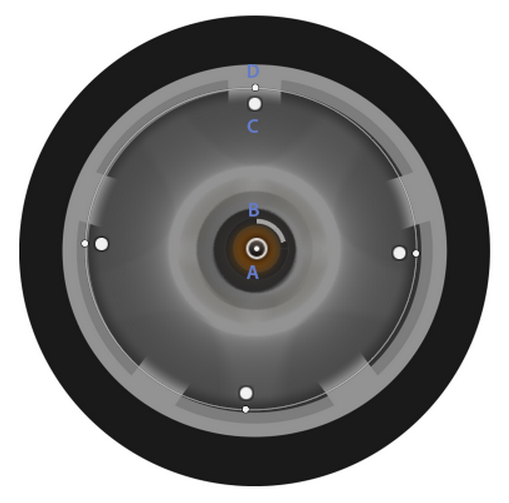
Overlay controls for the Spin Blur effect
A. Rotation point B. Blur ring C. Feather handles D. Ellipse handles
C与D之间的区域为雨化区域。