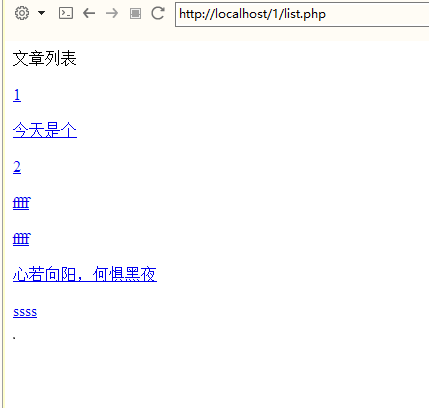从数据库中进行查询和列出表中内容
下图是数据表user_fatie的结构

下图是数据表user_fatie 的内容

第一个页面是list.php。展示数据表user_fatie中的内容
1 <!DOCTYPE html> 2 <html> 3 <head> 4 <meta charset="UTF-8"> 5 <title> 6 帖子列表 7 </title> 8 </head> 9 <body> 10 <div > 11 文章列表 12 </div> 13 </body> 14 </html> 15 <?php 16 require ("mysql_class.php"); 17 $db = new Mysql("localhost", "root", "201122", "userdb"); 18 define("TABLENAME", "user_fatie"); 19 $select = $db -> selectsql(TABLENAME);//查询数据库里的文章内容,该函数具体内容看mysql_class.php 20 $num = $db -> num($select);//查询数据库里有几条文章列表,该函数具体内容看mysql_class.php 21 echo "<table border=1>"; 22 for ($i = 0; $i < $num; $i++) { 23 $row = $db -> arr($select);//mysql_fetch_array($result)从结果集中取得一行作为关联数组,或数字数组,或二者兼有返回根据从结果集取得的行生成的数组,如果没有更多行则返回 false。 24 $id = $row['id'];//获取表中的id 25 $title = $row['title'];//获取表中的title 26 $aritle = $row['aritle'];//获取表中的aritle 27 //a标签传值 28 echo '<a href="aritle.php?id=' . $id . '" > 29 <p>' . $title . '</p> 30 </a>'; 31 } 32 echo "</table>"; 33 ?>
第二个页面是aritle.php,展示单个的文章
1 <!DOCTYPE html> 2 <html> 3 <head> 4 <meta charset="UTF-8"> 5 <title> 6 文章 7 </title> 8 </head> 9 <body> 10 </body> 11 </html> 12 <?php 13 //$id=$_GET['id']; 14 require ("mysql_class.php"); 15 $db = new Mysql("localhost", "root", "201122", "userdb"); 16 $id1 = intval($_GET['id']);//get上个页面list.php里<a>标签里的id值 17 define("TABLENAME", "user_fatie");//sql有语句常量化 18 $select = $db -> selectsql(TABLENAME); 19 $num = $db -> num($select); 20 for ($i = 0; $i < $num; $i++) { 21 $row = $db -> arr($select); 22 $id = $row['id']; 23 $title = $row['title']; 24 $aritle = $row['aritle']; 25 if ($id == $id1) {//根据id获取文章内容 26 echo '<h1>' . $title . '</h1> 27 <p>' . $aritle . '</p>'; 28 } 29 30 } 31 ?>
第三个页面数据库文件 mysql_class.php
1 <?php 2 header("content-type:text/html;charset=utf-8"); 3 class Mysql { 4 private $host; 5 //服务器地址 6 private $root; 7 //用户名 8 private $password; 9 //密码 10 private $database; 11 //数据库名 12 13 //通过构造函数初始化类 14 function Mysql($host, $root, $password, $database) { 15 $this -> host = $host; 16 $this -> root = $root; 17 $this -> password = $password; 18 $this -> database = $database; 19 $this -> connect(); 20 } 21 22 function connect() { 23 $this -> conn = mysql_connect($this -> host, $this -> root, $this -> password); 24 // if($this->conn){ 25 // echo "连接mysql成功"; 26 // }else{ 27 // echo "连接mysql失败"; 28 // } 29 // $this->conn= 30 mysql_select_db($this -> database, $this -> conn); 31 // if($this->conn){ 32 // echo "连接db成功"; 33 // }else{ 34 // echo "连接db失败"; 35 // } 36 mysql_query("set names utf8"); 37 } 38 39 function dbClose() { 40 mysql_close($this -> conn); 41 } 42 43 function query($sql) { 44 return mysql_query($sql); 45 } 46 function row($result) { 47 return mysql_fetch_row($result); 48 49 } 50 51 function arr($result){ 52 return mysql_fetch_array($result); 53 } 54 function num($result){ 55 return mysql_num_rows($result); 56 } 57 58 function select($tableName, $condition) { 59 return $this -> query("SELECT COUNT(*) FROM $tableName $condition"); 60 } 61 function selectsql($tableName) { 62 return $this -> query("SELECT * FROM $tableName"); 63 } 64 function insert($tableName, $fields, $value) { 65 $this -> query("INSERT INTO $tableName $fields VALUES$value"); 66 } 67 } 68 69 ?>
结果图