
/*
* 由SharpDevelop创建。
* 用户: 从前的我
* 日期: 2012-06-03
* 时间: 21:30
*
* 要改变这种模板请点击 工具|选项|代码编写|编辑标准头文件
*/
using System;
class Example
{
public static void Main()
{
// Get a string array with the names of ConsoleColor enumeration members.
String[] colorNames = ConsoleColor.GetNames(typeof(ConsoleColor));
// Display each foreground color except black on a constant black background.
Console.WriteLine("All the foreground colors (except Black) on a constant black background:");
foreach (string colorName in colorNames)
{
// Convert the string representing the enum name to the enum value.
ConsoleColor color = (ConsoleColor) Enum.Parse(typeof(ConsoleColor), colorName);
if (color == ConsoleColor.Black) continue;
Console.Write("{0,11}: ", colorName);
Console.BackgroundColor = ConsoleColor.Black;
Console.ForegroundColor = color;
Console.WriteLine("This is foreground color {0}.", colorName);
// Restore the original foreground and background colors.
Console.ResetColor();
}
Console.WriteLine();
// Display each background color except white with a constant white foreground.
Console.WriteLine("All the background colors (except White) with a constant white foreground:");
foreach (string colorName in colorNames)
{
// Convert the string representing the enum name to the enum value.
ConsoleColor color = (ConsoleColor) Enum.Parse(typeof(ConsoleColor), colorName);
if (color == ConsoleColor.White) continue;
Console.Write("{0,11}: ", colorName);
Console.ForegroundColor = ConsoleColor.White;
Console.BackgroundColor = (ConsoleColor) Enum.Parse(typeof(ConsoleColor), colorName);
Console.WriteLine("This is background color {0}.", colorName);
Console.ResetColor();
}
}
}
实例:
static void Main(string[] args)
{
Thread t = new Thread(WriteY); //创建一个新线程
t.Start(); //启动线程 WriteY
//同时,主线程也会执行。
for (int i = 0; i < 1000; i++) WriteLine2("x");
Console.Read();
}
static void WriteY()
{
for (int i = 0; i < 1000; i++) { WriteLine("y"); Thread.Sleep(10); }
//Console.Write(Thread.CurrentThread.Name);
}
//红底白字
public static void WriteLine(string msg, ConsoleColor forecolor = ConsoleColor.White, ConsoleColor backcolor = ConsoleColor.Red)
{
Console.ForegroundColor = forecolor;
Console.BackgroundColor = backcolor;
Console.Write(msg);
//Console.ForegroundColor = ConsoleColor.Red;
//Console.BackgroundColor = ConsoleColor.Yellow;
}
//绿底白字
public static void WriteLine2(string msg, ConsoleColor forecolor = ConsoleColor.White, ConsoleColor backcolor = ConsoleColor.DarkYellow)
{
Console.ForegroundColor = forecolor;
Console.BackgroundColor = backcolor;
Console.Write(msg);
//Console.ForegroundColor = ConsoleColor.Red;
//Console.BackgroundColor = ConsoleColor.Green;
}
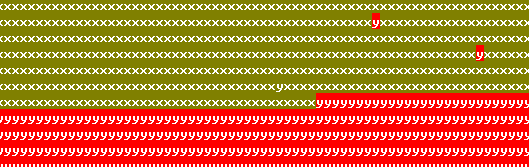
http://www.cnblogs.com/backkoms/archive/2012/06/03/2533228.html