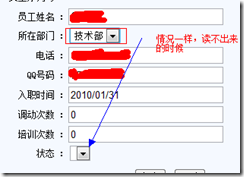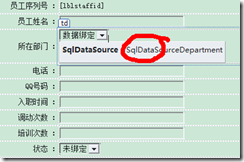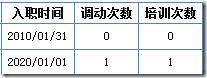(1)下拉添加“==请选择==”
解决方法:
1.
protected void Page_Load(object sender, EventArgs e)
{
if (!IsPostBack)
{
DataSet ds = new DataSet();
string tablename = "department_Info";
ds = GetDataSet(ds, tablename);
this.ddl_post.DataSource = ds;
ddl_post.DataTextField = "departmentName";
ddl_post.DataValueField = "departmentName";
this.ddl_post.DataBind();
//添加到第1行
this.ddl_department.Items.Insert(0,"==请选择==");
this.ddl_department.Items.FindByText("==请选择==").Selected = true;
}
2.
protected void Page_Load(object sender, EventArgs e)
{
if (!IsPostBack)
{
DataSet ds = new DataSet();
string tablename = "department_Info";
ds = GetDataSet(ds, tablename);
this.ddl_post.DataSource = ds;
ddl_post.DataTextField = "departmentName";
ddl_post.DataValueField = "departmentName";
this.ddl_post.DataBind();
DataTable dt = ds.Tables[0];
DataRow dr = dt.NewRow();
dr[0] = "==请选择==";
//添加到第1行
dt.Rows.InsertAt(dr, 0);
this.ddl_post.DataSource = dt;
}
(2)修改页面读不出来的时候
需要绑定数据源
(3)时间转换问题
修改页面时间转换格式为 2010/01/01
解决方法:
gridview中时间转换格式为 2010/01/01
解决方法: