1.8.OVS Help in WDA
OVS(Object Value Selector)对象值选择器,通过Component Usage使用。对应Web Dynpro Component:WDR_OVS。
1.创建Web Dynpro Component。
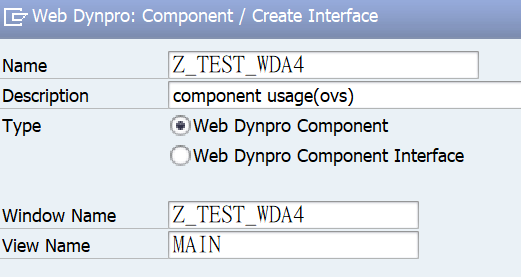
Component Usage:WDR_OVS
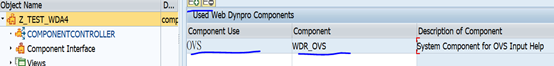
2.设置MAIN视图组件。
Context页签,创建上下文
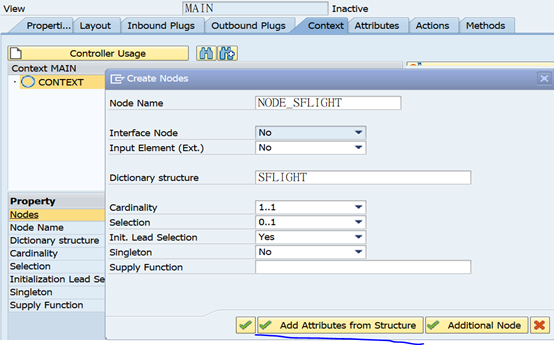
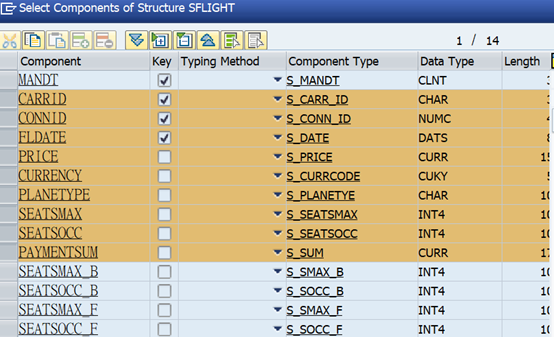
设置Context的CARRID字段使用OVS
Input Help Mode设置为Object Value Selector;
OVS Component Usage:设置为OVS;
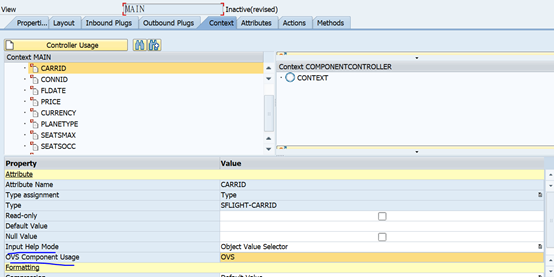
Layout页签:
创建Table视图控件,Create Binding,绑定上下文;
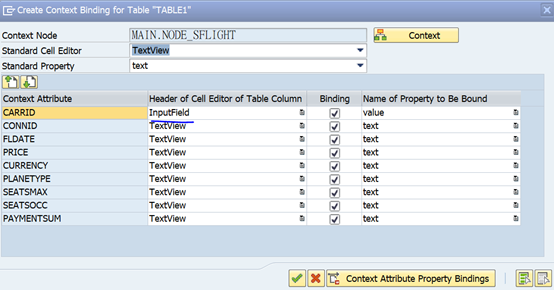
Properties页签
设置MAIN视图组件Used Contorller/Components
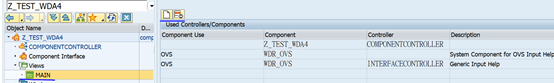
Methods页签
创建ON_OVS方法,类型为Event Handler,事件回调函数,Event栏位点击帮助小方块,选择Event:OVS
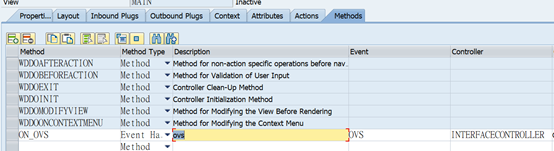
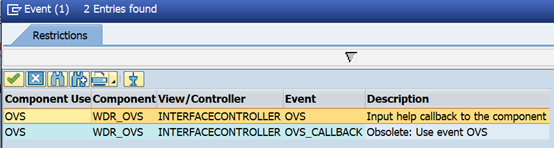
默认生成Method:ON_OVS代码,但是需要修改:

method ON_OVS . * declare data structures for the fields to be displayed and * for the table columns of the selection list, if necessary types: begin of lty_stru_input, "自定义查询字段search input carrid type SFLIGHT-CARRID, connid TYPE SFLIGHT-CONNID, fldate TYPE SFLIGHT-FLDATE, end of lty_stru_input. types: begin of lty_stru_list, "自定义显示查询结果selection list carrid type SFLIGHT-CARRID, connid TYPE SFLIGHT-CONNID, fldate TYPE SFLIGHT-FLDATE, currency TYPE SFLIGHT-CURRENCY, end of lty_stru_list. data: ls_search_input type lty_stru_input, lt_select_list type standard table of lty_stru_list, ls_text type wdr_name_value, lt_label_texts type wdr_name_value_list, lt_column_texts type wdr_name_value_list, lv_window_title type string, lv_table_header type string. DATA: gs_where TYPE C LENGTH 72. DATA: gt_where LIKE TABLE OF gs_where. DATA: l_line TYPE I. field-symbols: <ls_query_params> type lty_stru_input, <ls_selection> type lty_stru_list. case ovs_callback_object->phase_indicator. "阶段0:配置ovs组件. "M_OVS_CALLBACK_OBJECT是IF_WD_OVS接口对象 "提供SET_CONFIGURATION方法 "TABLE_MULTI_SELECT:设置是否多行选择,abap_boolean "WINDOW_TITLE:设置窗口标题 "LABEL_TEXTS:查询字段表,WDR_NAME_VALUE_LIST "COLUMN_TEXTS:结果字段表,WDR_NAME_VALUE_LIST "TABLE_HEADER:结果表头 when if_wd_ovs=>co_phase_0. "configuration phase, may be omitted * in this phase you have the possibility to define the texts, * if you do not want to use the defaults (DDIC-texts) ls_text-name = `CARRID`. "must match a field name of search ls_text-value = `Airline Code`. insert ls_text into table lt_label_texts. ls_text-name = `CONNID`. "must match a field name of search ls_text-value = `Flight Number`. insert ls_text into table lt_label_texts. ls_text-name = `FLDATE`. "must match a field name of search ls_text-value = `Flight Date`. insert ls_text into table lt_label_texts. ls_text-name = `CARRID`. "must match a field in list structure ls_text-value = `Airline Code`. insert ls_text into table lt_column_texts. ls_text-name = `CONNID`. "must match a field in list structure ls_text-value = `Flight Number`. insert ls_text into table lt_column_texts. ls_text-name = `FLDATE`. "must match a field in list structure ls_text-value = `Flight Date`. insert ls_text into table lt_column_texts. ls_text-name = `CURRENCY`. "must match a field in list structure ls_text-value = `Currency of Flight`. insert ls_text into table lt_column_texts. lv_window_title = 'window title'. lv_table_header = 'table header'. ovs_callback_object->set_configuration( label_texts = lt_label_texts column_texts = lt_column_texts window_title = lv_window_title table_header = lv_table_header table_multi_select = abap_false ). when if_wd_ovs=>co_phase_1. "set search structure and defaults * In this phase you can set the structure and default values * of the search structure. If this phase is omitted, the search * fields will not be displayed, but the selection table is * displayed directly. * Read values of the original context (not necessary, but you * may set these as the defaults). A reference to the context * element is available in the callback object. ovs_callback_object->context_element->get_static_attributes( importing static_attributes = ls_search_input ). * pass the values to the OVS component ovs_callback_object->set_input_structure( input = ls_search_input ). when if_wd_ovs=>co_phase_2. * If phase 1 is implemented, use the field input for the * selection of the table. * If phase 1 is omitted, use values from your own context. if ovs_callback_object->query_parameters is not bound. ******** TODO exception handling endif. assign ovs_callback_object->query_parameters->* to <ls_query_params>. if not <ls_query_params> is assigned. ******** TODO exception handling endif. * call business logic for a table of possible values "根据用户筛选条件,筛选结果 IF <ls_query_params>-carrid IS NOT INITIAL. gs_where = 'CARRID = ' && ' ''' && <ls_query_params>-carrid && ''''. APPEND gs_where TO gt_where. gs_where = ' AND'. APPEND gs_where TO gt_where. ENDIF. IF <ls_query_params>-connid IS NOT INITIAL. gs_where = 'CONNID = ' && ' ''' && <ls_query_params>-connid && ''''. APPEND gs_where TO gt_where. gs_where = ' AND'. APPEND gs_where TO gt_where. ENDIF. IF <ls_query_params>-fldate IS NOT INITIAL. gs_where = 'CONNID = ' && ' ''' && <ls_query_params>-fldate && ''''. APPEND gs_where TO gt_where. gs_where = ' AND'. APPEND gs_where TO gt_where. ENDIF. "去掉最后一条and记录 DESCRIBE TABLE gt_where LINES l_line. LOOP AT gt_where INTO gs_where. IF sy-tabix = l_line AND gs_where = ' AND'. DELETE gt_where INDEX l_line. ENDIF. ENDLOOP. "根据条件动态查询 SELECT * FROM SFLIGHT INTO CORRESPONDING FIELDS OF TABLE lt_select_list WHERE (gt_where). "设置查询到数据 ovs_callback_object->set_output_table( output = lt_select_list ). when if_wd_ovs=>co_phase_3. * apply result if ovs_callback_object->selection is not bound. ******** TODO exception handling endif. assign ovs_callback_object->selection->* to <ls_selection>. if <ls_selection> is assigned. ovs_callback_object->context_element->set_attribute( name = `CARRID` value = <ls_selection>-carrid ). * ovs_callback_object->context_element->set_static_attributes( * static_attributes = <ls_selection> ). endif. endcase. endmethod.
OVS组件回调会有四个阶段:
第一阶段:设置OVS帮助组件弹出框的标题,帮助的查询筛选字段,设置结果表栏位等;
第二阶段:设置OVS帮助组件弹出框,初始化输入筛选条件;
第三阶段:根据用户输入条件,筛选出结果;
第四阶段:用户选择筛选出的记录,将所需栏位设置到帮助触发页面;
3.创建Web Dynpro Application,运行应用。

输入筛选条件
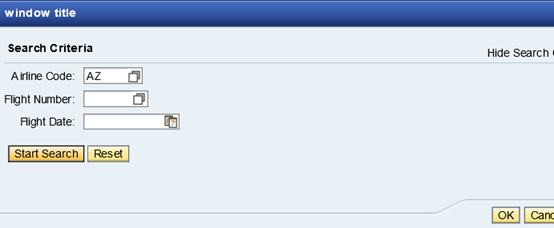
选择筛选出来的数据
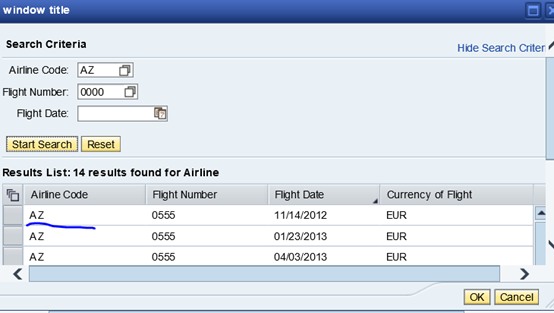
将所选记录所需栏位值设置到触发帮助的栏位

