1. CNN(Convolutional Neural Network)卷积神经网络
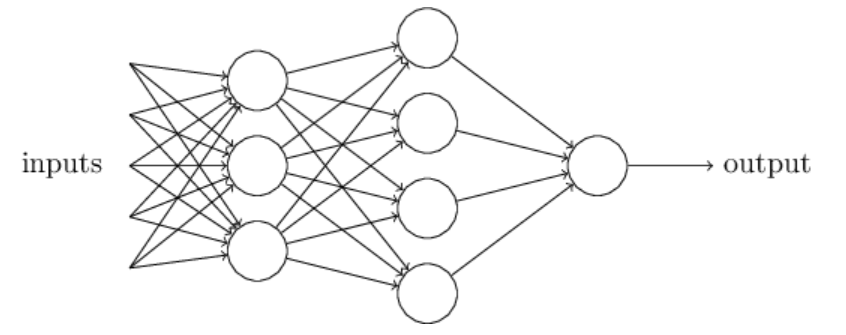
示例代码
import tensorflow as tf from tensorflow.examples.tutorials.mnist import input_data mnist = input_data.read_data_sets('MNIST_data', one_hot=True) # 计算准确度 def compute_accuracy(v_xs, v_ys): global prediction y_pre = sess.run(prediction, feed_dict={xs:v_xs}) correct_prediction = tf.equal(tf.argmax(y_pre, 1), tf.argmax(v_ys, 1)) accuracy = tf.reduce_mean(tf.cast(correct_prediction, tf.float32)) result = sess.run(accuracy, feed_dict={xs:v_xs, ys:v_ys}) return result def weight_variable(shape): initial = tf.truncated_normal(shape, stddev=0.1) return tf.Variable(initial) def bias_variable(shape): initial = tf.constant(0.1, shape=shape) return tf.Variable(initial) def conv2d(x, W): return tf.nn.conv2d(x, W, strides=[1, 1, 1, 1], padding='SAME') # stride[1,x,y,1],SAME和原图一样大 def max_pool_2x2(x): return tf.nn.max_pool(x, ksize=[1, 2, 2, 1], strides=[1, 2, 2, 1], padding='SAME') # ksize表示卷积核大小 # 数据准备 xs = tf.placeholder(tf.float32, [None, 784]) ys = tf.placeholder(tf.float32, [None, 10]) keep_prob = tf.placeholder(tf.float32) x_image = tf.reshape(xs, [-1, 28, 28, 1]) # -1表示这一维大小(即sample数)由计算机自己计算 print(x_image.shape) # [n_sample, 28, 28, 1] # 搭建神经网络 # 卷积层 池化层 W_conv1 = weight_variable([5, 5, 1, 32]) # patch(卷积核大小) 5x5, in size(输入图片厚度) 1, out size(输出图片厚度) 32 b_conv1 = bias_variable([32]) h_conv1 = tf.nn.relu(conv2d(x_image, W_conv1) + b_conv1) # output size 28x28x32 h_pool1 = max_pool_2x2(h_conv1) # output size 14x14x32 # 卷积层 池化层 W_conv2 = weight_variable([5, 5, 32, 64]) # patch(卷积核大小) 5x5, in size(输入图片厚度) 32, out size(输出图片厚度) 64 b_conv2 = bias_variable([64]) h_conv2 = tf.nn.relu(conv2d(h_pool1, W_conv2) + b_conv2) # output size 14x14x64 h_pool2 = max_pool_2x2(h_conv2) # output size 7x7x64 # 全连层 W_f1 = weight_variable([7*7*64, 1024]) b_fc1 = bias_variable([1024]) h_pool2_flat = tf.reshape(h_pool2, [-1, 7*7*64]) # [n_sample,7,7,64] ->> [n_sample, 7*7*64] h_fc1 = tf.nn.relu(tf.matmul(h_pool2_flat, W_f1) + b_fc1) # h_fc1_drop = tf.nn.dropout(h_fc1, keep_prob) # 全连层 W_f2 = weight_variable([1024, 10]) b_fc2 = bias_variable([10]) prediction = tf.nn.softmax(tf.matmul(h_fc1, W_f2) + b_fc2) # 计算损失函数 cross_entropy = tf.reduce_mean(-tf.reduce_sum(ys * tf.log(prediction), reduction_indices=[1])) # 训练 train_step = tf.train.AdamOptimizer(1e-4).minimize(cross_entropy) # learning rate = 0.1 # 核心部分 sess = tf.Session() sess.run(tf.initialize_all_variables()) # 初始化所有变量 for i in range(1000): batch_xs, batch_ys = mnist.train.next_batch(100) # 100个数据一批 sess.run(train_step, feed_dict={xs: batch_xs, ys: batch_ys}) if i % 50 == 0: # 每隔50步输出一次准确度 print(compute_accuracy(mnist.test.images, mnist.test.labels))
2. 文件保存
import tensorflow as tf # 文件保存 W = tf.Variable([[1, 2, 3], [3, 4, 5]], dtype=tf.float32, name='weights') b = tf.Variable([[1, 2, 3]], dtype=tf.float32, name='biases') init = tf.initialize_all_variables() saver = tf.train.Saver() with tf.Session() as sess: sess.run(init) save_path = saver.save(sess, "my_net/save_net.ckpt") print("Save to path:", save_path)
3. 文件提取
# 文件提取 W = tf.Variable(np.arange(6).reshape((2, 3)), dtype=tf.float32, name="weights") b = tf.Variable(np.arange(3).reshape((1, 3)), dtype=tf.float32, name="biases") # 不用定义init saver = tf.train.Saver() with tf.Session() as sess: saver.restore(sess, "my_net/save_net.ckpt") print("weights:", sess.run((W))) print("biases:", sess.run(b))