form表单元素
文本类: 文本框value是提交内容,按钮value是按钮显示的字
<form action="11.html" method="get"> get安全性差,提交内容都能看见,post相反 <input type="text" name="a" value="111111" name="b"/> 文本框 <input type="password" value="111" name="p"/> 密码框,内容输入是隐藏的 <input type="hidden" name="sd" value="yyy"/> 隐藏域,看不到 <textarea name="t">文本域</textarea> 双标签,内容写在中间 <input type="submit" value="按钮" /> </form>
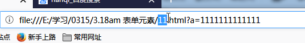 post 显示提交内容
post 显示提交内容 密码框显示
密码框显示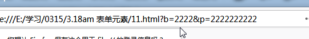 密码框用post提交
密码框用post提交
<form action="11.html" method="get"> <input type="button" value="普通按钮" /> 没有提交作用,value是显示的 <input type="submit" value="提交按钮" /> value是显示的 <input type="reset" value="重置按钮" /> value是显示的 <input type="image" src="无标题.png" /> 图片按钮 value不是用来显示的 </form>
选择按钮:
<form action="11.html" method="get"> <input type="radio" value="nan" name="n" id="1" />男 <input type="radio" value="nv" name="n" />女 name需要相同才能单选 <label for="1">男</label> 点击男字就可以选中 <input type="checkbox" value="" name="c" /> 复选框 <input type="checkbox" value="" name="c" /> <input type="file" /> 浏览,选择文件 <select> 下拉列表 <option>北京</option> <option selected="selected">上海</option> 默认选中加selected="selected" <option>深圳</option> </select> </form>
 这是浏览,选择文件
这是浏览,选择文件 这是下拉列表
这是下拉列表
其他属性:
readonly="readonly" 只读,只能读 disabled="disabled" 不可用,不能提交,例:同意协议才能选定 hidden="hidden" 隐藏 checked="checked" 复选框默认选中 selected="selected" 用在下拉列表,设置默认选中
框架:
<iframe src="afasdasd.html" scrolling="no" frameboder="0" width="300" height="200"> 可以嵌入页面 scrolling有无滚动条 </iframe>
<frameset cols="200,*" > 有frameset不能用body *代表剩下的
<frame src="asdsad.html">
</frameset>
 200,* 效果图
200,* 效果图
<body> <marquee direction="right" behavior="scroll" scrollamount="20"> 内容文字</marquee> 滚动默认右往左 right左往右 behavior=scroll是走一圈 scrollamount=20 是走动速度 <hr> 中国银行<mark>股市<mark>崩盘 突出显示 </hr> 分隔线 </body>
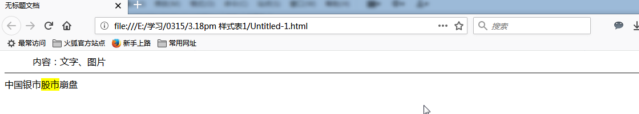 hr分割线效果图
hr分割线效果图
样式:
内联的
<head>
</head>
<body>
<div style="200px; height:100px;">这是内联</div>
</body>
内联 style="........"
优点:控制精确
缺点:代码重用性差
内嵌的
<head>
<style type="text/css">
a{
200px;
height:100px;
}
</style>
</head>
<body>
<div class="a"></div>
</body>
优点:代码重用性比内联好
缺点:控制不精确
<head>
<style type="text/css">
#b {
200px;
height:100px;
}
.a{
backgroung-color:#903;
}
span{
color:red;
}
#b,span{background-color:#0F0;}
</style>
</head>
<body>
<div id="b">背景</div>
<div class="a">背景1</div>
<div class="a">背景2</div>
<span>背景3</span>
<span>背景3</span>
<span>背景3</span>
</body>
id用# class用. 直接用标签
id名不能重复,class可以重复
外部 优点:代码的重用性要更好 选择文件,新建,css,保存 缺点:控制精度最差 <head> <link href="Untitled-4.css" /> 用来引css </head>