⭐VScode修改字体
1、Ctrl+,打开设置。
2、
⭐修改WPS文档表格边框颜色
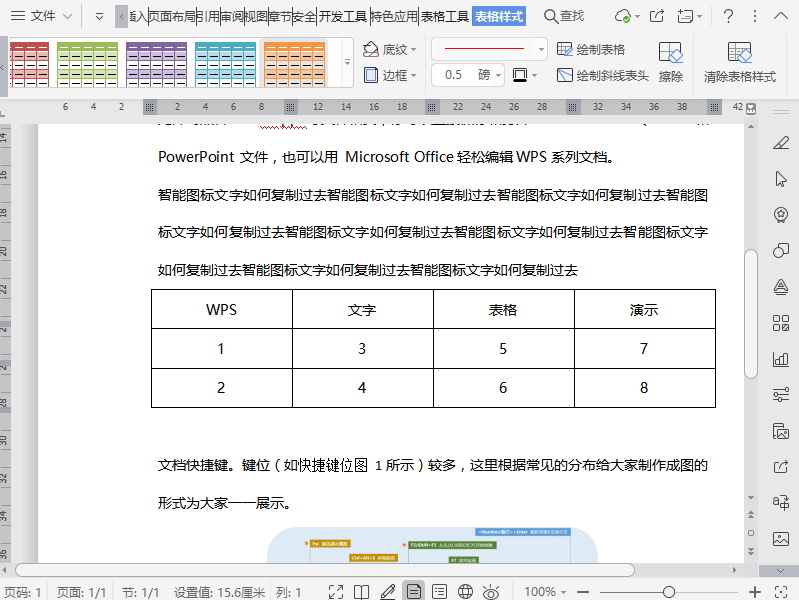
⭐Antd Table使用列排序sorter对列中的姓名,大小排序时,报错如下:

解决方案:

⭐快捷键ctrl+shift+p ,可以重启ts服务器

⭐html页面设置icon
<link rel="icon" href="./images/favicon.ico" type="image/x-icon" />
<link rel="shortcut icon" href="./images/favicon.ico" type="image/x-icon"/>⭐CSS清除默认样式
简略:
*{margin:0;padding:0}
li{list-style:none}
img{vertical-align:top;border:none}完整:
点击查看代码
/* 清除内外边距 */
body, h1, h2, h3, h4, h5, h6, hr, p, blockquote, /* structural elements 结构元素 */
dl, dt, dd, ul, ol, li, /* list elements 列表元素 */
pre, /* text formatting elements 文本格式元素 */
fieldset, lengend, button, input, textarea, /* form elements 表单元素 */
th, td { /* table elements 表格元素 */
margin: 0;
padding: 0;
}
/* 设置默认字体 */
body,
button, input, select, textarea { /* for ie */
/*font: 12px/1 Tahoma, Helvetica, Arial, "宋体", sans-serif;*/
font: 12px/1 Tahoma, Helvetica, Arial, "5b8b4f53", sans-serif; /* 用 ascii 字符表示,使得在任何编码下都无问题 */
}
h1 { font-size: 18px; /* 18px / 12px = 1.5 */ }
h2 { font-size: 16px; }
h3 { font-size: 14px; }
h4, h5, h6 { font-size: 100%; }
address, cite, dfn, em, var { font-style: normal; } /* 将斜体扶正 */
code, kbd, pre, samp, tt { font-family: "Courier New", Courier, monospace; } /* 统一等宽字体 */
small { font-size: 12px; } /* 小于 12px 的中文很难阅读,让 small 正常化 */
/* 重置列表元素 */
ul, ol { list-style: none; }
/* 重置文本格式元素 */
a { text-decoration: none; }
a:hover { text-decoration: underline; }
abbr[title], acronym[title] { /* 注:1.ie6 不支持 abbr; 2.这里用了属性选择符,ie6 下无效果 */
border-bottom: 1px dotted;
cursor: help;
}
q:before, q:after { content: ''; }
/* 重置表单元素 */
legend { color: #000; } /* for ie6 */
fieldset, img { border: none; } /* img 搭车:让链接里的 img 无边框 */
/* 注:optgroup 无法扶正 */
button, input, select, textarea {
font-size: 100%; /* 使得表单元素在 ie 下能继承字体大小 */
}
/* 重置表格元素 */
table {
border-collapse: collapse;
border-spacing: 0;
}
/* 重置 hr */
hr {
border: none;
height: 1px;
}⭐background图片居中
header{
background:url() center center no-repeat;
background-sise:auto 50%
}