根据上篇中介绍的策略,每一个调用栈在进入和离开时都要进行类似下面的处理:
 /// <summary>
/// <summary> /// Gets the name.
/// Gets the name. /// </summary>
/// </summary> /// <returns></returns>
/// <returns></returns> public string getName()
public string getName() {
{ string ret = "";
string ret = "";
 MethodInfo method = (MethodInfo)MethodInfo.GetCurrentMethod();
MethodInfo method = (MethodInfo)MethodInfo.GetCurrentMethod(); Debug.WriteLine(string.Format("Enter {0}.{1}", method.DeclaringType.FullName, method.Name));
Debug.WriteLine(string.Format("Enter {0}.{1}", method.DeclaringType.FullName, method.Name)); Debug.Indent();
Debug.Indent(); {
{ this._cmdrp.Item = new noParamType();
this._cmdrp.Item = new noParamType(); this.internalExecute();
this.internalExecute(); ret=((stringReturnType)this._replyrp.Item).returnValue;
ret=((stringReturnType)this._replyrp.Item).returnValue; }
} Debug.Unindent();
Debug.Unindent(); Debug.WriteLine(string.Format("Leave {0}.{1}", method.DeclaringType.FullName, method.Name));
Debug.WriteLine(string.Format("Leave {0}.{1}", method.DeclaringType.FullName, method.Name));
 return ret;
return ret; }
}由此带来的问题是:当调用层次太深的时候,输出的调试信息量太多了,虽然层次分明的缩进可以帮我们理清思路,但是在纷繁众多的信息中想要找到我们所需的谈何容易啊,如下所示:
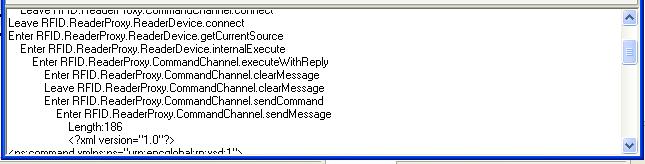
因此考虑根据缩进层次着色,幸好我采用的是RichTextBox,太容易了,修改上篇中的继承类中的函数如下:
 private void WriteImpl(string message)
private void WriteImpl(string message) {
{ if (this.NeedIndent)
if (this.NeedIndent) {
{ this.WriteIndent();
this.WriteIndent(); this.NeedIndent = true;
this.NeedIndent = true; }
} Color color = new Color();
Color color = new Color(); switch (this.IndentLevel)
switch (this.IndentLevel) {
{ case 0:
case 0: color = Color.FromArgb(0, 250, 0);
color = Color.FromArgb(0, 250, 0); break;
break; case 1:
case 1: color = Color.FromArgb(50, 200, 0);
color = Color.FromArgb(50, 200, 0); break;
break; case 2:
case 2: color = Color.FromArgb(100, 150, 0);
color = Color.FromArgb(100, 150, 0); break;
break; case 3:
case 3: color = Color.FromArgb(150, 100, 0);
color = Color.FromArgb(150, 100, 0); break;
break; case 4:
case 4: color = Color.FromArgb(200, 50, 0);
color = Color.FromArgb(200, 50, 0); break;
break; default:
default: color = Color.FromArgb(250, 0, 0);
color = Color.FromArgb(250, 0, 0); break;
break; }
} this._richTextBox.Select(this._richTextBox.Text.Length, 0);
this._richTextBox.Select(this._richTextBox.Text.Length, 0); this._richTextBox.SelectionBackColor = color;
this._richTextBox.SelectionBackColor = color; this._richTextBox.AppendText(message);
this._richTextBox.AppendText(message); this._richTextBox.Select(this._richTextBox.Text.Length, 0);
this._richTextBox.Select(this._richTextBox.Text.Length, 0); this._richTextBox.ScrollToCaret();
this._richTextBox.ScrollToCaret(); }
}具体的颜色值可以根据自己的爱好进行调整,最终的调试输出如下:

瞧,是不是很有层次感啊! 完整源码如下:


