Spring Boot集成Swagger
前言
为了完成项目自带文档的需求,花了一定的时间研究
Spring Boot集成Swagger。看了官方文档和一些博客,差不多搭出一个比较通用的架子。文末会分享出案例项目。
基本概述
本文使用
Spring Boot+Spring Fox的方式集成Swagger框架。
案例
引入依赖
<properties>
<swagger.version>2.7.0</swagger.version>
</properties>
<dependencies>
<!-- swagger2 -->
<dependency>
<groupId>io.springfox</groupId>
<artifactId>springfox-swagger2</artifactId>
<version>${swagger.version}</version>
</dependency>
<!-- swagger2 ui -->
<dependency>
<groupId>io.springfox</groupId>
<artifactId>springfox-swagger-ui</artifactId>
<version>${swagger.version}</version>
</dependency>
</dependencies>
Swagger配置
@Configuration
@EnableSwagger2
public class SwaggerConfig {
@Bean
public Docket createRestApi() {
return new Docket(DocumentationType.SWAGGER_2)
.apiInfo(apiInfo())
.select()
.apis(RequestHandlerSelectors.basePackage("com.switchvov.swagger"))
.paths(PathSelectors.any())
.build()
.securitySchemes(securitySchemes())
.securityContexts(securityContexts());
}
/**
* 配置认证模式
*/
private List<ApiKey> securitySchemes() {
return newArrayList(new ApiKey("Authorization", "Authorization", "header"));
}
/**
* 配置认证上下文
*/
private List<SecurityContext> securityContexts() {
return newArrayList(SecurityContext.builder()
.securityReferences(defaultAuth())
.forPaths(PathSelectors.any())
.build());
}
private List<SecurityReference> defaultAuth() {
AuthorizationScope authorizationScope = new AuthorizationScope("global", "accessEverything");
AuthorizationScope[] authorizationScopes = new AuthorizationScope[1];
authorizationScopes[0] = authorizationScope;
return newArrayList(new SecurityReference("Authorization", authorizationScopes));
}
/**
* 项目信息
*/
private ApiInfo apiInfo() {
return new ApiInfoBuilder()
.title("Swagger测试项目 RESTful APIs")
.version("1.0")
.build();
}
}
配置方式
基本概述
Swagger官方Wiki 注解
swagger2常用注解说明
swagger注释API详细说明PS:以上几篇文章已经将
Swagger注解的使用方式及作用阐述的非常清楚了。这里只给出代码案例。PS:
springfox-swagger2:2.7.0已经支持泛型返回对象。
注意:千万不要在@ApiOperation注解里限定response(),让框架推断类型就行了。
控制器
@RestController
@RequestMapping(value = "/user", produces = "application/json")
@Api(value = "User", tags = {"User"}, description = "用户相关")
public class UserController {
@Autowired
private UserService userService;
@GetMapping("/{id}")
@ApiOperation(value = "使用ID查询用户")
@ApiImplicitParams({
@ApiImplicitParam(value = "ID", name = "id", dataType = "int", paramType = "path", required = true, defaultValue = "1")
})
@ApiResponses({
@ApiResponse(code = 400, message = "请求参数有误"),
@ApiResponse(code = 401, message = "未授权"),
@ApiResponse(code = 403, message = "禁止访问"),
@ApiResponse(code = 404, message = "请求路径不存在"),
@ApiResponse(code = 500, message = "服务器内部错误")
})
public ResponseResult<User> getById(@PathVariable("id") Integer id) {
User user = userService.getById(id);
return ResponseResult.successWithData(user);
}
@PostMapping("")
@ApiOperation(value = "创建用户")
@ApiResponses({
@ApiResponse(code = 400, message = "请求参数有误"),
@ApiResponse(code = 401, message = "未授权"),
@ApiResponse(code = 403, message = "禁止访问"),
@ApiResponse(code = 404, message = "请求路径不存在"),
@ApiResponse(code = 500, message = "服务器内部错误")
})
public ResponseResult<User> createUser(@Validated @RequestBody User user) {
User dbUser = userService.createUser(user);
return ResponseResult.successWithData(dbUser);
}
}
统一响应类
@ApiModel(description = "响应对象")
public class ResponseResult<T> {
private static final int SUCCESS_CODE = 0;
private static final String SUCCESS_MESSAGE = "成功";
@ApiModelProperty(value = "响应码", name = "code", required = true, example = "" + SUCCESS_CODE)
private int code;
@ApiModelProperty(value = "响应消息", name = "msg", required = true, example = SUCCESS_MESSAGE)
private String msg;
@ApiModelProperty(value = "响应数据", name = "data")
private T data;
// 省略get、set方法等等,详见源代码
}
用户Model
PS:用户model使用了
lombok、jpa、validator,只需要关注@Api开头的注解就行了。
@Data
@Entity(name = "users")
@ApiModel(description = "用户Model")
public class User {
@Id
@GeneratedValue(strategy = GenerationType.AUTO)
@Null(message = "id必须为空")
@ApiModelProperty(value = "用户ID", name = "id")
private Integer id;
@Column
@NotBlank(message = "用户名不能为空")
@ApiModelProperty(value = "用户名", name = "username", required = true, example = "zhaoliu")
private String username;
@Column
@NotBlank(message = "密码不能为空")
@ApiModelProperty(value = "密码", name = "password", required = true, example = "123456")
private String password;
}
文档界面
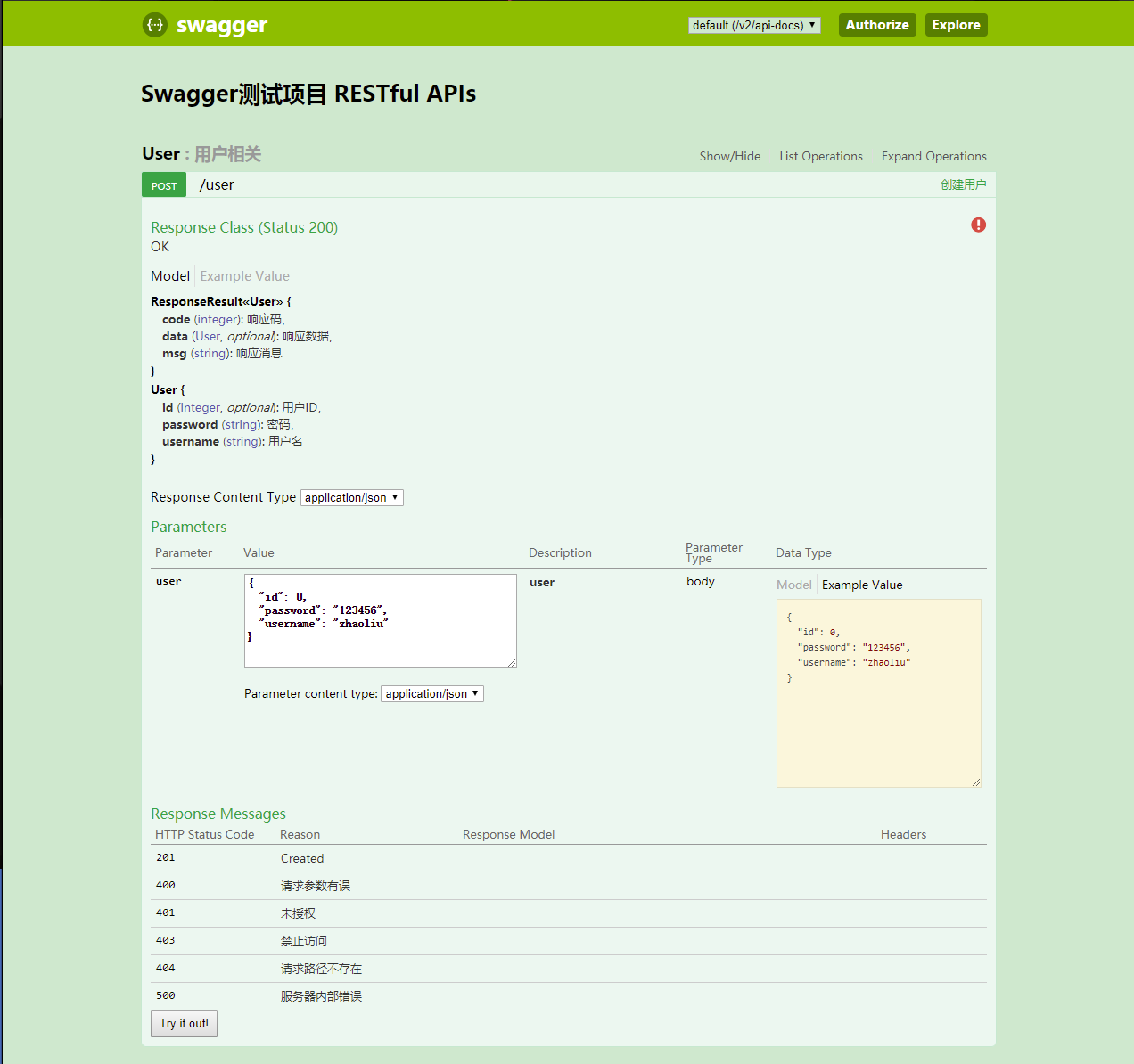
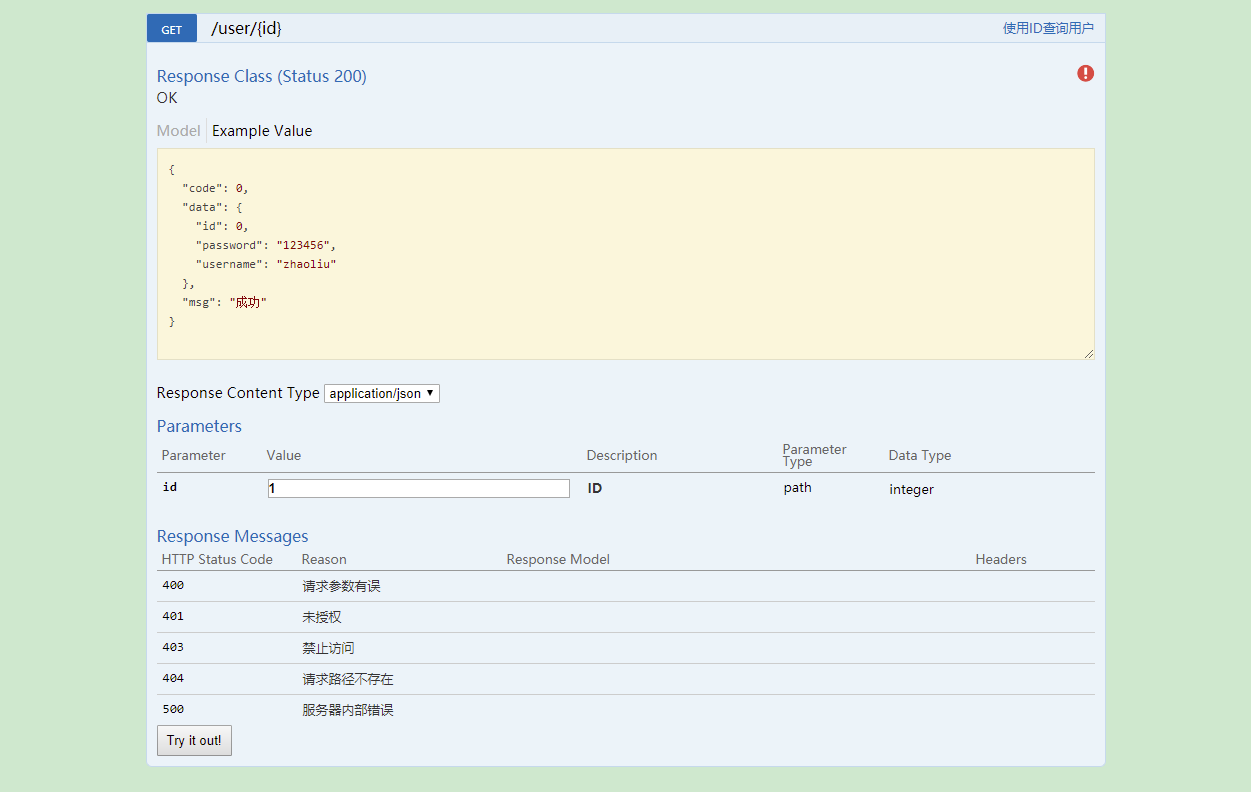
源码
GitHub:swagger-demo
参考信息
- SpringFox官网
- Swagger官方Wiki 注解
- Spring Boot中使用Swagger2构建强大的RESTful API文档
- 第四章 springboot + swagger
- Spring启动RESTful API文档使用Swagger 2
- swagger2常用注解说明
- swagger注释API详细说明
- Swagger2 添加HTTP head参数
- Swagger2 非全局、无需重复输入的Head参数(Token)配置
分享并记录所学所见