本文涉及技术栈:.net(非.net core)。提前告知是便于大家鉴别这篇文章是否符合自己想要的,好多博客不分.net和.net core,会导致一些小白发现有的代码拿过去根本就运行不通。如果阅读者是别的语言,或者觉得无参考意义也可以移步他处,以此节省您的时间。
以下开始正文:
写过webapi的大多用过swagger来生成在线文档,方便调用接口人员的查阅和调试。这里就不介绍如何使用了,底部链接会给出参考资料,帮助您从零开始搭建swagger文档。
文档生成了,但是由于某些原因,我并不想让我写的某个接口显示在文档里,即这个接口不想暴露给别人,这个可以是我私下自己测试,或者别的什么接口,反正就不想显示出来,出于这个考虑,我找了很多资料,最后得出方案如下:
第一步,新建过滤器:
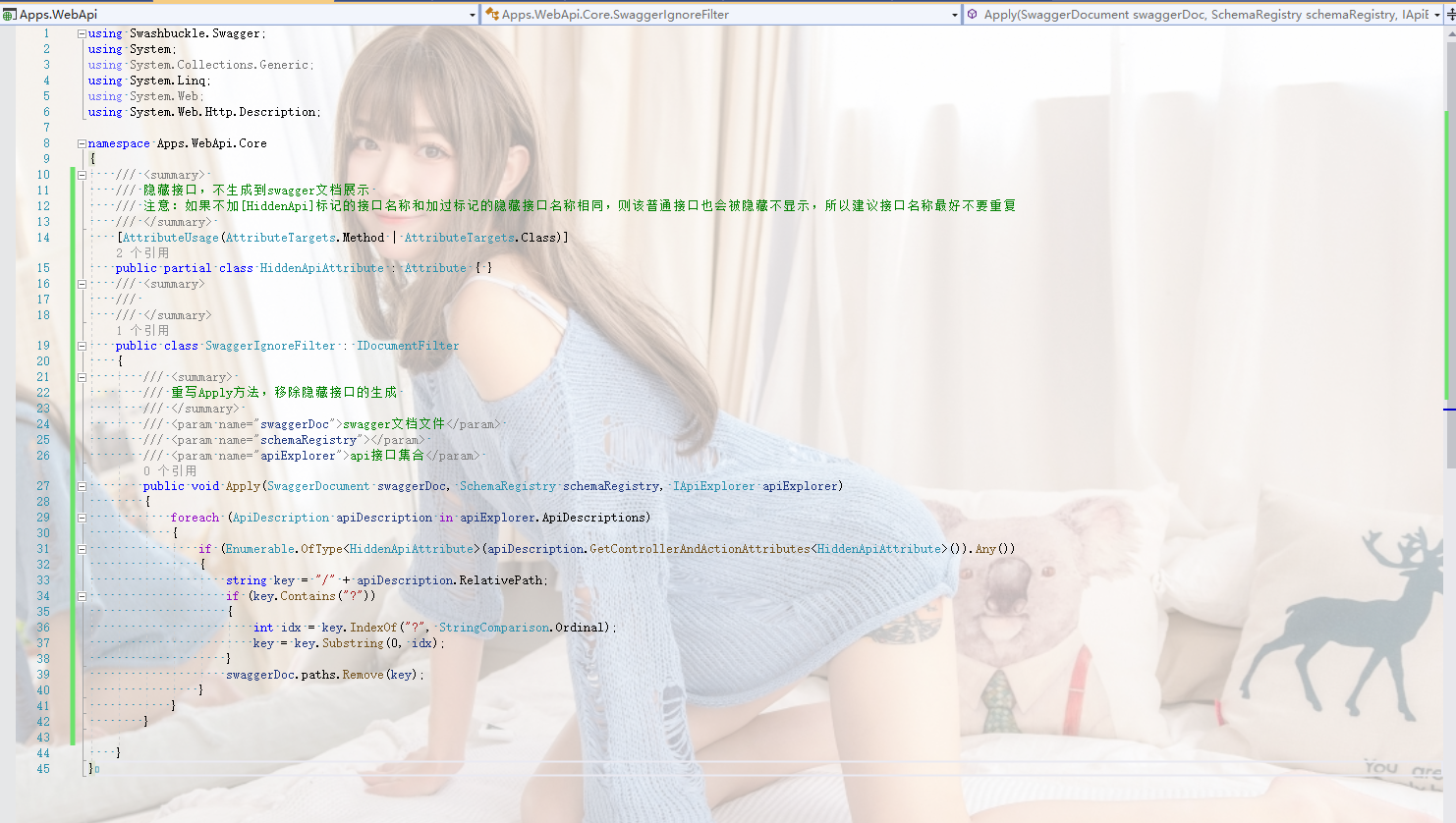

using Swashbuckle.Swagger; using System; using System.Collections.Generic; using System.Linq; using System.Web; using System.Web.Http.Description; namespace Apps.WebApi.Core { /// <summary> /// 隐藏接口,不生成到swagger文档展示 /// 注意:如果不加[HiddenApi]标记的接口名称和加过标记的隐藏接口名称相同,则该普通接口也会被隐藏不显示,所以建议接口名称最好不要重复 /// </summary> [AttributeUsage(AttributeTargets.Method | AttributeTargets.Class)] public partial class HiddenApiAttribute : Attribute { } /// <summary> /// /// </summary> public class SwaggerIgnoreFilter : IDocumentFilter { /// <summary> /// 重写Apply方法,移除隐藏接口的生成 /// </summary> /// <param name="swaggerDoc">swagger文档文件</param> /// <param name="schemaRegistry"></param> /// <param name="apiExplorer">api接口集合</param> public void Apply(SwaggerDocument swaggerDoc, SchemaRegistry schemaRegistry, IApiExplorer apiExplorer) { foreach (ApiDescription apiDescription in apiExplorer.ApiDescriptions) { if (Enumerable.OfType<HiddenApiAttribute>(apiDescription.GetControllerAndActionAttributes<HiddenApiAttribute>()).Any()) { string key = "/" + apiDescription.RelativePath; if (key.Contains("?")) { int idx = key.IndexOf("?", StringComparison.Ordinal); key = key.Substring(0, idx); } swaggerDoc.paths.Remove(key); } } } } }
第二步,swagger的配置文件中注入过滤器:
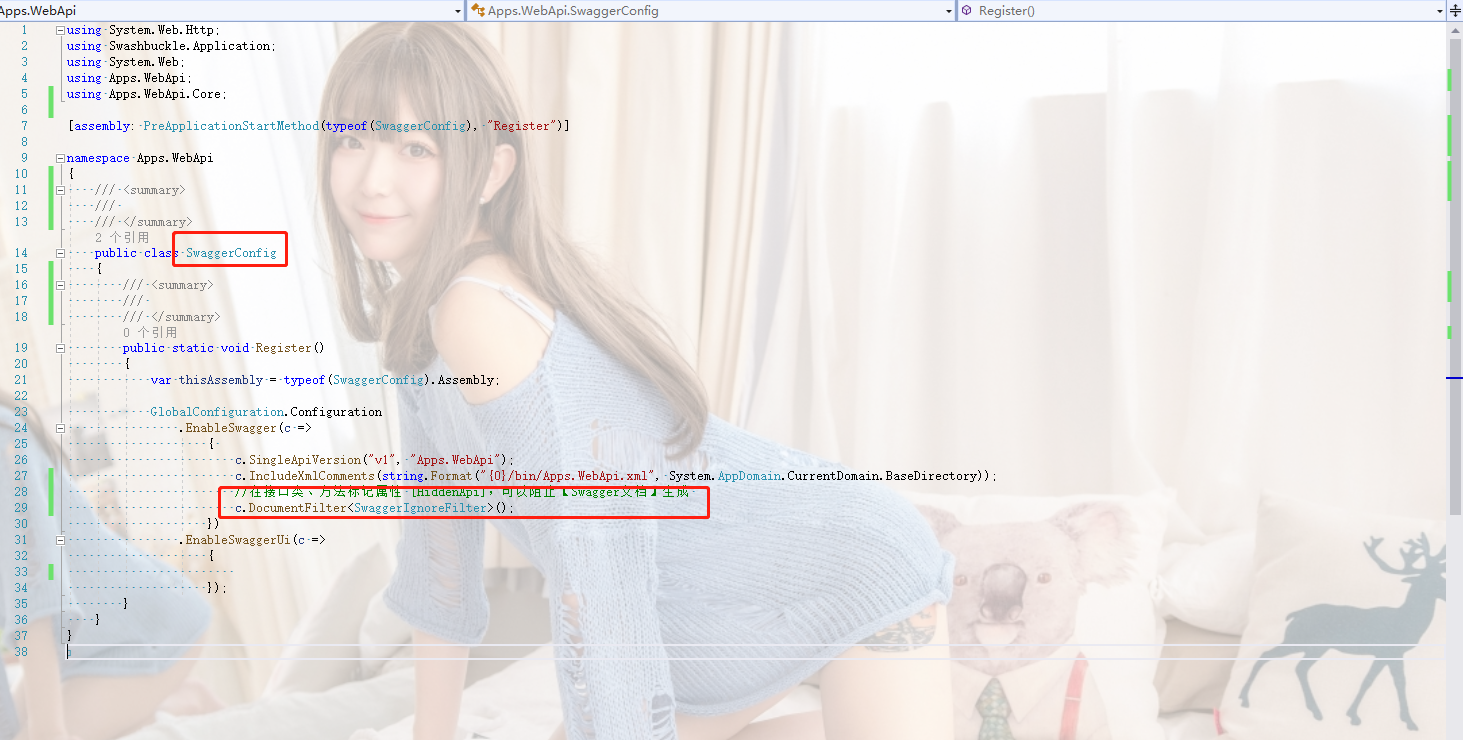

using System.Web.Http; using Swashbuckle.Application; using System.Web; using Apps.WebApi; using Apps.WebApi.Core; [assembly: PreApplicationStartMethod(typeof(SwaggerConfig), "Register")] namespace Apps.WebApi { /// <summary> /// /// </summary> public class SwaggerConfig { /// <summary> /// /// </summary> public static void Register() { var thisAssembly = typeof(SwaggerConfig).Assembly; GlobalConfiguration.Configuration .EnableSwagger(c => { c.SingleApiVersion("v1", "Apps.WebApi"); c.IncludeXmlComments(string.Format("{0}/bin/Apps.WebApi.xml", System.AppDomain.CurrentDomain.BaseDirectory)); //在接口类、方法标记属性 [HiddenApi],可以阻止【Swagger文档】生成 c.DocumentFilter<SwaggerIgnoreFilter>(); }) .EnableSwaggerUi(c => { }); } } }
第三步,api带上过滤器属性:
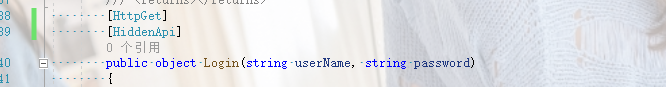
以上,最后生成的文档就不会显示加了过滤属性的接口了。
参考资料:
1.ASP.NET Web API 使用Swagger使用笔记 (PS:这篇文章是帮助您搭建swagger文档,里面关于汉化的代码好像有点小问题,所以我没搞汉化。一般开发也看得懂,如果需要汉化+参考这篇文章也遇到代码错误的,需要另寻方法实现)
2.c# .Net 让Swagger隐藏/忽略指定接口类或方法 (本文代码基本就是照抄的该文章,只不过是我这里附带了一下图片,阅读性会更好)
