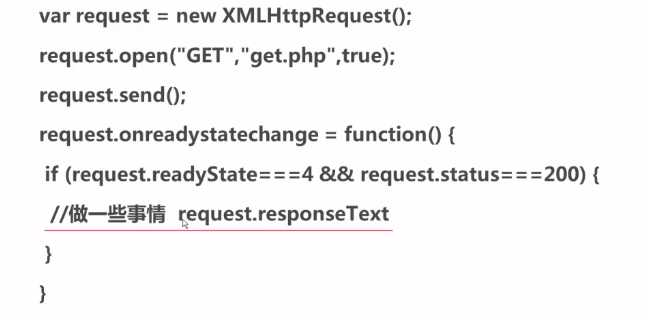AJAX = Asynchronous JavaScript and XML(异步的 JavaScript 和 XML)。
AJAX 不是新的编程语言,而是一种使用现有标准的新方法。
AJAX 是在不重新加载整个页面的情况下,与服务器交换数据并更新部分网页的艺术。
一.
XMLHttpRequest对象-----AJAX 的基础
XMLHttpRequest 用于在后台与服务器交换数据。这意味着可以在不重新加载整个网页的情况下,对网页的某部分进行更新。
创建 XMLHttpRequest 对象
代码:
var xmlhttp; if (window.XMLHttpRequest) {// code for IE7+, Firefox, Chrome, Opera, Safari xmlhttp=new XMLHttpRequest(); } else {// code for IE6, IE5 xmlhttp=new ActiveXObject("Microsoft.XMLHTTP"); }
服务器请求
.open(method,url,async,username, password)
- method:请求的类型;GET 或 POST和 HEAD。
- url:请求地址。大多数浏览器实施了一个同源安全策略,并且要求这个 URL 与包含脚本的文本具有相同的主机名和端口。
- async:true(异步)或 false(同步)
false请求是同步的,后续对 send() 的调用将阻塞,直到响应完全接收。如果是 true 或省略,请求是异步的,且通常需要一个 onreadystatechange 事件。
-
username 和 password 参数是可选的,为 url 所需的授权提供认证资格。如果指定了,它们会覆盖 url 自己指定的任何资格。
.send(string)
string: 参数为请求体,作为一个字符串或者 Document 对象。如果请求体不是必须的话,这个参数就为 null
简单的例子:
xmlhttp.open("GET","demo_get.asp",true);
xmlhttp.send();
xmlhttp.open("POST","demo_post.asp",true);
xmlhttp.send();
xmlhttp.open("POST","ajax_test.asp",true);
xmlhttp.setRequestHeader("Content-type","application/x-www-form-urlencoded");
//使用 setRequestHeader() 来添加 HTTP 头。然后在 send() 方法中规定您希望发送的数据:
//setRequestHeader(header,value)
//header: 规定头的名称
//value: 规定头的值
xmlhttp.send("fname=Bill&lname=Gates");
服务器响应
如需获得来自服务器的响应,请使用 XMLHttpRequest 对象的 responseText 或 responseXML 属性。
| 属性 | 描述 |
|---|---|
| responseText | 获得字符串形式的响应数据。 |
| responseXML | 获得 XML 形式的响应数据。 |
responseText 属性:如果来自服务器的响应并非 XML,请使用 responseText 属性。
responseText 属性返回字符串形式的响应,因此可以这样使用:
document.getElementById("myDiv").innerHTML=xmlhttp.responseText;
responseXML 属性:如果来自服务器的响应是 XML,而且需要作为 XML 对象进行解析,请使用 responseXML 属性:
请求 books.xml 文件,并解析响应:
xmlDoc=xmlhttp.responseXML; txt=""; x=xmlDoc.getElementsByTagName("ARTIST"); for (i=0;i<x.length;i++) { txt=txt + x[i].childNodes[0].nodeValue + "<br />"; } document.getElementById("myDiv").innerHTML=txt;
onreadystatechange 事件
| 属性 | 描述 |
|---|---|
| onreadystatechange | 存储函数(或函数名),每当 readyState 属性改变时,就会调用该函数。 |
| readyState |
存有 XMLHttpRequest 的状态。从 0 到 4 发生变化。
|
| status |
200: "OK" 404: 未找到页面 |
在 onreadystatechange 事件中,我们规定当服务器响应已做好被处理的准备时所执行的任务。
当 readyState 等于 4 且状态为 200 时,表示响应已就绪:
xmlhttp.onreadystatechange=function() { if (xmlhttp.readyState==4 && xmlhttp.status==200) { document.getElementById("myDiv").innerHTML=xmlhttp.responseText; } }
总结,建立一个XMLHttpRequest 请求:
var xhr = new XMLHttpRequest(); xhr.open('GET', '', true); xhr.onreadystatechange = function() { if (xhr.readyState == 4 && xhr.status == 200) { var data = xhr.responseText; } } xhr.send();