背景:BI team需要制作单元测试仪表板,可参考模板的总体任务仪表板
模板的总体任务仪表板:

发现问题:
1经过了解,此仪表板并非moss的KPI webpart,查看总体任务仪表板,发现其是一个数据视图,由此可排除其他部件.
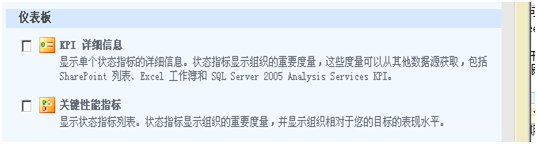
2但问题是一般的数据视图并没有仪表板这样突出显示百分比的功能.此问题是解决这个任务的关键.
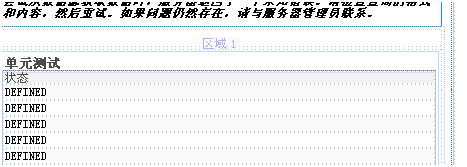
分析问题:
3.观察数据视图的结构,发现里面存在xslt编辑源.里面的显示格式,及获取数据的方法就是从这里写的.
4.要想获得与总体任务相同的显示效果,就得修改xslt的数据提取方法及显示样式.
5.根据状态里面的选项,与总体任务的状态对比,由此可以作出修改.
<xsl:stylesheet xmlns:x="http://www.w3.org/2001/XMLSchema" xmlns:d="http://schemas.microsoft.com/sharepoint/dsp" version="1.0" exclude-result-prefixes="xsl msxsl ddwrt" xmlns:ddwrt="http://schemas.microsoft.com/WebParts/v2/DataView/runtime" xmlns:asp="http://schemas.microsoft.com/ASPNET/20" xmlns:__designer="http://schemas.microsoft.com/WebParts/v2/DataView/designer" xmlns:xsl="http://www.w3.org/1999/XSL/Transform" xmlns:msxsl="urn:schemas-microsoft-com:xslt" xmlns:WebControls="Microsoft.SharePoint.WebControls" xmlns:ddwrt2="urn:frontpage:internal">
<xsl:output method="html" indent="no"/>
<xsl:decimal-format NaN="NaN"/>
<xsl:param name="dvt_apos">'</xsl:param>
<xsl:variable name="dvt_1_automode">0</xsl:variable>
<xsl:template match="/" xmlns:x="http://www.w3.org/2001/XMLSchema" xmlns:d="http://schemas.microsoft.com/sharepoint/dsp" xmlns:asp="http://schemas.microsoft.com/ASPNET/20" xmlns:__designer="http://schemas.microsoft.com/WebParts/v2/DataView/designer" xmlns:WebControls="Microsoft.SharePoint.WebControls">
<xsl:call-template name="dvt_1"/>
</xsl:template>
<xsl:template name="dvt_1">
<xsl:param name="ParentPath"/>
<xsl:variable name="dvt_StyleName">Table</xsl:variable>
<xsl:variable name="Rows" select="/dsQueryResponse/Rows/Row"/>
<xsl:variable name="dvt_RowCount" select="count($Rows)" />
<xsl:variable name="IsEmpty" select="$dvt_RowCount = 0" />
<xsl:call-template name="dvt_1.footer">
<xsl:with-param name="Rows" select="$Rows" />
</xsl:call-template>
</xsl:template>
<xsl:template name="dvt_1.body">
<xsl:param name="ParentPath"/>
<xsl:param name="Rows"/>
<xsl:for-each select="$Rows">
<xsl:variable name="SrcPos" select="count(preceding-sibling::*[local-name()=local-name(current()) and namespace-uri()=namespace-uri(current())])+1" />
<xsl:call-template name="dvt_1.rowview">
<xsl:with-param name="ParentPath" select="$ParentPath" />
<xsl:with-param name="SrcPos" select="$SrcPos" />
</xsl:call-template>
</xsl:for-each>
</xsl:template>
<xsl:template name="dvt_1.rowview">
<xsl:param name="ParentPath"/>
<xsl:param name="SrcPos"/>
</xsl:template>
<xsl:template name="percentformat">
<xsl:param name="percent"/>
<xsl:choose>
<xsl:when test="format-number($percent, '#,##0%;-#,##0%')= 'NaN'">0%</xsl:when>
<xsl:otherwise>
<xsl:value-of select="format-number($percent, '#,##0%;-#,##0%')" />
</xsl:otherwise>
</xsl:choose>
</xsl:template>
<xsl:template name="dvt_1.footer">
<xsl:param name="ParentPath" />
<xsl:param name="Rows" />
<xsl:variable name="DEFINED" select="count(/dsQueryResponse/Rows/Row[normalize-space(@_x72b6__x6001_) = 'DEFINED'])" />
<xsl:variable name="VERIFIED" select="count(/dsQueryResponse/Rows/Row[normalize-space(@_x72b6__x6001_) = 'VERIFIED'])" />
<xsl:variable name="VERIFIEDTwo" select="count(/dsQueryResponse/Rows/Row[normalize-space(@_x72b6__x6001_) = 'VERIFIED Two'])" />
<xsl:variable name="CREATED" select="count(/dsQueryResponse/Rows/Row[normalize-space(@_x72b6__x6001_) = 'CREATED'])" />
<xsl:variable name="PASSED" select="count(/dsQueryResponse/Rows/Row[normalize-space(@_x72b6__x6001_) = 'PASSED'])" />
<xsl:variable name="FAILED" select="count(/dsQueryResponse/Rows/Row[normalize-space(@_x72b6__x6001_) = 'FAILED'])" />
<xsl:variable name="AllTasks" select="count(/dsQueryResponse/Rows/Row)" />
<xsl:variable name="percentDEFINED" select="$DEFINED div $AllTasks" />
<xsl:variable name="percentVERIFIED" select="$VERIFIED div $AllTasks" />
<xsl:variable name="percentVERIFIEDTwo" select="$VERIFIEDTwo div $AllTasks" />
<xsl:variable name="percentPASSED" select="$PASSED div $AllTasks" />
<xsl:variable name="percentCREATED" select="$CREATED div $AllTasks" />
<xsl:variable name="percentFAILED" select="$FAILED div $AllTasks" />
<table width="100%" cellspacing="0" cellpadding="2" style="border-right: 1 solid #C0C0C0; border-bottom: 1 solid #C0C0C0; border-left-style: solid; border-left- 1; border-top-style: solid; border-top- 1;">
<tr>
<td class="ms-formbody" width="125px" style="vertical-align:middle">
DEFINED: <xsl:value-of select="$DEFINED" />
<xsl:text xmlns:ddwrt="http://schemas.microsoft.com/WebParts/v2/DataView/runtime" ddwrt:nbsp-preserve="yes" disable-output-escaping="yes">&nbsp; </xsl:text>(
<xsl:call-template name="percentformat">
<xsl:with-param name="percent" select="$percentDEFINED"/>
</xsl:call-template>
)
</td>
<td>
<table width="100%" >
<tr>
<td width="{round($percentDEFINED*100)+1}%" height="15px" class="ms-selected">
</td>
<td width="100%" >
</td>
</tr>
</table>
</td>
</tr>
<tr>
<td class="ms-formbody" width="125px" style="vertical-align:middle">
VERIFIED: <xsl:value-of select="$VERIFIED" />
<xsl:text xmlns:ddwrt="http://schemas.microsoft.com/WebParts/v2/DataView/runtime" ddwrt:nbsp-preserve="yes" disable-output-escaping="yes">&nbsp; </xsl:text>(
<xsl:call-template name="percentformat">
<xsl:with-param name="percent" select="$percentVERIFIED"/>
</xsl:call-template>
)
</td>
<td>
<table width="100%" >
<tr>
<td width="{round($percentVERIFIED*100)+1}%" height="15px" class="ms-selected">
</td>
<td width="100%" >
</td>
</tr>
</table>
</td>
</tr>
<tr>
<td class="ms-formbody" width="125px" style="vertical-align:middle">
VERIFIED Two: <xsl:value-of select="$VERIFIEDTwo" />
<xsl:text xmlns:ddwrt="http://schemas.microsoft.com/WebParts/v2/DataView/runtime" ddwrt:nbsp-preserve="yes" disable-output-escaping="yes">&nbsp; </xsl:text>(
<xsl:call-template name="percentformat">
<xsl:with-param name="percent" select="$percentVERIFIEDTwo"/>
</xsl:call-template>
)
</td>
<td>
<table width="100%" >
<tr>
<td width="{round($percentVERIFIEDTwo*100)+1}%" height="15px" class="ms-selected">
</td>
<td width="100%" >
</td>
</tr>
</table>
</td>
</tr>
<tr>
<td class="ms-formbody" width="125px" style="vertical-align:middle">
PASSED: <xsl:value-of select="$PASSED" />
<xsl:text xmlns:ddwrt="http://schemas.microsoft.com/WebParts/v2/DataView/runtime" ddwrt:nbsp-preserve="yes" disable-output-escaping="yes">&nbsp; </xsl:text>(
<xsl:call-template name="percentformat">
<xsl:with-param name="percent" select="$percentPASSED"/>
</xsl:call-template>
)
</td>
<td>
<table width="100%" >
<tr>
<td width="{round($percentPASSED*100)+1}%" height="15px" class="ms-selected">
</td>
<td width="100%" >
</td>
</tr>
</table>
</td>
</tr>
<tr>
<td class="ms-formbody" width="125px" style="vertical-align:middle">
CREATED: <xsl:value-of select="$CREATED" />
<xsl:text xmlns:ddwrt="http://schemas.microsoft.com/WebParts/v2/DataView/runtime" ddwrt:nbsp-preserve="yes" disable-output-escaping="yes">&nbsp; </xsl:text>(
<xsl:call-template name="percentformat">
<xsl:with-param name="percent" select="$percentCREATED"/>
</xsl:call-template>
)
</td>
<td>
<table width="100%" >
<tr>
<td width="{round($percentCREATED*100)+1}%" height="15px" class="ms-selected">
</td>
<td width="100%" >
</td>
</tr>
</table>
</td>
</tr>
<tr>
<td class="ms-formbody" width="125px" style="vertical-align:middle">
FAILED: <xsl:value-of select="$FAILED" />
<xsl:text xmlns:ddwrt="http://schemas.microsoft.com/WebParts/v2/DataView/runtime" ddwrt:nbsp-preserve="yes" disable-output-escaping="yes">&nbsp; </xsl:text>(
<xsl:call-template name="percentformat">
<xsl:with-param name="percent" select="$percentFAILED"/>
</xsl:call-template>
)
</td>
<td>
<table width="100%" >
<tr>
<td width="{round($percentFAILED*100)+1}%" height="15px" class="ms-selected">
</td>
<td width="100%" >
</td>
</tr>
</table>
</td>
</tr>
</table>
</xsl:template>
<xsl:template name="dvt_1.header">
<xsl:param name="ParentPath" />
<xsl:param name="Rows" />
<table cellSpacing="0" cellPadding="2" border="0" width="365px" >
<tr>
<td class="ms-formfieldlabel">
<p>
<strong>总体单元测试状态</strong>
</p>
</td>
</tr>
</table>
</xsl:template>
</xsl:stylesheet>
解决问题:
6.修改了xslt源,还是无法正常显示百分比.由此想到,是不是列表的层次过多,无法显示.
测试情况1.,测试另一个无层次列表,发现正常.说明xslt源正确.
测试情况2,只提取一个状态值.发现还是不行.说明有得没显示.
测试情况3,datawebform 属性,选择显示所有行.此时可以了.
