整体结构如下:
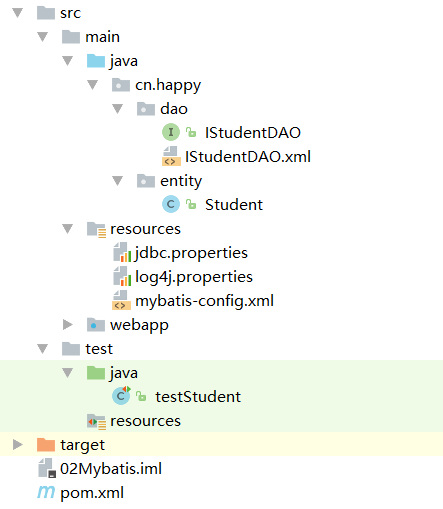
首先写大配置,该配置的作用是连接数据库。
可以将连接数据库的方法单独提出来,写在jdbc.propterties中,代码如下:
jdbc.driver=com.mysql.jdbc.Driver //加载驱动
jdbc.url=jdbc:mysql://localhost:3306/school //连接mysql数据库
jdbc.username=root //数据库用户名
jdbc.password=123156 //数据库密码
大配置文件的名称一般为mybatis-config.xml
mybatis-config.xml中的代码如下:
<?xml version='1.0' encoding='UTF-8'?>
<!DOCTYPE configuration
PUBLIC "-//mybatis.org//DTD Config 3.0//EN"
"http://mybatis.org/dtd/mybatis-3-config.dtd">
<configuration> <!--根节点 -->
<!--让程序识别到jdbc.propterties -->
<properties resource="jdbc.properties">
</properties>
<environments default="development">
<!--数据库环境 -->
<environment id="development">
<!--事务管理方案 -->
<transactionManager type="JDBC" />
<dataSource type="POOLED">
<property name="driver" value="${jdbc.driver}"/>
<property name="url" value="${jdbc.url}"/>
<property name="username" value="${jdbc.username}"/>
<property name="password" value="${jdbc.password}"/>
</dataSource>
</environment>
</environments>
<!--映射文件:描述某个实体和数据库表的对应关系 -->
<!--关联小配置 -->
<mappers>
<mapper resource="cn/happy/dao/IStudentDAO.xml" />
<!-- <package name="cn.happy.dao"></package>-->
</mappers>
</configuration>
下面以学校管理学生为例
实体层
/**
* Created by Administrator on 2017/9/14.
*/
public class Student {
private Integer id;
private String name;
public Integer getId() {
return id;
}
public void setId(Integer id) {
this.id = id;
}
public String getName() {return name;}
public void setName(String name) {
this.name = name;
}
}
接口
/**
* Created by Administrator on 2017/9/14.
*/
public interface IStudentDAO {
/**
* 查询所有
* @return
*/
public List<Student> getAll();
/**
* 新增
* @param student
* @return
*/
public int addStudent(Student student) throws Exception;
}
小配置文件 该文件同样是以.xml结尾
代码如下:
<?xml version='1.0' encoding='UTF-8'?>
<!DOCTYPE mapper
PUBLIC "-//mybatis.org//DTD Mapper 3.0//EN"
"http://mybatis.org/dtd/mybatis-3-mapper.dtd">
<mapper namespace="cn.happy.dao.IStudentDAO">
<!--查询所有-->
<select id="getAll" resultType="cn.happy.entity.Student">
select *from student
</select>
<!--新增学生-->
<select id="addStudent" resultType="cn.happy.entity.Student">
insert into student(name) value(#{name})
</select>
</mapper>
测试类
public class testStudent {
@Test
/**
* 查询
*/
public void getAll() throws Exception{
String resource = "mybatis-config.xml";
//将硬盘中的xml变成一个输入流
InputStream inputStream = Resources.getResourceAsStream(resource);
//使用流对象创建一个会话工厂
SqlSessionFactory sf = new SqlSessionFactoryBuilder().build(inputStream);
//session就是程序员与数据库交互的入口
SqlSession session = sf.openSession();
IStudentDAO mapper = session.getMapper(IStudentDAO.class);
List<Student> all = mapper.getAll();
for (Student item:all){
System.out.println(item.getName());
}
session.commit();
//关闭会话,释放资源
session.close();
}
/**
* 新增
* @throws Exception
*/
public void inserts() throws Exception{
String resource = "mybatis-config.xml";
InputStream inputStream = Resources.getResourceAsStream(resource);
SqlSessionFactory sf = new SqlSessionFactoryBuilder().build(inputStream);
SqlSession session = sf.openSession();
Student student=new Student();
student.setName("张飞");
int count = session.insert("cn.happy.dao.IStudentDAO.addStudent",student);
System.out.println(count);
session.commit();
session.close();
}
}
这里只写了新增和查询所有,删除和修改类似,只有需要做小的改动,因此这里就不写出来了。