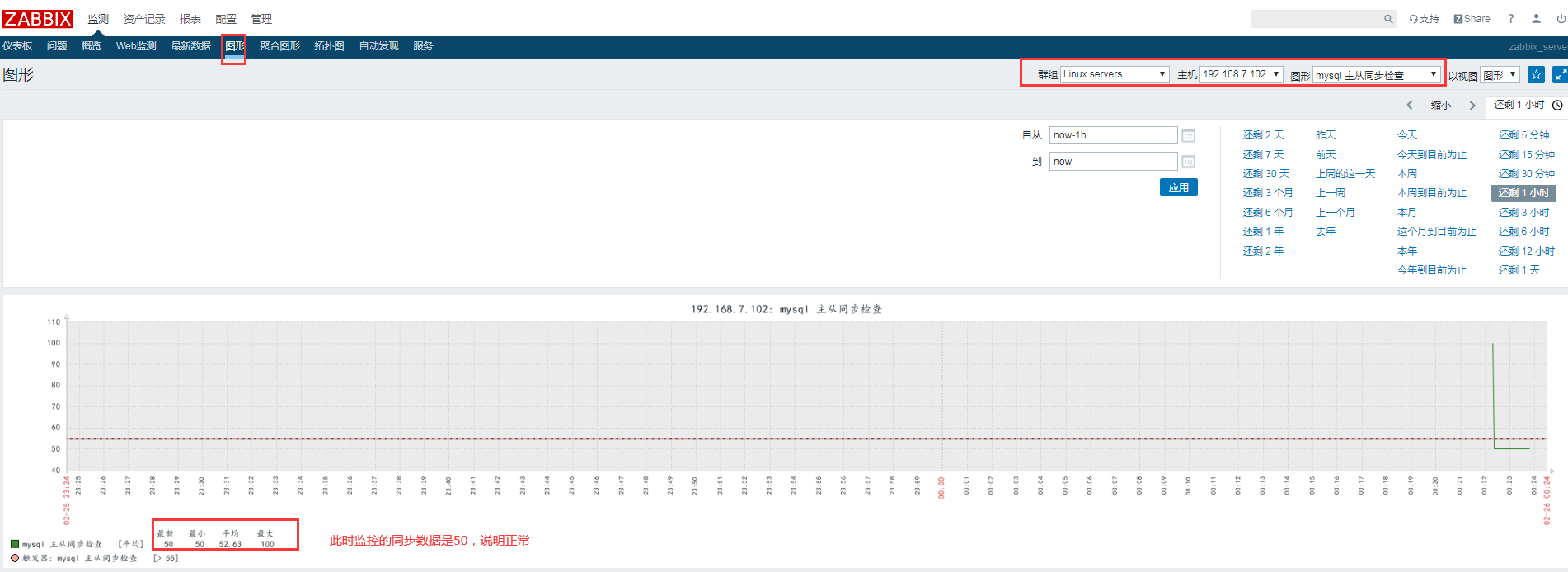实战一:在percona插件监控mariadb数据库
1、环境准备:
node1:192.168.7.101 master-mysql主数据库
node2:192.168.7.102 slave-mysql从数据库
node4:192.168.7.104 zabbix-proxy服务器
(1)主从数据库都需要安装zabbix-agent
# yum install zabbix-agent -y
(2)node4主机需要安装zabbix-proxy-mysql包
# yum install zabbix-proxy-mysql -y
2、安装配置主从数据库
(1)在node1和node2主机上安装mariadb-server数据库
# yum install mariadb-server -y
(2)配置主服务器mariadb数据库:/etc/my.cnf
[mysqld] socket=/var/lib/mysql/mysql.sock user=mysql symbolic-links=0 datadir=/data/mysql innodb_file_per_table=1 relay-log = /data/mysql server-id=101 log-bin=/data/mysql/master-log
创建一个存放数据库目录:
# mkdir /data/mysql -p # chown -R mysql.mysql /data/mysql
(3)启动mariadb主服务器的数据库
# systemctl start mariadb
(4)配置从服务器的mariadb数据库:vim /etc/my.cnf
[mysqld] socket=/var/lib/mysql/mysql.sock user=mysql symbolic-links=0 datadir=/data/mysql innodb_file_per_table=1 relay-log = /data/mysql server-id=102 log-bin=/data/mysql/master-log
创建一个存放数据库目录:
# mkdir /data/mysql -p # chown -R mysql.mysql /data/mysql
(5)启动从服务器的数据库
# systemctl start mariadb
(6)在主服务器上(node1)创建linux数据库,并授权
[root@node1 ~]# mysql Welcome to the MariaDB monitor. Commands end with ; or g. Your MariaDB connection id is 11 Server version: 10.3.10-MariaDB-log MariaDB Server Copyright (c) 2000, 2018, Oracle, MariaDB Corporation Ab and others. Type 'help;' or 'h' for help. Type 'c' to clear the current input statement. MariaDB [(none)]> create database linux; # 创建linux数据库 MariaDB [(none)]> GRANT REPLICATION SLAVE,REPLICATION CLIENT ON *.* TO 'linux'@'192.168.7.%' IDENTIFIED BY '123456'; Query OK, 0 rows affected (0.003 sec)
(7)在主服务器的数据库备份数据,并导出到/opt目录下
[root@node1 ~]# mysqldump -A -F --single-transaction --master-data=1 > /opt/backup.sql
(8)将备份出来的backup.sql数据传到从数据库上(node2主机上)
[root@node1 ~]# scp /opt/backup.sql 192.168.7.102:/opt
(9)查看主数据库传到从数据库的二进制日志初始的名称:vim /opt/backup.sql
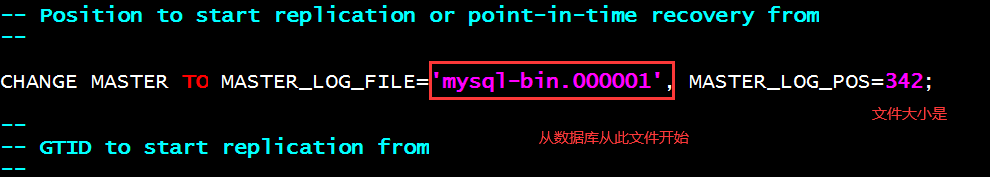
(10)在从服务器上,将/opt/backup.sql数据传到从服务器上
[root@node2 ~]# mysql < /opt/backup.sql [root@node2 ~]# mysql # 进入数据库 Welcome to the MariaDB monitor. Commands end with ; or g. Your MariaDB connection id is 3 Server version: 5.5.64-MariaDB MariaDB Server Copyright (c) 2000, 2018, Oracle, MariaDB Corporation Ab and others. Type 'help;' or 'h' for help. Type 'c' to clear the current input statement. MariaDB [(none)]> show databases ; # 查看导入的linux数据库信息,此时已经导入到数据库内。 +--------------------+ | Database | +--------------------+ | information_schema | | linux | | mysql | | performance_schema | | test | +--------------------+ 5 rows in set (0.00 sec) MariaDB [(none)]> CHANGE MASTER TO MASTER_HOST='192.168.7.101',MASTER_USER='linux',MASTER_PASSWORD='123456',MASTER_PORT=3306,MASTER_LOG_FILE='mysql-bin.000001',MASTER_LOG_POS=342; # 同步主从数据库,从mysql-bin.000001开始复制,文件大小是342 MariaDB [(none)]> start slave ; # 开始复制主数据库信息 Query OK, 0 rows affected (0.00 sec) MariaDB [(none)]> show slave statusG; #查看此时的状态 *************************** 1. row *************************** Slave_IO_State: Waiting for master to send event Master_Host: 192.168.7.101 Master_User: linux Master_Port: 3306 Connect_Retry: 60 Master_Log_File: mysql-bin.000001 Read_Master_Log_Pos: 385 Relay_Log_File: node2-relay-bin.000002 Relay_Log_Pos: 583 Relay_Master_Log_File: mysql-bin.000001 Slave_IO_Running: Yes # 两个为yes,说明正常。 Slave_SQL_Running: Yes Replicate_Do_DB: Replicate_Ignore_DB: Replicate_Do_Table: Replicate_Ignore_Table: Replicate_Wild_Do_Table: Replicate_Wild_Ignore_Table: Last_Errno: 0 Last_Error: Skip_Counter: 0 Exec_Master_Log_Pos: 385 Relay_Log_Space: 877 Until_Condition: None Until_Log_File: Until_Log_Pos: 0 Master_SSL_Allowed: No Master_SSL_CA_File: Master_SSL_CA_Path: Master_SSL_Cert: Master_SSL_Cipher: Master_SSL_Key: Seconds_Behind_Master: 0 Master_SSL_Verify_Server_Cert: No Last_IO_Errno: 0 Last_IO_Error: Last_SQL_Errno: 0 Last_SQL_Error: Replicate_Ignore_Server_Ids: Master_Server_Id: 1
查看此时的主从IO和SQL运行状态都为yes,说明正常。
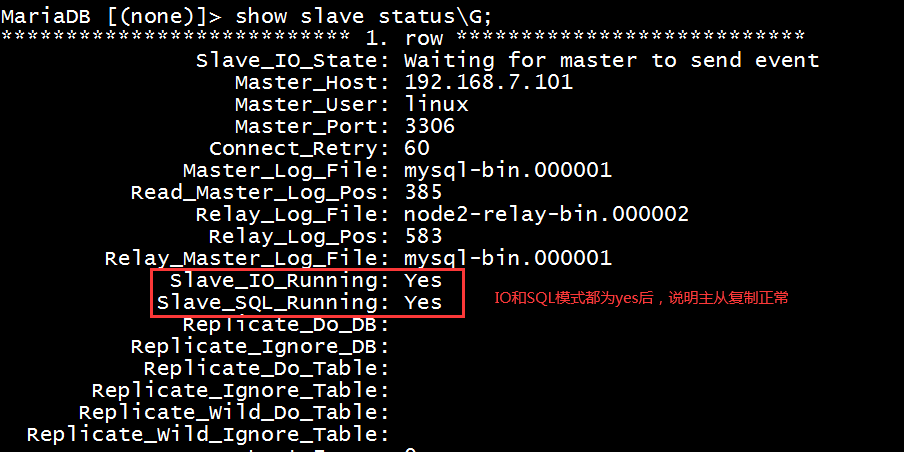
3、官网下载percona的zabbix监控插件
官网下载地址:https://www.percona.com/downloads/
官方文档:https://www.percona.com/doc/percona-monitoring-plugins/LATEST/zabbix/index.html
安装教程:https://www.percona.com/doc/percona-monitoring-plugins/LATEST/zabbix/index.html#installation-instructions
(1)进入官网然,然后选择Percona的zabbix监控插件

(2)选择最新版本,并选择centos7系统,然后复制percona关联的zabbix的插件包链接,在linux上下载并安装
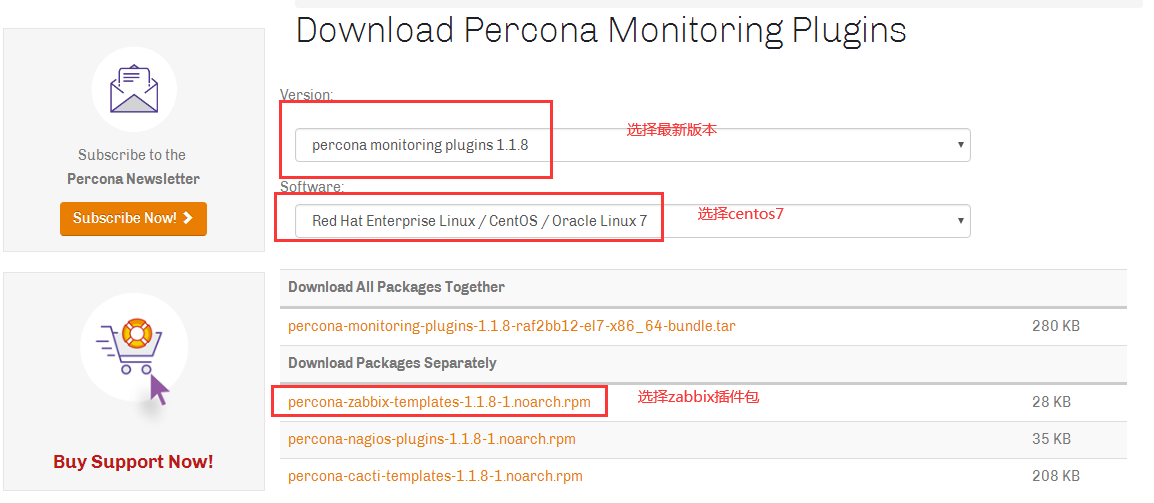
(3)在(从服务器上)linux系统上开始下载percona关联的zabbix插件
[root@node2 ~]# wget https://www.percona.com/downloads/percona-monitoring-plugins/percona-monitoring-plugins-1.1.8/binary/redhat/7/x86_64/percona-zabbix-templates-1.1.8-1.noarch.rpm --2020-02-25 21:11:12-- https://www.percona.com/downloads/percona-monitoring-plugins/percona-monitoring-plugins-1.1.8/binary/redhat/7/x86_64/percona-zabbix-templates-1.1.8-1.noarch.rpm Resolving www.percona.com (www.percona.com)... 74.121.199.234 Connecting to www.percona.com (www.percona.com)|74.121.199.234|:443... connected. HTTP request sent, awaiting response... 200 OK Length: 28296 (28K) [application/x-redhat-package-manager] Saving to: ‘percona-zabbix-templates-1.1.8-1.noarch.rpm’ 100%[=======================================================================================================>] 28,296 38.0KB/s in 0.7s 2020-02-25 21:11:25 (38.0 KB/s) - ‘percona-zabbix-templates-1.1.8-1.noarch.rpm’ saved [28296/28296]
(4)在从服务器上安装percona关联的zabbix插件
[root@node2 ~]# rpm -ivh percona-zabbix-templates-1.1.8-1.noarch.rpm warning: percona-zabbix-templates-1.1.8-1.noarch.rpm: Header V4 DSA/SHA1 Signature, key ID cd2efd2a: NOKEY Preparing... ################################# [100%] Updating / installing... 1:percona-zabbix-templates-1.1.8-1 ################################# [100%] Scripts are installed to /var/lib/zabbix/percona/scripts Templates are installed to /var/lib/zabbix/percona/templates
(5)在从服务器上复制percona的zabbix插件模板
[root@node2 ~]# cp /var/lib/zabbix/percona/templates/userparameter_percona_mysql.conf /etc/zabbix/zabbix_agentd.d/
(6)配置从服务器的/etc/zabbix/zabbix_agentd.conf文件
Server=192.168.7.100,192.168.7.104 # zabbix server服务器端的IP地址和主动模式代理服务器的IP地址 ServerActive=192.168.7.104 # 代理服务器的IP地址 Hostname=192.168.7.102 # 从服务器的IP地址
(7)重启zabbix-agent服务: systemctl restart zabbix-agent
(8)新建一个配置文件:/var/lib/zabbix/percona/scripts/ss_get_mysql_stats.php.cnf
<?php $mysql_user= 'root'; $mysql_pass= '';
(9)在从服务器上安装php和php-mysql包
# yum install php php-mysql -y
(10)用脚本测试页面是否会显示数据,如果显示数据,说明正确
[root@node2 ~]# /var/lib/zabbix/percona/scripts/get_mysql_stats_wrapper.sh gg 5599
(11)在从服务器验证完之后,因此测试的文件是root执行生成的文件,此时在zabbix-server服务器端验证就会获取不到数据,所以必须删除脚本测试的临时文件,临时文件在/tmp/目录下。
[root@node2 ~]# rm -rf /tmp/localhost-mysql_cacti_stats.txt
(12)在zabbix-server服务器端获取数据
[root@zabbix ~]# zabbix_get -s 192.168.7.102 -p 10050 -k "MySQL.Key-read-requests" 5599
(13)此时在从服务器上查看/tmp临时目录下的文件,就会创建以zabbix用户创建的文件
[root@node2 ~]# ll /tmp/localhost-mysql_cacti_stats.txt -rw-rw-r-- 1 zabbix zabbix 1237 Feb 25 22:09 /tmp/localhost-mysql_cacti_stats.txt
在zabbix网页上创建Percona模板
(1)导入自制的Percona模板

(2)将主机关联到前面创建的主动模式的proxy代理服务器node4上
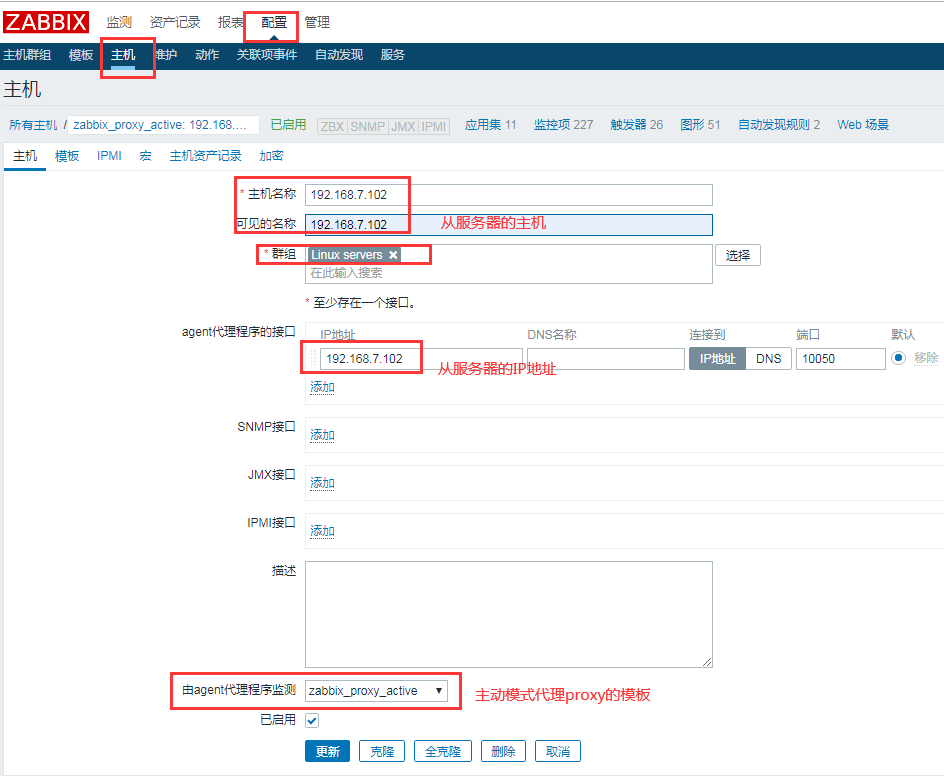
(3)关联Percon模板

(4)将percona模板的监控项被动模式改为主动模式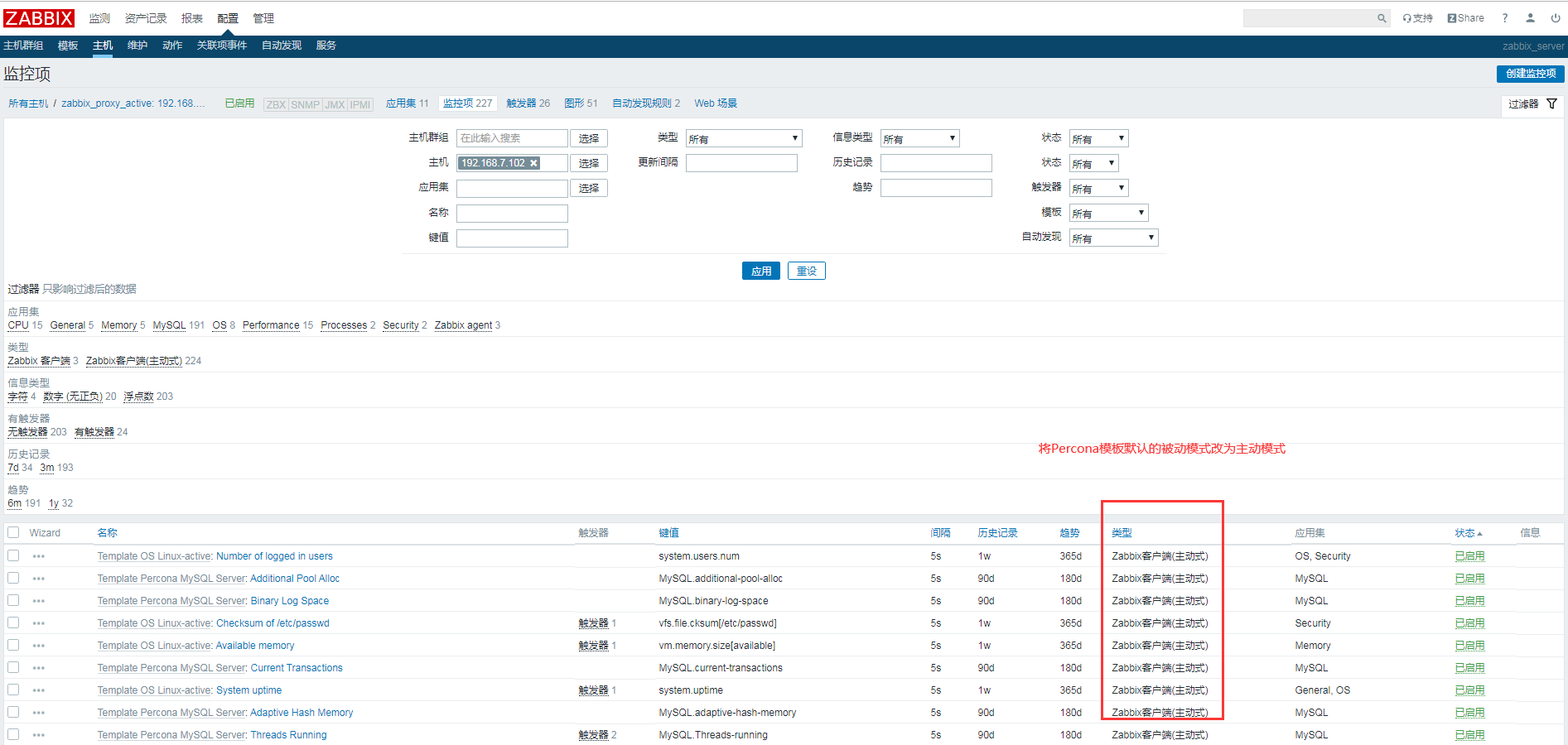
(5)此时可以看到从服务器的主机的zabbix-agent变绿了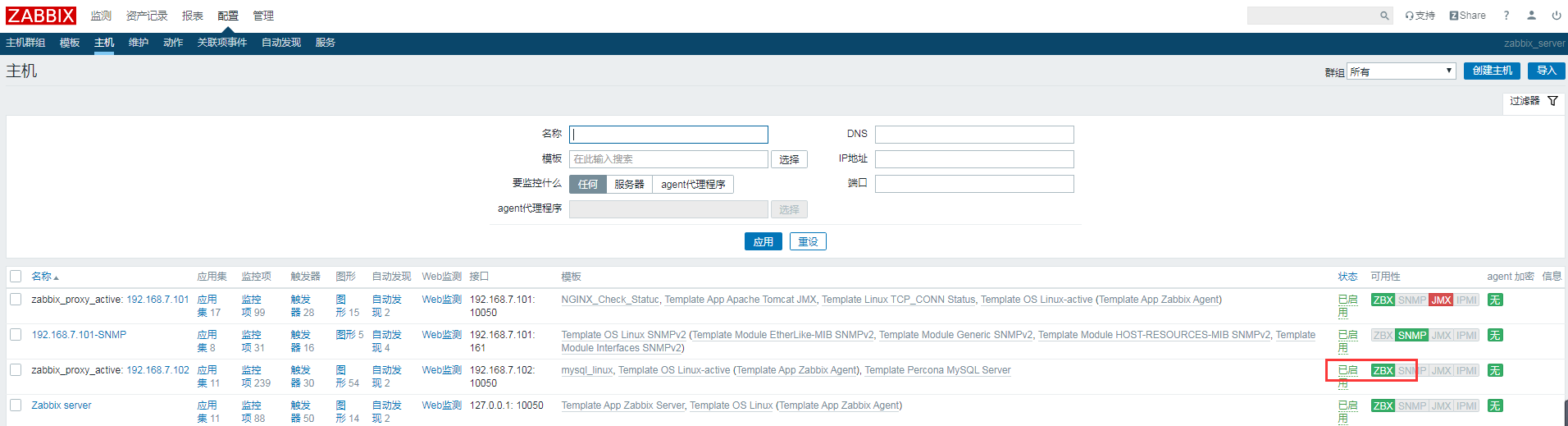
(6)查看此时监控的结果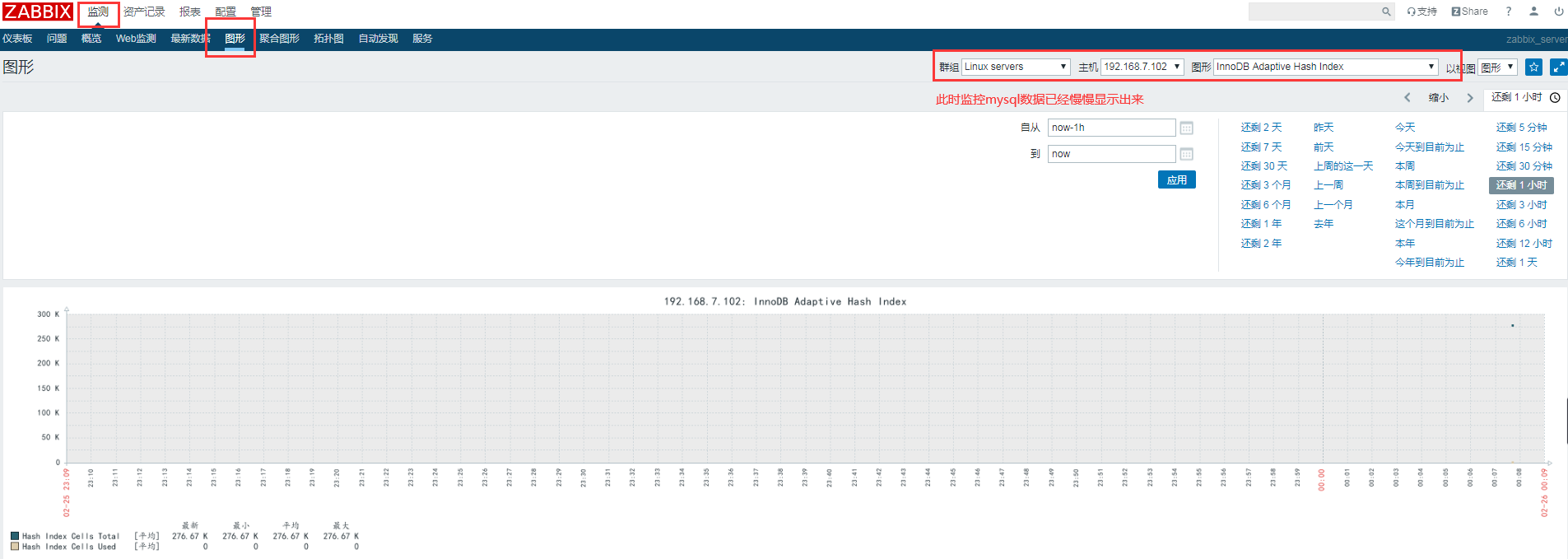
实战二:自定义监控项监控数据库
在从服务器上创建检查主从同步自定义监控脚本
(1)在从服务器上/etc/zabbix/zabbix_agentd.d/目录下创建脚本,调用脚本查看返回的值,脚本名称为mysql_monitor.sh
#!/bin/bash
Seconds_Behind_Master(){
NUM=`mysql -uroot -hlocalhost -e "show slave statusG;" | grep "Seconds_Behind_Master:" | awk -F: '{print $2}'`
echo $NUM
}
master_slave_check(){
NUM1=`mysql -uroot -hlocalhost -e "show slave statusG;" | grep "Slave_IO_Running" | awk -F: '{print $2}' | sed 's/^[ ]*//g'`
#echo $NUM1
NUM2=`mysql -uroot -hlocalhost -e "show slave statusG;" | grep "Slave_SQL_Running:" | awk -F: '{print $2}' | sed 's/^[ ]*//g'`
#echo $NUM2
if test $NUM1 == "Yes" && test $NUM2 == "Yes";then
echo 50
else
echo 100
fi
}
main(){
case $1 in
Seconds_Behind_Master)
Seconds_Behind_Master;
;;
master_slave_check)
master_slave_check
;;
esac
}
main $1
(2)验证脚本返回值,检查返回为50,时延返回为0,说明没问题。
[root@node2 zabbix_agentd.d]# bash mysql_monitor.sh master_slave_check 50 [root@node2 zabbix_agentd.d]# bash mysql_monitor.sh Seconds_Behind_Master 0
(3)将mysql_monitor.sh加上执行权限
# chomd +x mysql_monitor.sh
(4)创建一个调用脚本的文件:vim /etc/zabbix/zabbix_agentd.d/mysql_monitor.conf
UserParameter=mysql_monitor[*],/etc/zabbix/zabbix_agentd.d/mysql_monitor.sh $1
(5)重启zabbix-agent服务,并在zabbix-server服务器端验证返回效果:systemctl restart zabbix-agent
(6)在zabbix-server服务器端进行验证此时的脚本返回值,和在服务器上返回一致。
[root@zabbix ~]# zabbix_get -s 192.168.7.102 -p 10050 -k "mysql_monitor[master_slave_check]" 50 [root@zabbix ~]# zabbix_get -s 192.168.7.102 -p 10050 -k "mysql_monitor[Seconds_Behind_Master]" 0
4、在zabbix网页上创建模板,关联proxy主动模式代理的模板
(1)创建mysql_linux模板
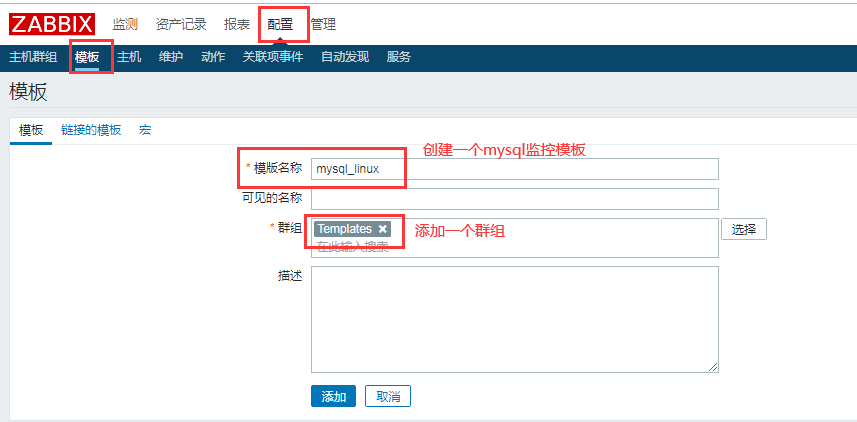
(2)创建在创建了mysql_linux模板下,创建监控项
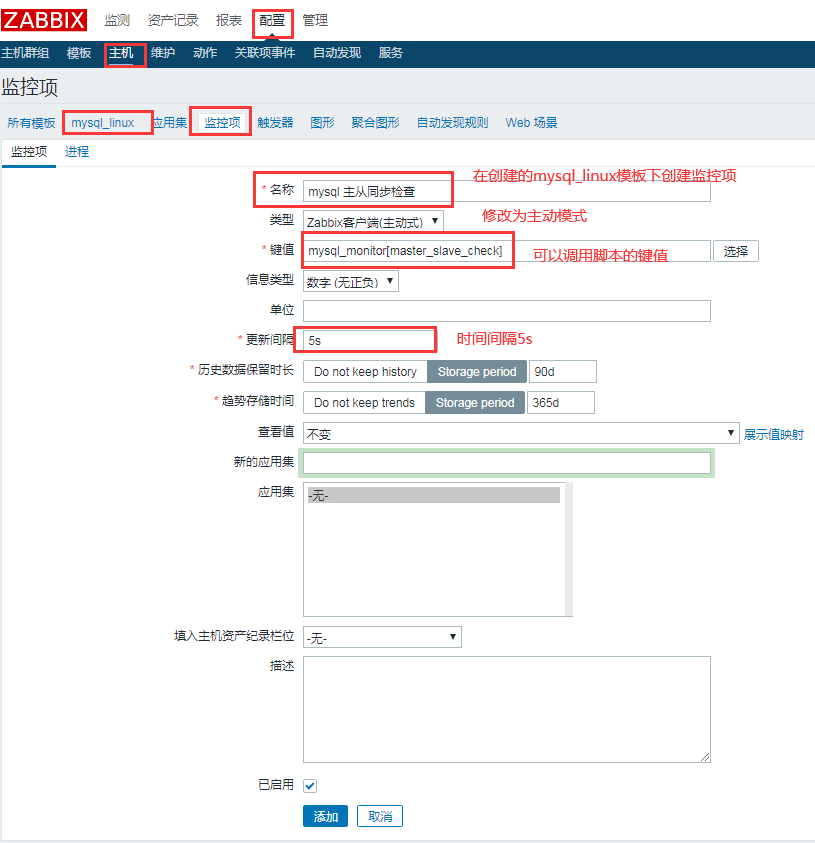
(3)添加从服务器主机
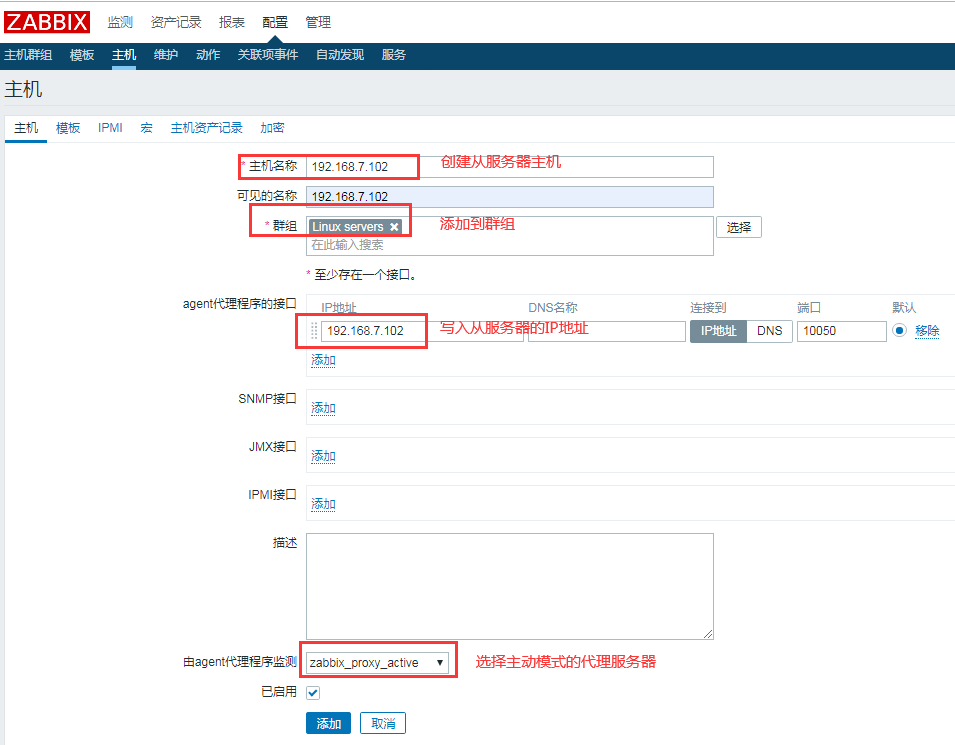
(4)将从服务器关联到创建mysql监控的模板上。

(5)创建主从同步检查的图形
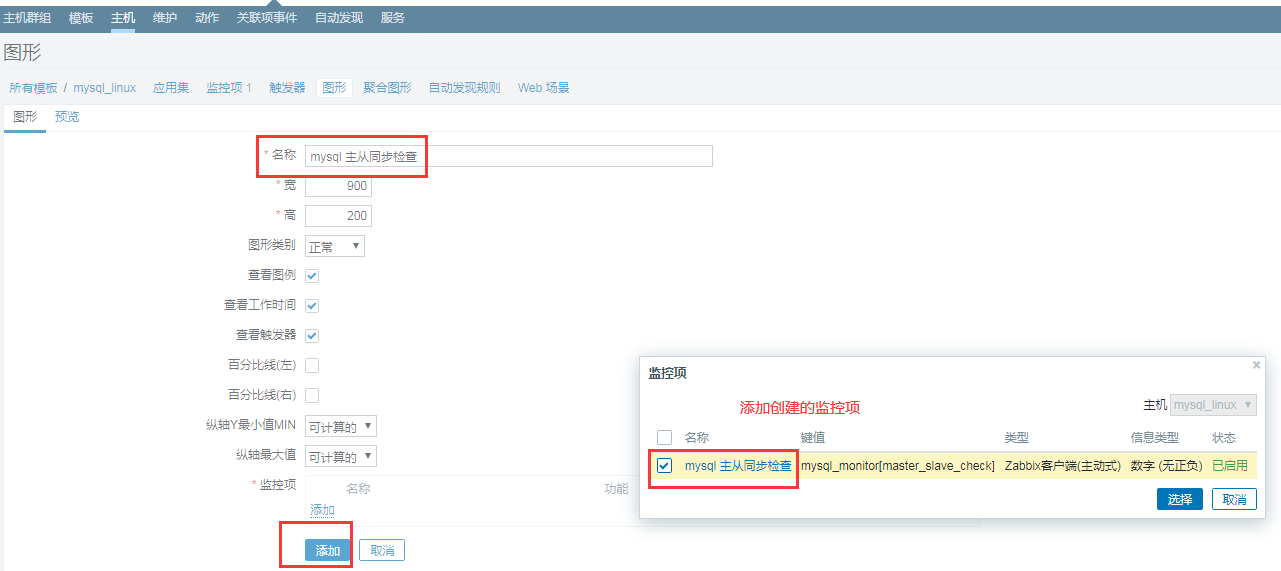
(6)创建mysql时延监控项
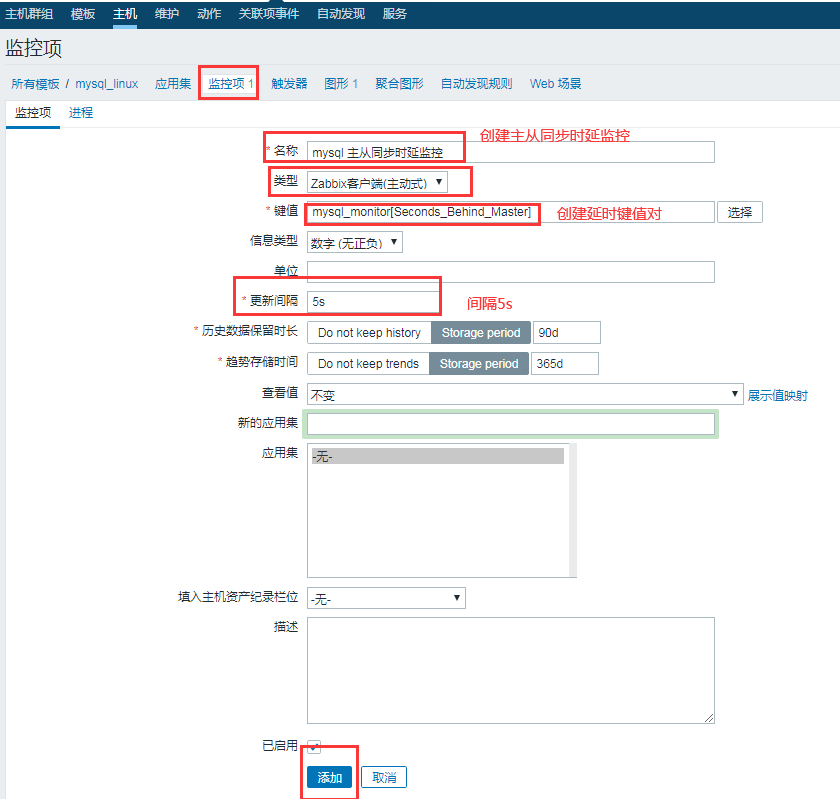
(7)创建mysql时延监控图形
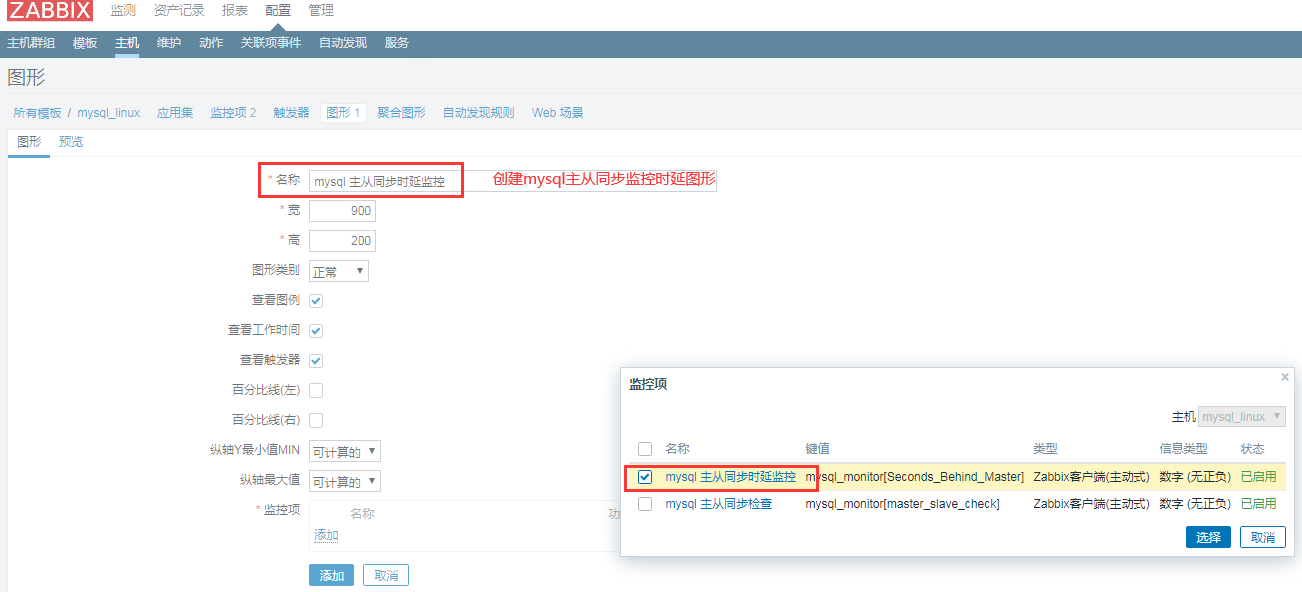
(8)创建mysql主从同步检查触发器
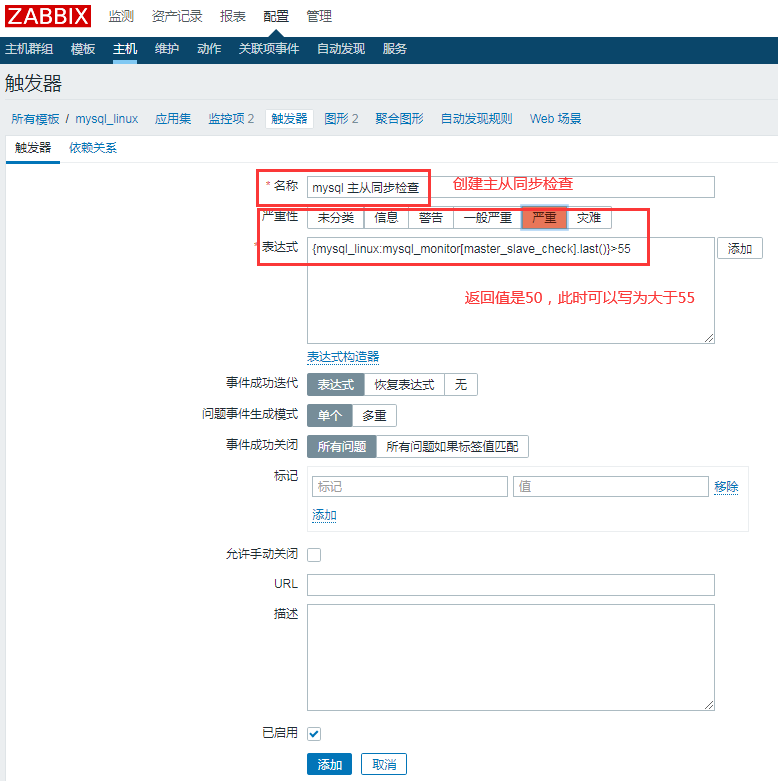
(9)创建主从同步延时触发器,时延大于300ms就会触发动作
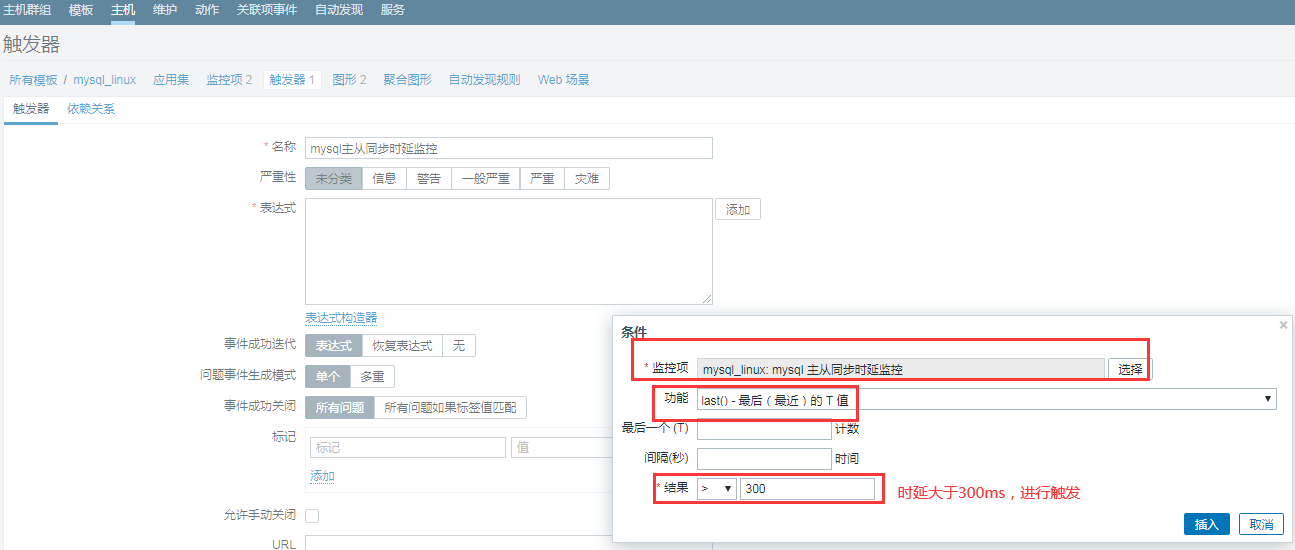
(10)查看此时的mysql监控时延信息。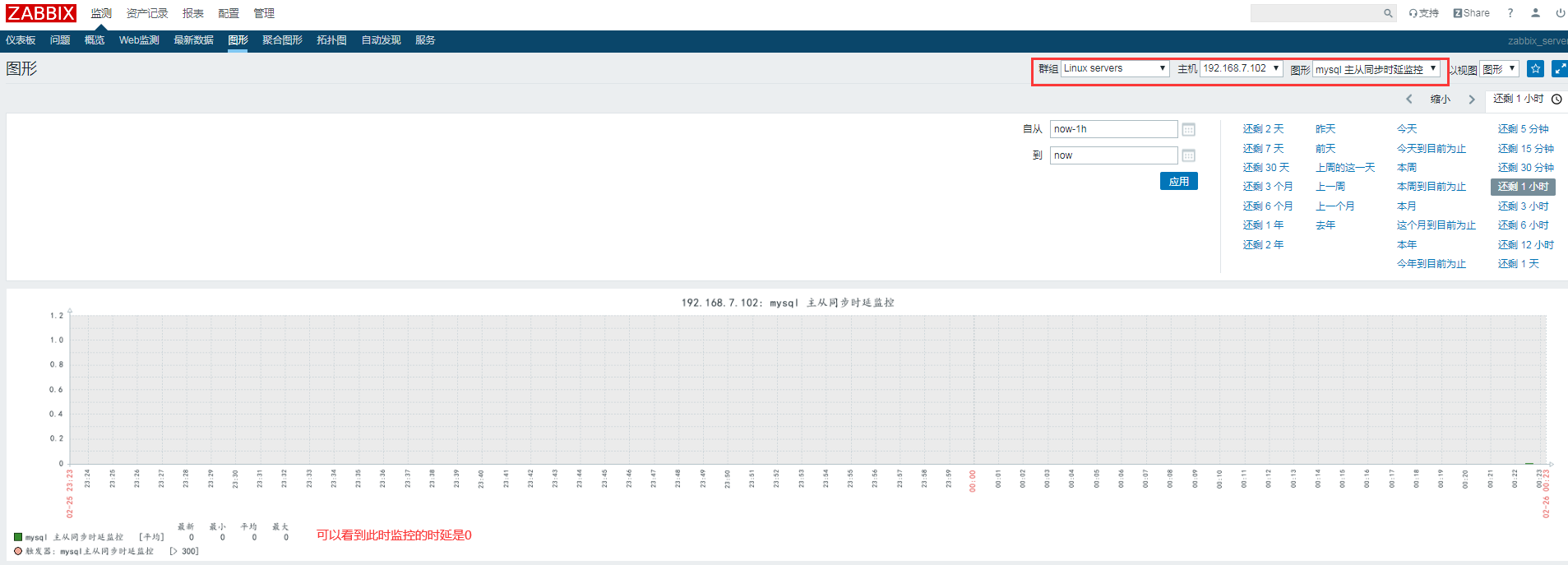
(11)查看mysql监控的同步信息