★★★★★★★★★★★★★★★★★★★★★★★★★★★★★★★★★★★★★★★★
➤微信公众号:山青咏芝(shanqingyongzhi)
➤博客园地址:山青咏芝(https://www.cnblogs.com/strengthen/ )
➤GitHub地址:https://github.com/strengthen/LeetCode
➤原文地址:https://www.cnblogs.com/strengthen/p/10636993.html
➤如果链接不是山青咏芝的博客园地址,则可能是爬取作者的文章。
➤原文已修改更新!强烈建议点击原文地址阅读!支持作者!支持原创!
★★★★★★★★★★★★★★★★★★★★★★★★★★★★★★★★★★★★★★★★
设置【LaunchScreen.storyboard】,勾选【Use as Launch Screen】,
【LaunchScreen.storyboard】中添加两个imageView:背景图ImageView、图标ImageView。启动时即可显示启动图!

注意以下几个地方:特别是Xcode版本

在【AppDeleaget.swift】设置启动页的时长:
1 func application(_ application: UIApplication, didFinishLaunchingWithOptions launchOptions: [UIApplicationLaunchOptionsKey: Any]?) -> Bool { 2 // Override point for customization after application launch. 3 //在顶部状态栏显示风火轮 4 UIApplication.shared.isNetworkActivityIndicatorVisible = true 5 //启动页显示时间3s 6 Thread.sleep(forTimeInterval: 3) 7 UIApplication.shared.isNetworkActivityIndicatorVisible = false 8 return true 9 }
点击查看:【LaunchScreen.storyboard如何跳转到到Main.storyboard】
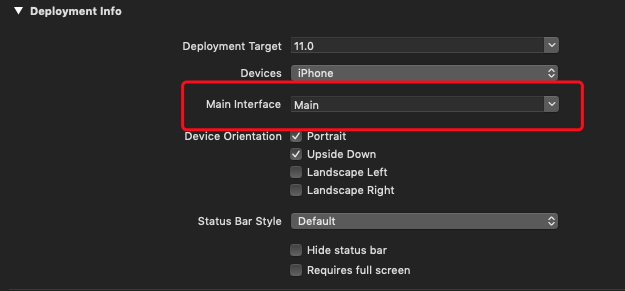
注意选项:【Project Format】的设置

重要提示:如果Run后启动页不显示,把项目从模拟器或真机上删除,重新Run一次。