一、安装
# 下载依赖包 yum install gcc patch libffi-devel python-devel zlib-devel bzip2-devel openssl-devel ncurses-devel sqlite-devel readline-devel tk-devel gdbm-devel db4-devel libpcap-devel xz-devel openssl openssl-devel -y # 下载源码包并解压 tar -zxf nginx-1.14.2.tar.gz cd nginx-1.14.2/ # 编译安装 # 开启nginx状态监测功能 ./configure --prefix=/opt/nginx-1.14/ --with-http_ssl_module --with-http_stub_status_module make && make install # 启动 cd /opt/nginx-1.14/sbin/ ./nginx
二、目录分析
- conf 存放nginx所有配置文件的目录,主要nginx.conf
- html 存放nginx默认站点的目录,如index.html、error.html等
- logs 存放nginx默认日志的目录,如error.log access.log
- sbin 存放nginx主命令的目录,sbin/nginx
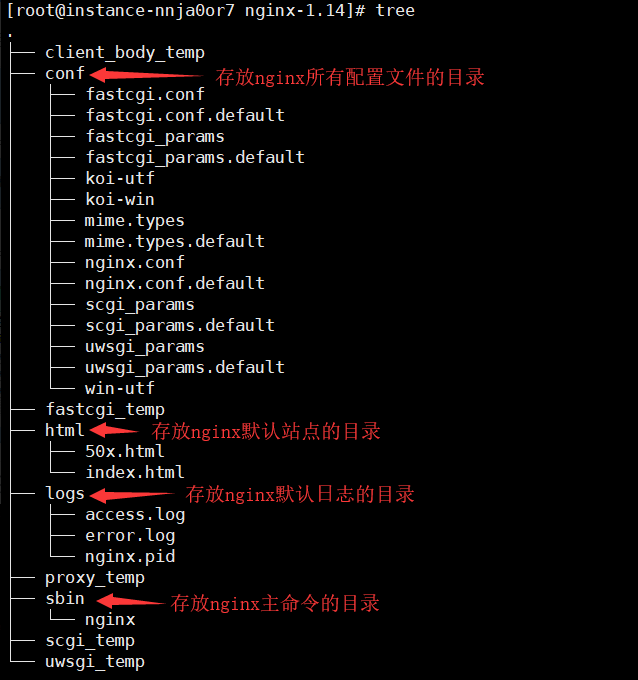
三、nginx主配置文件解析
vim /opt/nginx-1.14/conf/nginx.conf
# nginx运行的用户和用户组 #user nobody; #nginx的进程数,建议设置为等于CPU的总核心数 worker_processes 1; # 全局错误日志定义类型,[ debug | info | notice | warn | error | crit ] #error_log logs/error.log; #error_log logs/error.log notice; #error_log logs/error.log info; # 进程pid文件 #pid logs/nginx.pid; events { # 单个进程最大连接数(最大连接数=连接数*进程数) worker_connections 1024; # keepalive超时时间。 # keepalive_timeout 60; } # http服务器,利用它的反向代理功能提供负载均衡支持 http { #文件扩展名与文件类型映射表 include mime.types; #默认的文件类型 default_type application/octet-stream; #默认编码 #charset urf-8 ##通常web服务器放在反向代理的后面,这样就不能获取到客户的IP地址了,通过$remote_add拿到的IP地址是反向代理服务器的 iP地址。反向代理服务器在转发请求的http头信息中,可以增加x_forwarded_for信息,用以记录原有客户端的IP地址和原来客户端 的请求的服务器地址。 #nginx的accses.log日志功能,查看用户访问记录 #log_format main '$remote_addr - $remote_user [$time_local] "$request" ' # '$status $body_bytes_sent "$http_referer" ' # '"$http_user_agent" "$http_x_forwarded_for"'; # 日志文件位置 #access_log logs/access.log main; # 开启高效文件传输模式 sendfile on; # 允许或禁止使用socke的TCP_CORK的选项,此选项仅在使用sendfile的时候使用 #tcp_nopush on; #长连接超时时间,单位是秒 #keepalive_timeout 0; keepalive_timeout 65; #开启gzip压缩输出 #gzip on; # 虚拟主机设置 server { # 监听端口 listen 80; # 域名可以有多个,用空格隔开 server_name localhost; # 字符编码 #charset koi8-r; # 本虚拟主机的访问日志 #access_log logs/host.access.log main; # 控制网址访问的路径 location / { root html; # 存放网址代码的路径 index index.html index.htm; # 服务器返回的默认页面文件 } # 指定错误代码,统一定义错误页面 #error_page 404 /404.html; # redirect server error pages to the static page /50x.html # # 500错误代码的页面 error_page 500 502 503 504 /50x.html; location = /50x.html { root html; } # proxy the PHP scripts to Apache listening on 127.0.0.1:80 # #location ~ .php$ { # # 反向代理 # proxy_pass http://127.0.0.1; #} # pass the PHP scripts to FastCGI server listening on 127.0.0.1:9000 # # #location ~ .php$ { # root html; # fastcgi_pass 127.0.0.1:9000; # fastcgi_index index.php; # fastcgi_param SCRIPT_FILENAME /scripts$fastcgi_script_name; # include fastcgi_params; #} # deny access to .htaccess files, if Apache's document root # concurs with nginx's one # #location ~ /.ht { # deny all; #} }
四、创建多个虚拟主机
server{} 代表一个虚拟主机
server { listen 80; server_name qishijdd.com; location / { root /opt/myweb/jd; index index.html index.htm; } error_page 404 404.html; error_page 500 502 503 504 404.html; location = /404.html { root /opt/myweb/404; } }