1.建立数据库
表1:DiaoYanTiMu
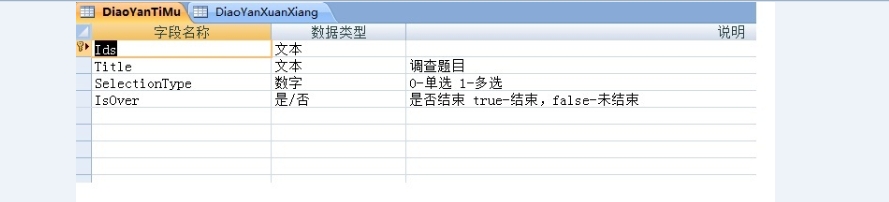
表2:DiaoYanXuanXiang
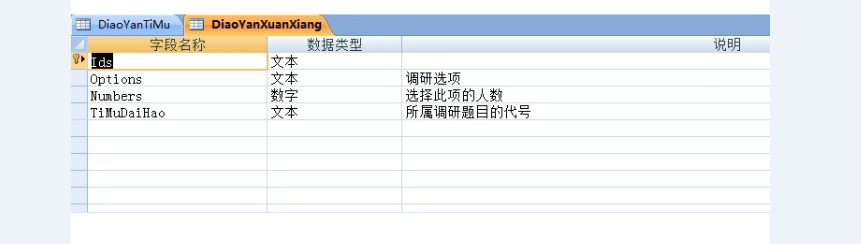
2.页面
页面1:投票首页
<!DOCTYPE html PUBLIC "-//W3C//DTD XHTML 1.0 Transitional//EN" "http://www.w3.org/TR/xhtml1/DTD/xhtml1-transitional.dtd"> <html xmlns="http://www.w3.org/1999/xhtml"> <head> <meta http-equiv="Content-Type" content="text/html; charset=utf-8" /> <title>无标题文档</title> <style type="text/css"> #fanhui{ display:none} </style> </head> <body> <form action="tpchuli.php" method="post"> <?php $db = new MySQLi("localhost","root","123","mydb"); $sql = "select * from diaoyantimu"; $result = $db->query($sql); $attr = $result->fetch_all(); foreach($attr as $v) { echo "<div>{$v[1]}</div>"; $sxx = "select * from diaoyanxuanxiang where timudaihao='{$v[0]}'"; $rxx = $db->query($sxx); $axx = $rxx->fetch_all(); $bs = 0; if(!empty($_GET["a"])) { $bs = $_GET["a"]; } $s = $bs==1?"none":"block"; echo "<div id='toupiao' style='display:{$s}'>"; foreach($axx as $v1) { echo "<div><input type='checkbox' name='tp[]' value='{$v1[0]}' />{$v1[1]}</div>"; } echo "</div>"; $s1 = $bs==0?"none":"block"; //显示投票结果 echo "<div id='jieguo' style='display:{$s1}'>"; foreach($axx as $v2) { $v2[2]; //当前选项的人数 //求总人数 $szrs = "select sum(numbers) from diaoyanxuanxiang where timudaihao='{$v[0]}'"; $rzrs = $db->query($szrs); $azrs = $rzrs->fetch_row(); $azrs[0]; //总人数 $bfb = ($v2[2]/$azrs[0])*100; echo "<div>{$v2[1]}<div style='100px; height:10px; border:1px solid black;'><div style='{$bfb}%; height:10px; background-color:red'></div></div>{$v2[2]} {$bfb}%</div>"; } echo "</div>"; } ?> <input type="submit" value="投票" /> <input type="button" id="jg" value="查看结果" onclick="showjg()" /> <input type="button" id="fanhui" value="返回" onclick="showtp()" /> </form> </body> <script type="text/javascript"> function showjg() { document.getElementById("jieguo").style.display="block"; document.getElementById("toupiao").style.display="none"; document.getElementById("jg").style.display="none"; document.getElementById("fanhui").style.display="block"; } function showtp() { document.getElementById("jieguo").style.display="none"; document.getElementById("toupiao").style.display="block"; document.getElementById("jg").style.display="block"; document.getElementById("fanhui").style.display="none"; } </script> </html>
页面2:处理页面
<?php $attr = $_POST["tp"]; $str = implode("','",$attr); $sql = "update diaoyanxuanxiang set numbers = numbers+1 where ids in('{$str}')"; $db = new MySQLi("localhost","root","123","mydb"); $db->query($sql); header("location:toupiao.php?a=1");