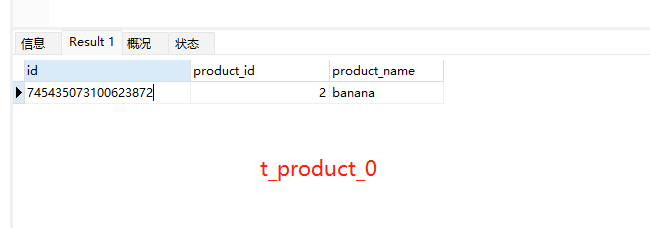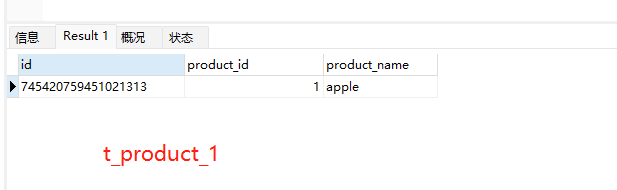一、目的
保证在分库分表中每条数据具有唯一性
二、修改配置文件config-sharding.yaml,并重启服务
# # Licensed to the Apache Software Foundation (ASF) under one or more # contributor license agreements. See the NOTICE file distributed with # this work for additional information regarding copyright ownership. # The ASF licenses this file to You under the Apache License, Version 2.0 # (the "License"); you may not use this file except in compliance with # the License. You may obtain a copy of the License at # # http://www.apache.org/licenses/LICENSE-2.0 # # Unless required by applicable law or agreed to in writing, software # distributed under the License is distributed on an "AS IS" BASIS, # WITHOUT WARRANTIES OR CONDITIONS OF ANY KIND, either express or implied. # See the License for the specific language governing permissions and # limitations under the License. # ###################################################################################################### # # Here you can configure the rules for the proxy. # This example is configuration of sharding rule. # ###################################################################################################### # #schemaName: sharding_db # #dataSources: # ds_0: # url: jdbc:postgresql://127.0.0.1:5432/demo_ds_0 # username: postgres # password: postgres # connectionTimeoutMilliseconds: 30000 # idleTimeoutMilliseconds: 60000 # maxLifetimeMilliseconds: 1800000 # maxPoolSize: 50 # minPoolSize: 1 # ds_1: # url: jdbc:postgresql://127.0.0.1:5432/demo_ds_1 # username: postgres # password: postgres # connectionTimeoutMilliseconds: 30000 # idleTimeoutMilliseconds: 60000 # maxLifetimeMilliseconds: 1800000 # maxPoolSize: 50 # minPoolSize: 1 # #rules: #- !SHARDING # tables: # t_order: # actualDataNodes: ds_${0..1}.t_order_${0..1} # tableStrategy: # standard: # shardingColumn: order_id # shardingAlgorithmName: t_order_inline # keyGenerateStrategy: # column: order_id # keyGeneratorName: snowflake # t_order_item: # actualDataNodes: ds_${0..1}.t_order_item_${0..1} # tableStrategy: # standard: # shardingColumn: order_id # shardingAlgorithmName: t_order_item_inline # keyGenerateStrategy: # column: order_item_id # keyGeneratorName: snowflake # bindingTables: # - t_order,t_order_item # defaultDatabaseStrategy: # standard: # shardingColumn: user_id # shardingAlgorithmName: database_inline # defaultTableStrategy: # none: # # shardingAlgorithms: # database_inline: # type: INLINE # props: # algorithm-expression: ds_${user_id % 2} # t_order_inline: # type: INLINE # props: # algorithm-expression: t_order_${order_id % 2} # t_order_item_inline: # type: INLINE # props: # algorithm-expression: t_order_item_${order_id % 2} # # keyGenerators: # snowflake: # type: SNOWFLAKE # props: # worker-id: 123 ###################################################################################################### # # If you want to connect to MySQL, you should manually copy MySQL driver to lib directory. # ###################################################################################################### # 连接mysql所使用的数据库名 schemaName: MyDb dataSources: ds_0: url: jdbc:mysql://127.0.0.1:3306/MyDb?serverTimezone=UTC&useSSL=false username: root # 数据库用户名 password: mysql123 # 登录密码 connectionTimeoutMilliseconds: 30000 idleTimeoutMilliseconds: 60000 maxLifetimeMilliseconds: 1800000 maxPoolSize: 50 minPoolSize: 1 # ds_1: # url: jdbc:mysql://127.0.0.1:3306/demo_ds_1?serverTimezone=UTC&useSSL=false # username: root # password: # connectionTimeoutMilliseconds: 30000 # idleTimeoutMilliseconds: 60000 # maxLifetimeMilliseconds: 1800000 # maxPoolSize: 50 # minPoolSize: 1 # # 规则 rules: - !SHARDING tables: t_product: #需要进行分表的表名 actualDataNodes: ds_0.t_product_${0..1} # 表达式,将表分为t_product_0 , t_product_1 tableStrategy: standard: shardingColumn: product_id # 字段名 shardingAlgorithmName: t_product_MOD keyGenerateStrategy: column: id keyGeneratorName: snowflake #雪花算法 # t_order_item: # actualDataNodes: ds_${0..1}.t_order_item_${0..1} # tableStrategy: # standard: # shardingColumn: order_id # shardingAlgorithmName: t_order_item_inline # keyGenerateStrategy: # column: order_item_id # keyGeneratorName: snowflake # bindingTables: # - t_order,t_order_item # defaultDatabaseStrategy: # standard: # shardingColumn: user_id # shardingAlgorithmName: database_inline # defaultTableStrategy: # none: # shardingAlgorithms: t_product_MOD: # 取模名称,可自定义 type: MOD # 取模算法 props: sharding-count: 2 # 分片数量,因为分了2个表,所以这里是2 # t_order_inline: # type: INLINE # props: # algorithm-expression: t_order_${order_id % 2} # t_order_item_inline: # type: INLINE # props: # algorithm-expression: t_order_item_${order_id % 2} # keyGenerators: snowflake: # 雪花算法名称,自定义名称 type: SNOWFLAKE props: worker-id: 123
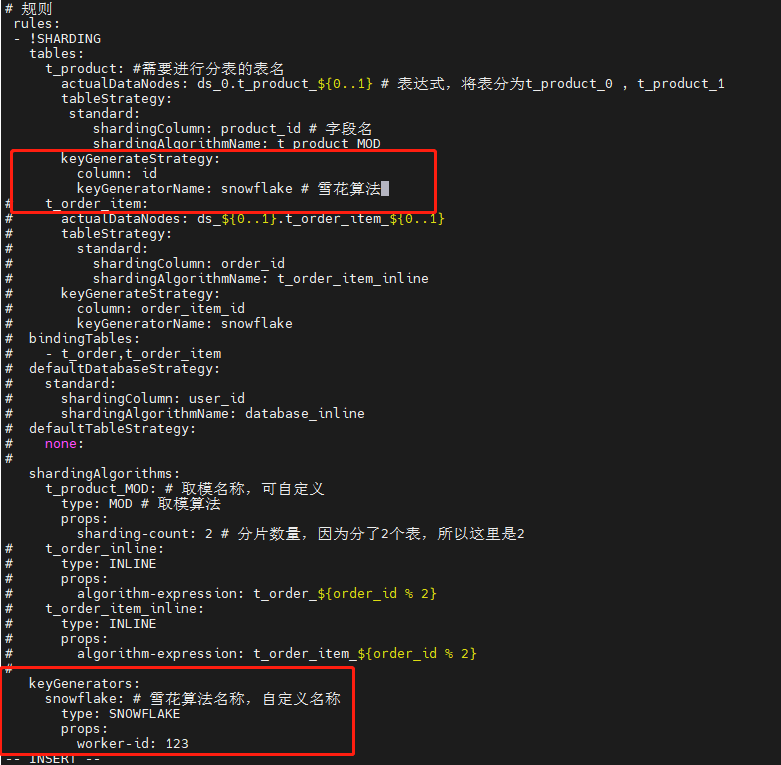
三、数据准备
-- 创建表 SET NAMES utf8mb4; SET FOREIGN_KEY_CHECKS = 0; -- ---------------------------- -- Table structure for t_product_0 -- ---------------------------- DROP TABLE IF EXISTS `t_product`; CREATE TABLE `t_product_0` ( `id` varchar(225) CHARACTER SET utf8mb4 COLLATE utf8mb4_general_ci NOT NULL, `product_id` int(11) NOT NULL, `product_name` varchar(255) CHARACTER SET utf8mb4 COLLATE utf8mb4_general_ci NOT NULL, PRIMARY KEY (`id`, `product_id`) USING BTREE ) ENGINE = InnoDB CHARACTER SET = utf8mb4 COLLATE = utf8mb4_general_ci ROW_FORMAT = Dynamic; SET FOREIGN_KEY_CHECKS = 1; -- 插入表数据 INSERT INTO t_product(product_id,product_name) VALUES(1,'apple'); INSERT INTO t_product(product_id,product_name) VALUES(2,'banana');
四、查看数据
1、查看shardingsphere中间件t_product表数据,其中id字段会自动生成唯一id
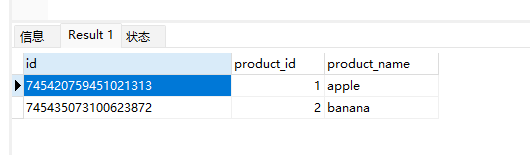
2、查看t_product_0、t_product_1表数据,同时对数据进行了分表存储(因为配置文件中有做分表配置)