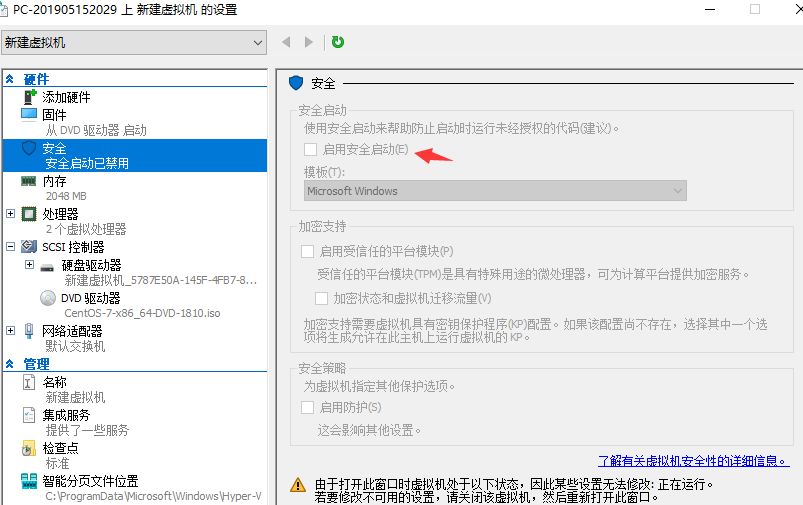在虚拟机上安装centos
虚拟机使用win10自带的hyper-v非常好用
centos下载地址http://mirrors.aliyun.com/centos/7.6.1810/isos/x86_64/
下载CentOS-7-x86_64-DVD-1810.torrent 然后用迅雷下载
白天下载比较快,晚上基本无法下载
然后启动
点击右边的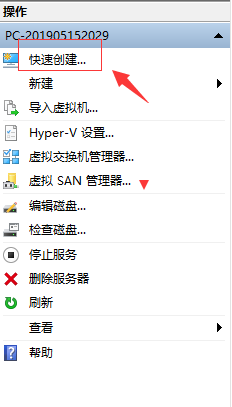
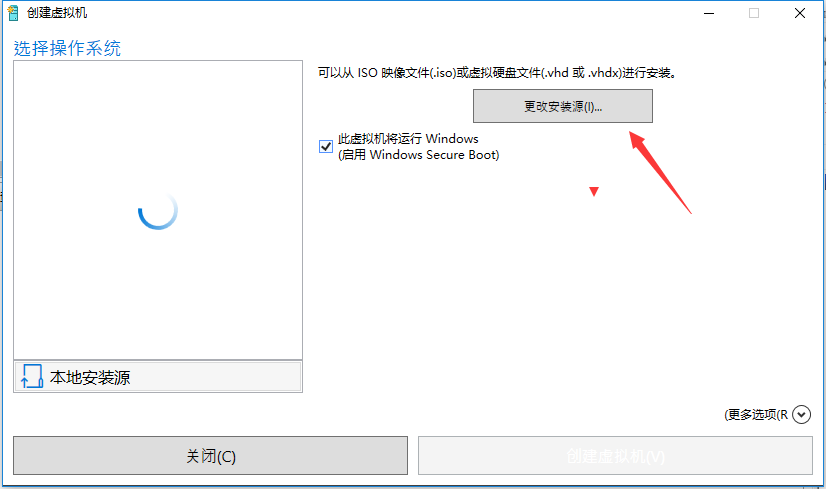
更改安装源 选择下载好的 CentOS-7-x86_64-DVD-1810.iso
sha256sum.txt.asc 这个文件暂时用不到
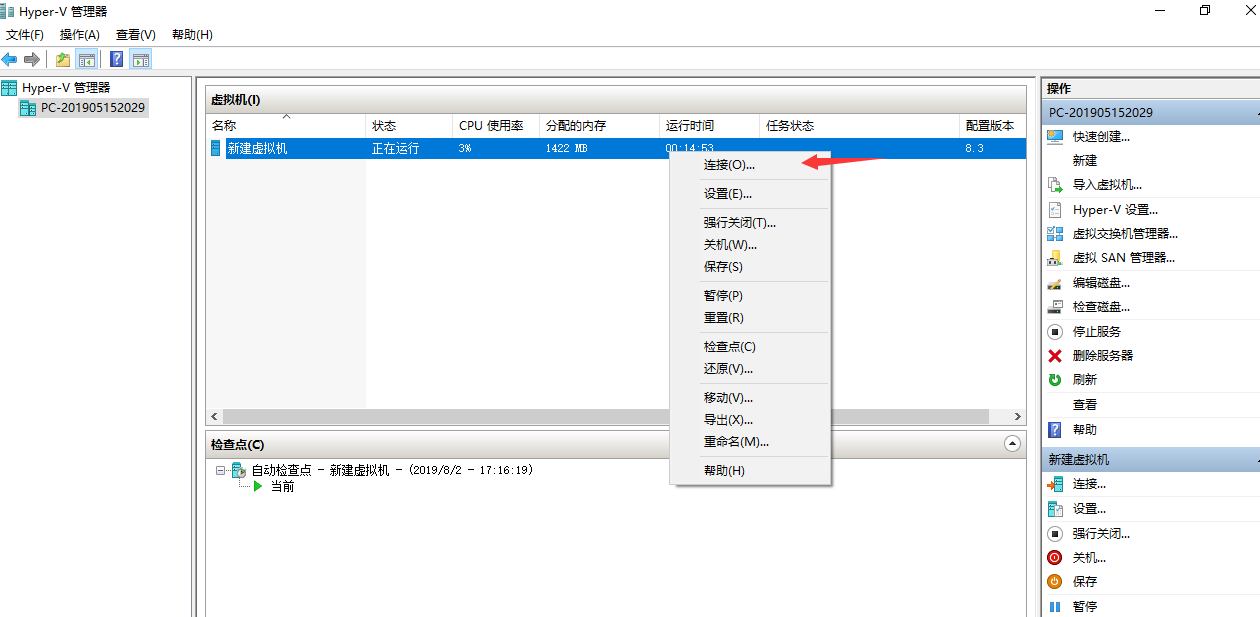
点击链接,然后会提示点击启动
报一个问题 :the image's hash and certificate are not allowed
解决办法
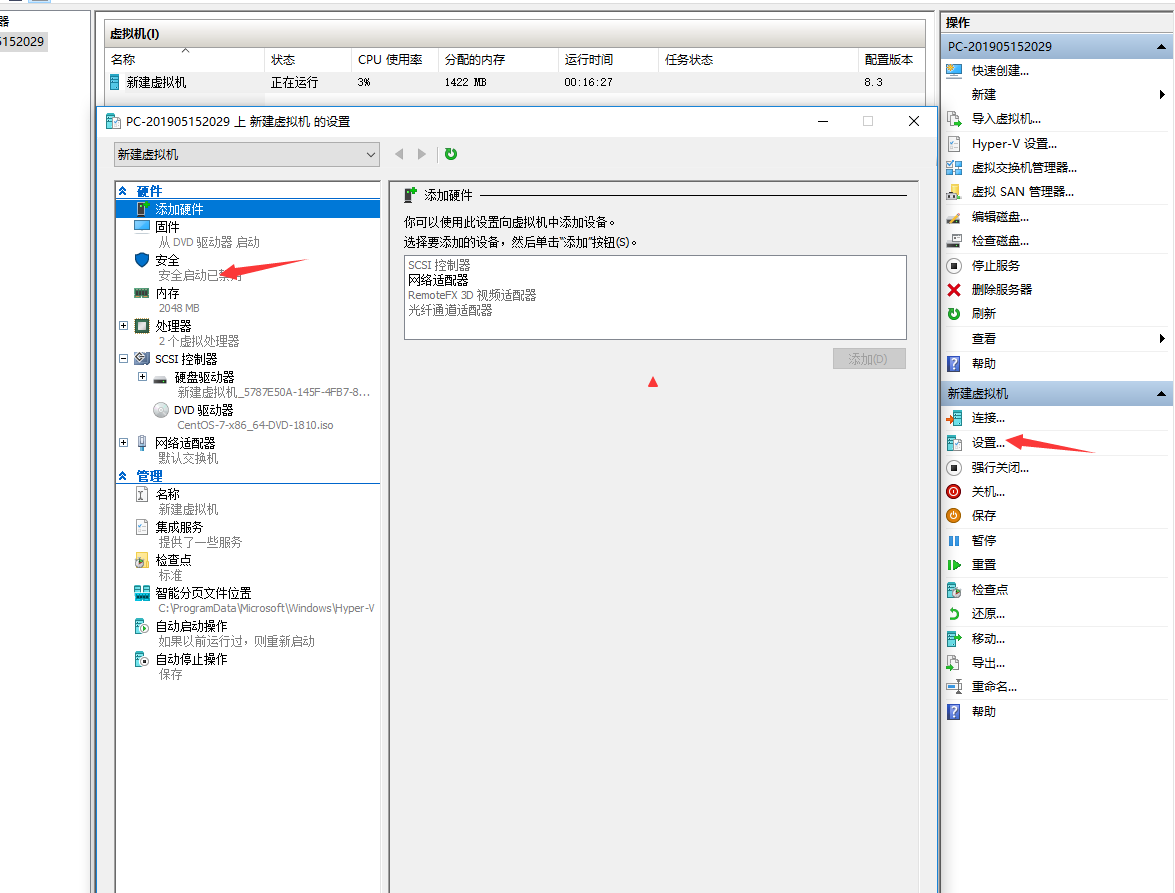
关闭安全启动 ,将前面的选择去掉,然后重新启动,开始安装centos