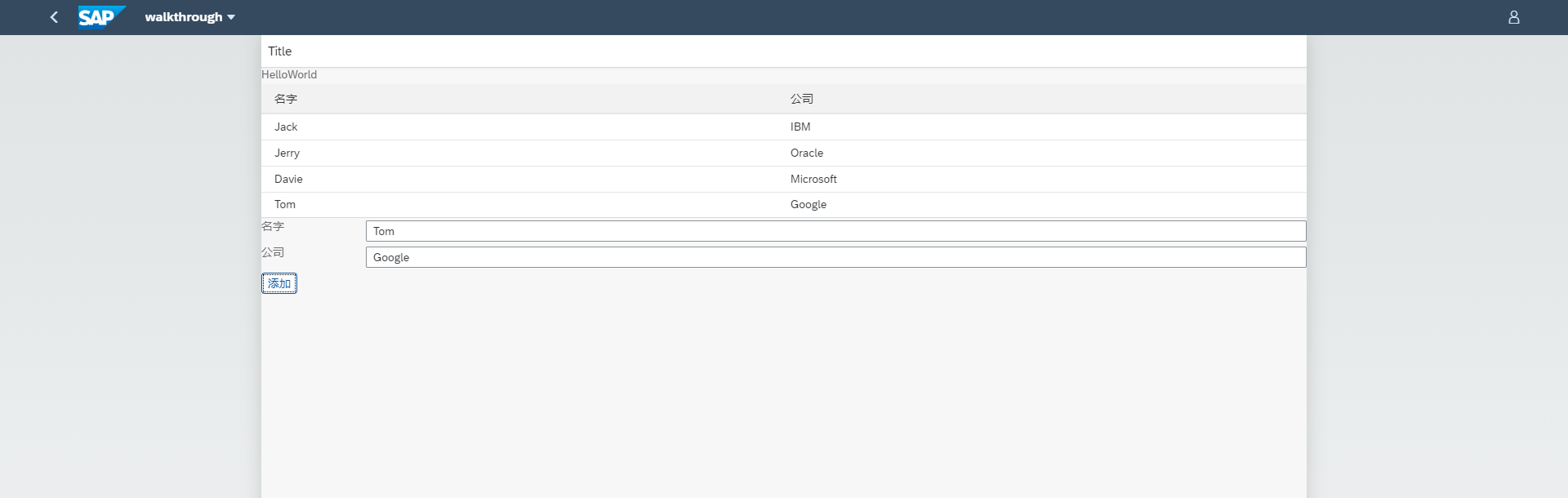接着上一篇的例子基础上做一个对话框的例子。
我们打算在Fragments里设计一个对话框,有两个按钮,
OK按钮按下把名字和公司添加到表格里,关闭对话框。
CANCEL按钮按下什么都不做,关闭对话框。
首先在view文件夹下新建一个AddDialog.fragment.xml。
1 <core:FragmentDefinition xmlns="sap.m" xmlns:core="sap.ui.core"> 2 <Dialog id="addDialog" title="确认追加"> 3 <Label text="名字:{path: 'addModel>/Name'}" width="100%"/> 4 <Label text="公司:{path: 'addModel>/Company'}" width="100%"/> 5 <beginButton> 6 <Button text="{i18n>dialogOkButtonText}" press=".onOkDialog"/> 7 </beginButton> 8 <endButton> 9 <Button text="{i18n>dialogCancelButtonText}" press=".onCancelDialog"/> 10 </endButton> 11 </Dialog> 12 </core:FragmentDefinition>
修改App.controller.js中的onClick事件,追加onOkDialog和onCancelDialog事件。
1 sap.ui.define([ 2 "sap/ui/core/mvc/Controller", 3 "sap/ui/model/json/JSONModel", 4 "sap/ui/core/Fragment" 5 ], function (Controller, JSONModel, Fragment) { 6 "use strict"; 7 8 return Controller.extend("sap.ui.demo.walkthrough.controller.App", { 9 10 onClick: function () { 11 12 var newName = this.byId("inputName").getValue(); 13 var newCompany = this.byId("inputCompany").getValue(); 14 var addModel = new JSONModel({ 15 "Name": newName, 16 "Company": newCompany 17 }); 18 this.getView().setModel(addModel, "addModel"); 19 20 var oView = this.getView(); 21 //如果没有相应Dialog,就调用sap.ui.xmlfragment实例化Fragment 22 // create dialog lazily 23 if (!this.byId("addDialog")) { 24 // load asynchronous XML fragment 25 Fragment.load({ 26 id: oView.getId(), 27 name: "sap.ui.demo.walkthrough.view.AddDialog", 28 controller: this 29 }).then(function (oDialog) { 30 // connect dialog to the root view of this component (models, lifecycle) 31 oView.addDependent(oDialog); 32 oDialog.open(); 33 }); 34 } else { 35 this.byId("addDialog").open(); 36 } 37 }, 38 onOkDialog: function () { 39 this.byId("addDialog").close(); 40 this.getView().getModel().getProperty("/People").push({ 41 "Name": this.getView().getModel("addModel").getProperty("/Name"), 42 "Company": this.getView().getModel("addModel").getProperty("/Company") 43 }); 44 this.getView().getModel().refresh(); 45 }, 46 onCancelDialog: function () { 47 this.byId("addDialog").close(); 48 } 49 }); 50 });
i18n.properties加上Dialog上按钮的文本。
1 title=Title 2 appTitle=walkthrough 3 appDescription=App Description 4 5 dialogOkButtonText=OK 6 dialogCancelButtonText=CANCEL
这样就完成了Fragment实现dialog对话框的功能。测试一下。

点击OK按钮,追加新记录到表中。