如果你通过React.createClass方法自定义了一个组件,直接给它设置样式 prop 是不会生效的,你得把样式 props 层层向下传递给子组件
,直到子组件是一个能够直接定义样式的原生组件。同理,我们也需要把setNativeProps传递给由原生组件封装的子组件。
具体要做的就是在我们的自定义组件中再封装一个setNativeProps方法,其内容为对合适的子组件调用真正的setNativeProps方法,并传递要设置的参数。
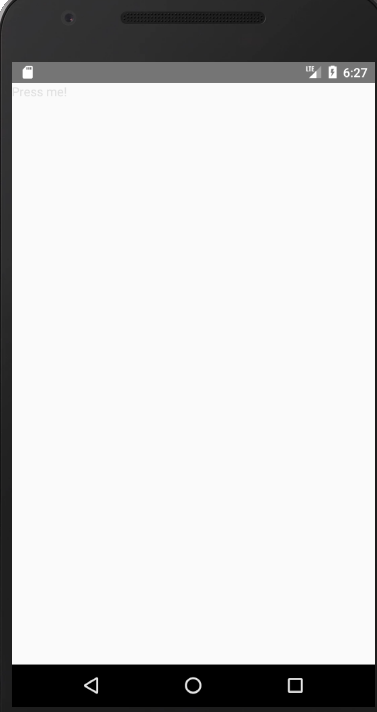
import React from 'react';
import { Text, TouchableOpacity, View } from 'react-native';
class MyButton extends React.Component {
setNativeProps = (nativeProps) => {
this._root.setNativeProps(nativeProps);
}
render() {
return (
<View ref={component => this._root = component} {...this.props}>
<Text>{this.props.label}</Text>
</View>
)
}
}
export default class App extends React.Component {
render() {
return (
<TouchableOpacity>
<MyButton label="Press me!" />
</TouchableOpacity>
)
}
}
setNativeProps to clear TextInput value
先看效果图
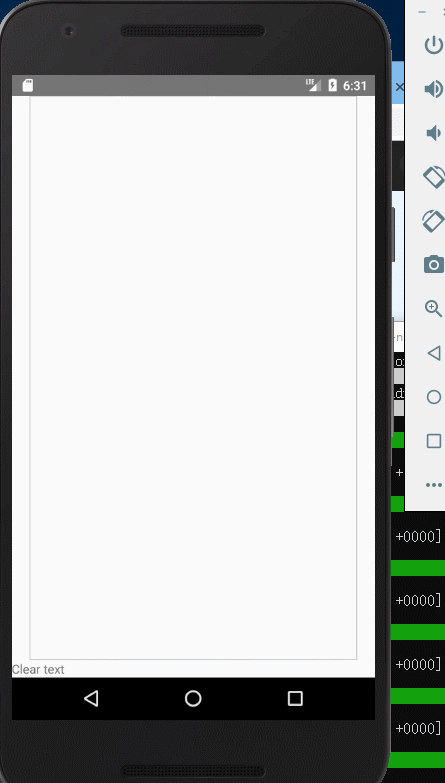
import React from 'react';
import { TextInput, Text, TouchableOpacity, View } from 'react-native';
export default class App extends React.Component {
clearText = () => {
this._textInput.setNativeProps({text: ''});
}
render() {
return (
<View style={{flex: 1}}>
<TextInput
ref={component => this._textInput = component}
style={{height: 50, flex: 1, marginHorizontal: 20, borderWidth: 1, borderColor: '#ccc'}}
/>
<TouchableOpacity onPress={this.clearText}>
<Text>Clear text</Text>
</TouchableOpacity>
</View>
);
}
}