在微服务中,Swagger是每个服务 比如会员服务,订单服务,支付服务 进行继承、
如何将整个微服务中的Swagger进行合成,同一台服务器上。
使用Zuul+Swagger实现管理整个微服务API文档
使用Nginx+Swagger以不同的项目区分跳转到不同的接口文档
Spring Boot支持对Swagger管理,只需要Zuul网关添加对应服务Swagger文档即可
服务配置
1、会员服务和订单服务都引入对swagger的maven支持
|
1
2
3
4
5
6
7
8
9
10
|
<dependency> <groupId>io.springfox</groupId> <artifactId>springfox-swagger2</artifactId> <version>2.8.0</version></dependency><dependency> <groupId>io.springfox</groupId> <artifactId>springfox-swagger-ui</artifactId> <version>2.8.0</version></dependency> |
等于:(Spring Boot已经整合好了)
<dependency>
<groupId>com.spring4all</groupId>
<artifactId>swagger-spring-boot-starter</artifactId>
<version>1.7.0.RELEASE</version>
</dependency>
两者选择其一
然后启动类需要:
@EnableSwagger2Doc
接着,controller中需要:
类上注解
@Api("订单接口")
接口方法上
@ApiOperation("订单服务接口")
@PostMapping("/getOrder")
yml加入扫包范围:
swagger:
base-package: com.toov5.api
(每个服务都一样)
如Member:
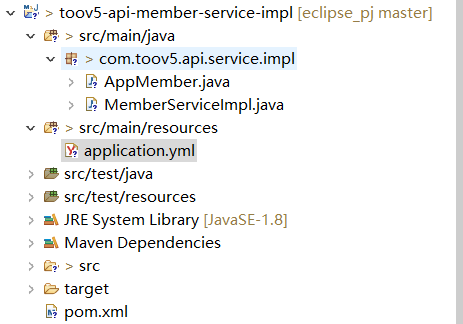
package com.toov5.api.service.impl;
import org.springframework.beans.factory.annotation.Value;
import org.springframework.web.bind.annotation.GetMapping;
import org.springframework.web.bind.annotation.RequestMapping;
import org.springframework.web.bind.annotation.RequestParam;
import org.springframework.web.bind.annotation.RestController;
import com.toov5.api.entity.UserEntity;
import com.toov5.api.service.IMemberService;
import com.toov5.base.BaseApiService;
import com.toov5.base.ResponseBase;
import io.swagger.annotations.Api;
import io.swagger.annotations.ApiImplicitParam;
import io.swagger.annotations.ApiOperation;
@RestController
@Api("会员服务接口")
public class MemberServiceImpl extends BaseApiService implements IMemberService {
@Value("${server.port}")
private String serverPort;
@RequestMapping("/getMember")
public UserEntity getMember(@RequestParam("name") String name) {
UserEntity userEntity = new UserEntity();
userEntity.setName(name);
userEntity.setAge(10);
return userEntity;
}
@RequestMapping("/getUserInfo")
public ResponseBase getUserInfo() {
try {
Thread.sleep(1500);
} catch (Exception e) {
}
return setResultSuccess("getUserInfo调用成功....");
}
@RequestMapping("/")
public String Index() {
return "我是member"+serverPort;
}
@ApiOperation(value = "获取会员信息接口") // 具体描述
@ApiImplicitParam(name = "userName", value = "用户信息参数", required = true, dataType = "String") // 传入的参数 ,描述 , 必须传递true // , 类型String
@GetMapping("/getMemberInfo")
public String getMemberInfo(String userName) {
System.out.println(userName);
return "userName" + userName;
}
}
启动:
package com.toov5.api.service.impl;
import org.springframework.boot.SpringApplication;
import org.springframework.boot.autoconfigure.SpringBootApplication;
import org.springframework.cloud.netflix.eureka.EnableEurekaClient;
import org.springframework.cloud.openfeign.EnableFeignClients;
import com.spring4all.swagger.EnableSwagger2Doc;
@SpringBootApplication (scanBasePackages={"com.toov5.*"})
@EnableEurekaClient
@EnableFeignClients
@EnableSwagger2Doc //开启swagger文档)
public class AppMember {
public static void main(String[] args) {
SpringApplication.run(AppMember.class, args);
}
}
yml
|
1
2
3
4
5
6
7
8
9
10
11
12
13
14
15
16
17
18
19
20
|
server: port: 8005spring: application: name: app-toov5-memberַeureka: client: service-url: defaultZone: http://localhost:8100/eureka register-with-eureka: true fetch-registry: trueswagger: base-package: com.toov5.api.service.impl |
网关gateway配置:
也需要引入相同的pom
<dependency>
<groupId>com.spring4all</groupId>
<artifactId>swagger-spring-boot-starter</artifactId>
<version>1.7.0.RELEASE</version>
</dependency>
然后启动类:
package com.toov5;
import java.util.ArrayList;
import java.util.List;
import org.springframework.boot.SpringApplication;
import org.springframework.boot.autoconfigure.SpringBootApplication;
import org.springframework.cloud.netflix.eureka.EnableEurekaClient;
import org.springframework.cloud.netflix.zuul.EnableZuulProxy;
import org.springframework.context.annotation.Primary;
import org.springframework.stereotype.Component;
import com.spring4all.swagger.EnableSwagger2Doc;
import springfox.documentation.swagger.web.SwaggerResource;
import springfox.documentation.swagger.web.SwaggerResourcesProvider;
@SpringBootApplication
@EnableEurekaClient
@EnableZuulProxy //开启网关代理
@EnableSwagger2Doc //开启swagger
public class AppGateway {
public static void main(String[] args) {
SpringApplication.run(AppGateway.class, args);
}
// 添加文档来源
@Component
@Primary
class DocumentationConfig implements SwaggerResourcesProvider {
public List<SwaggerResource> get() {
List resources = new ArrayList<Object>();
//app-itmayiedu-order
resources.add(swaggerResource("app-toov5-member", "/api-member/v2/api-docs", "2.0")); // 第一个参数可以随便写 第二个参考yml对应
resources.add(swaggerResource("app-toov5-order", "/api-order/v2/api-docs", "2.0"));
return resources;
}
private SwaggerResource swaggerResource(String name, String location, String version) {
SwaggerResource swaggerResource = new SwaggerResource();
swaggerResource.setName(name);
swaggerResource.setLocation(location);
swaggerResource.setSwaggerVersion(version);
return swaggerResource;
}
}
}
yml配置:
|
1
2
3
4
5
6
7
8
9
10
11
12
13
14
15
16
17
18
19
20
21
22
23
24
25
26
27
28
29
30
31
|
###注册 中心eureka: client: serviceUrl: defaultZone: http://localhost:8100/eureka/server: ##api网关端口号 port: 81###网关名称spring: ##网关服务名称 application: name: service-zuul ###网关名称 cloud: config: ####读取后缀 profile: dev ####读取config-server注册地址 discovery: service-id: confi ### 配置网关反向代理 zuul: routes: api-member: ##随便写的 ### 以 /api-member/访问转发到会员服务 通过别名找 path: /api-member/** serviceId: app-toov5-member ##别名 如果集群的话 默认整合了ribbon 实现轮训 负载均衡 api-order: ##随便写的 ### 以 /api-order/访问转发到订单服务 path: /api-order/** serviceId: app-toov5-order ##别名 |
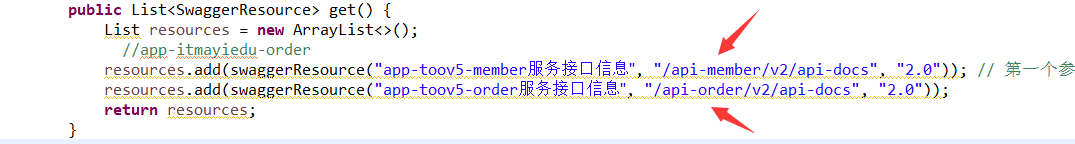
与yml的对应!
启动 eureka zuul member 然后访问


获取接口文档
