1. Elementui tabs组件内添加组件
1.1. 需求
-
今天的一个需求是在后台框架的基础上添加tab页,结果页面如下
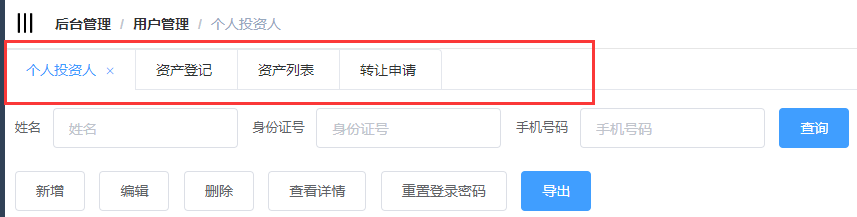
-
原本上述红框内的内容是不存在的,直接点击左侧菜单栏进行页面跳转,现加了tab标签栏,实现快速的跳转
1.2. 实现
- 具体要根据自己的route实现类进行筛选,核心vue如下
<template>
<div>
<el-tabs v-model="TabsValue" type="card" closable @tab-remove="removeTab">
<el-tab-pane style="border-radius: 3px" v-for="(item, index) in Tabs" :key="item.name" :label="item.title" :name="item.name">
<tab-component style="border-radius: 3px;margin: -15px 10px 0px 10px;" :index="index" :name="index"></tab-component>
</el-tab-pane>
</el-tabs>
</div>
</template>
<script>
import Vue from 'vue'
export default {
name: 'TabBar',
data(){
return {
uniqueOpened: true,
TabsValue: '',
Tabs: [],
index:0,
tabComponent:{}
}
},
methods: {
addOneTab(menu) {
var exist = false;
for (var i = 0; i < this.Tabs.length; i++) {
if (menu.name === this.Tabs[i].name) {
exist = true;
break
}
}
if (exist === true) {
this.TabsValue = menu.name;
return
}
this.Tabs.push({
title: menu.name,
name: menu.name,
content: menu.component
});
var _this = this;
this.tabComponent = Vue.component('tab-component', {
render: function (h) {
var comp = _this.Tabs[this.index].content;
return h(comp)
},
props: {
index: {
type: Number,
required: true
}
}
});
this.TabsValue = menu.name
},
addTab(e) {
let first = "/"+e.split("/")[1];
let two = e.split("/")[2];
let tempRoutes = this.$router.options.routes;
for (let i = 0; i < tempRoutes.length; i++) {
let temp = tempRoutes[i];
if (temp.path === first) {
for (let j = 0; j < temp.children.length; j++) {
let child = temp.children[j];
if (child.path === two) {
let menu = {};
menu.name = child.meta.title;
menu.component = child.component;
this.addOneTab(menu);
}
}
}
}
},
removeTab(targetName) {
let tabs = this.Tabs;
let activeName = this.TabsValue;
if (activeName === targetName) {
tabs.forEach((tab, index) => {
if (tab.name === targetName) {
let nextTab = tabs[index + 1] || tabs[index - 1];
if (nextTab) {
activeName = nextTab.name;
}
}
});
}
this.TabsValue = activeName;
this.Tabs = tabs.filter(tab => tab.name !== targetName);
}
}
}
</script>
- 上述是tab的实现,再就是菜单选择调用tab的addTab方法
<el-menu @select="addTab" mode="vertical" unique-opened :default-active="$route.path" :collapse="isCollapse"
background-color="#304156" text-color="#fff" active-text-color="#409EFF">
<sidebar-item :routes="routes"></sidebar-item>
</el-menu>
addTab(e) {
this.$refs.tabBar.addTab(e);
}
- 上面代码会看着有点奇怪,因为
SideBar,也就是上述的el-menu所在组件和tab是平级的,如下
<template>
<div class="app-wrapper" :class="{hideSidebar:!sidebar.opened}">
<sidebar ref="sidebar" @addTab="addTab" class="sidebar-container"></sidebar>
<div class="main-container">
<navbar></navbar>
<tab-bar ref="tabBar"></tab-bar>
<app-main></app-main>
</div>
</div>
</template>
siderBar和tab-bar在同一个组件内,所以要实现参数传递,需要先emit提交事件,再在父组件传递给另一个子组件,这样链路就完整了,没看懂我的看下面的参考吧,我也是参考它的结合自己的代码实现
1.3. 参考
- 参考自该问答陶通的回答