----------------siwuxie095
JSON 官网:http://www.json.org/
在官网页面的下方,是 JSON 数据格式在各个语言中的实现方法和操作类库
找到 Java 语言,选择 google-gson (成熟,且操作简单,被大多数开发者所使用的)
google-gson 下载链接:https://github.com/google/gson
截止 2017/3/30 最新版本 gson-2.8.0 下载链接:
http://download.csdn.net/detail/siwuxie095/9799544
工程名:TestReadJSON
包名:com.siwuxie095.json
类名:ReadJSON.java
打开资源管理器,在工程 TestReadJSON 文件夹下,放入
一个 JSON 文件:test.json
test.json 的内容:
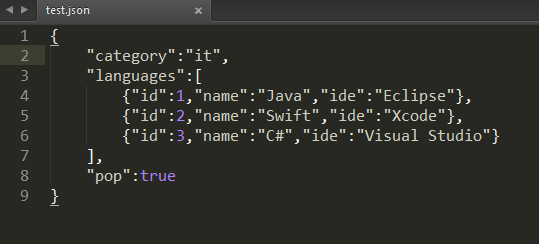
打开资源管理器,在工程 TestReadJSON 文件夹下,创建一个
文件夹:lib,在其中放入:gson-2.8.0.jar
工程结构目录如下:
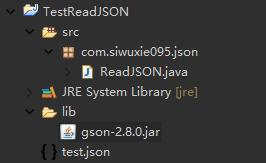
选择 gson-2.8.0.jar,右键->Build Path->Add to Build Path
此时,工程结构目录一览:
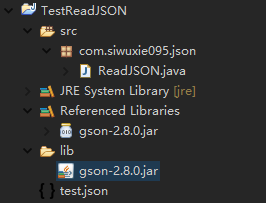
代码:
package com.siwuxie095.json;
import java.io.FileNotFoundException; import java.io.FileReader;
import com.google.gson.JsonArray; import com.google.gson.JsonIOException; import com.google.gson.JsonObject; import com.google.gson.JsonParser; import com.google.gson.JsonSyntaxException;
public class ReadJSON {
/** * 通过解析器将test.json转换成JsonObject * * @param args */
public static void main(String[] args) {
//将 test.json 的数据转换成 JSON 对象 //需要创建一个解析器,可以用来解析字符串或输入流 JsonParser parser=new JsonParser();
try {
//创建一个JSON对象,接收parser解析后的返回值 //使用parse()方法,传入一个Reader对象,返回值是JsonElement类型 //因为要读取文件,所以传入一个FileReader //JsonObject是JsonElement的子类,所以需要强转 //有异常抛出,使用 try catch 捕获 JsonObject object=(JsonObject) parser.parse(new FileReader("test.json"));
//先将两个外部的属性输出 category 和 pop //先 get 到名称(键),返回的是 JsonElement,再 getAs 转换成什么类型的值 //依据 json 格式里的数据类型 System.out.println("category="+object.get("category").getAsString()); System.out.println("pop="+object.get("pop").getAsBoolean());
//接着读取test.json里的JSON数组,名称是languages(键) //创建一个JsonArray JsonArray array=object.get("languages").getAsJsonArray(); for (int i = 0; i < array.size(); i++) { //分隔线 System.out.println("-----------------"); //创建一个JsonObject,从array的下标获取,get() 返回JsonElement类型 //这里不用强转,而用 getAsJsonObject() 进行转换 JsonObject subObject=array.get(i).getAsJsonObject(); System.out.println("id="+subObject.get("id").getAsInt()); System.out.println("name="+subObject.get("name").getAsString()); System.out.println("ide="+subObject.get("ide").getAsString());
}
} catch (JsonIOException e) { e.printStackTrace(); } catch (JsonSyntaxException e) { e.printStackTrace(); } catch (FileNotFoundException e) { e.printStackTrace(); } }
} |
运行一览:
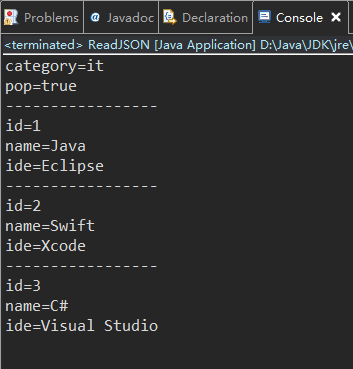
【made by siwuxie095】