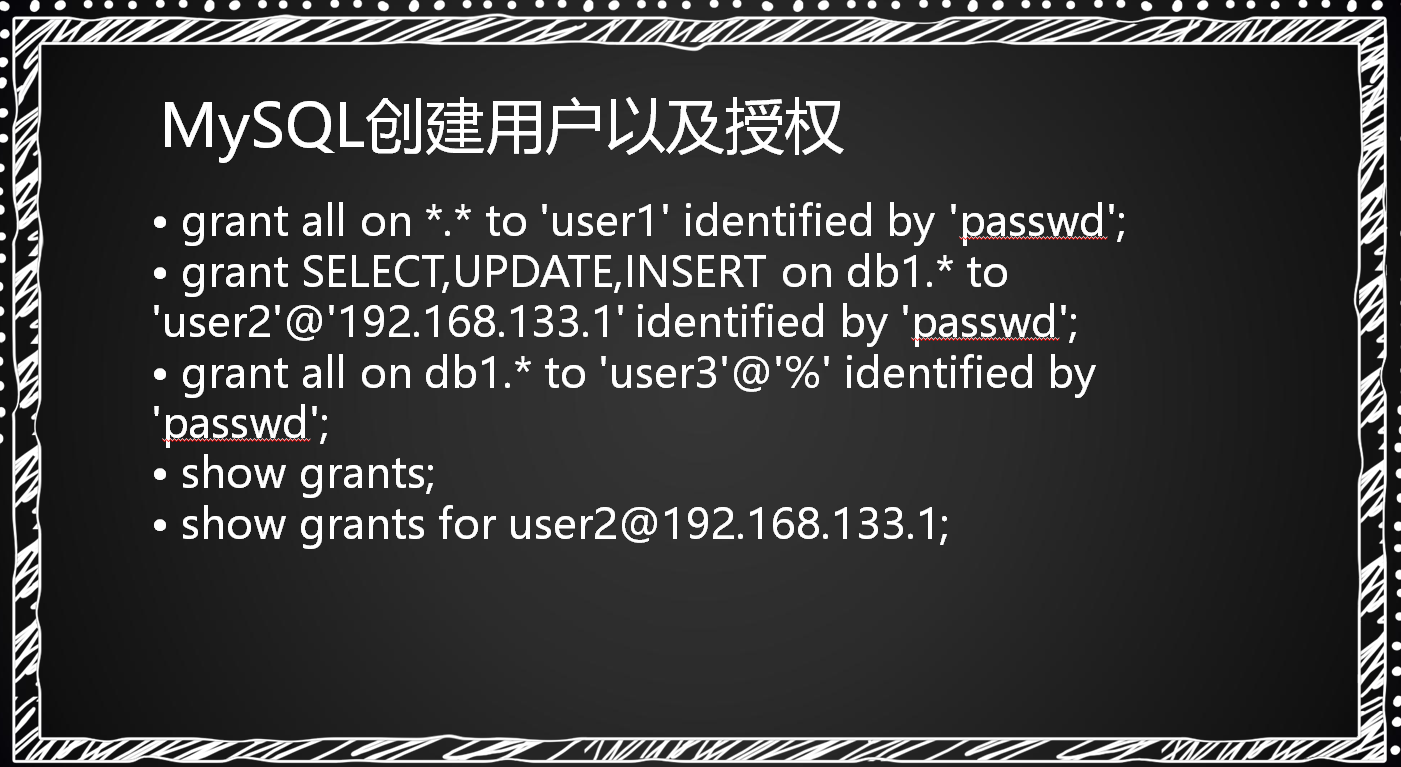
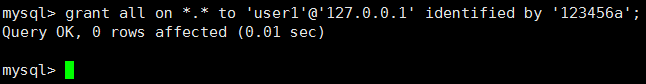
其中,all表示所有的权限(如读、写、查询、删除等操作);.有2个*,前者表示所有的数据库,后者所有的表;identified by后面跟密码,用单引号括起来。这里的user1特指localhost上的user1。
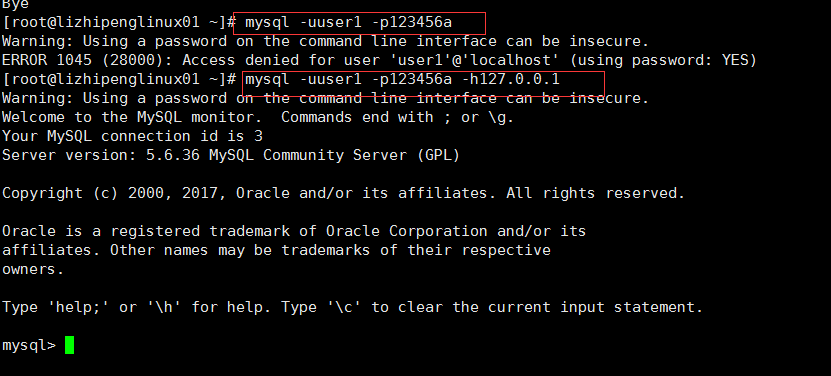 默认socket连接
默认socket连接
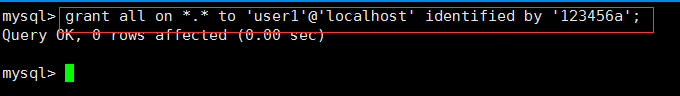
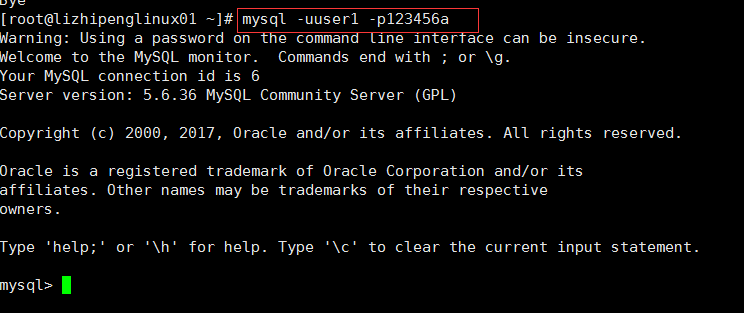 不需要-h也能登陆啦
不需要-h也能登陆啦
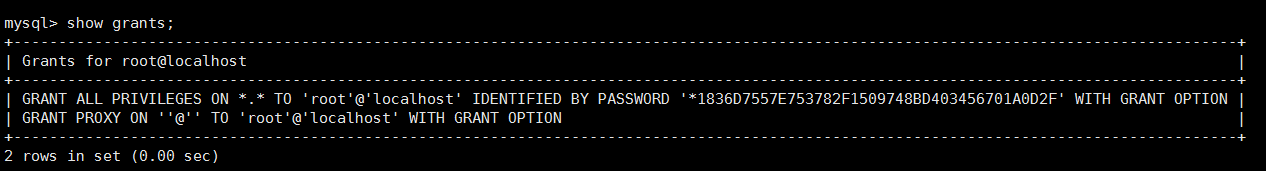 show grants;其实看的是root用户的。
show grants;其实看的是root用户的。
 查看指定用户的授权
查看指定用户的授权

如果user2除了要在128上登录,还要在129上登录,那该怎么办?

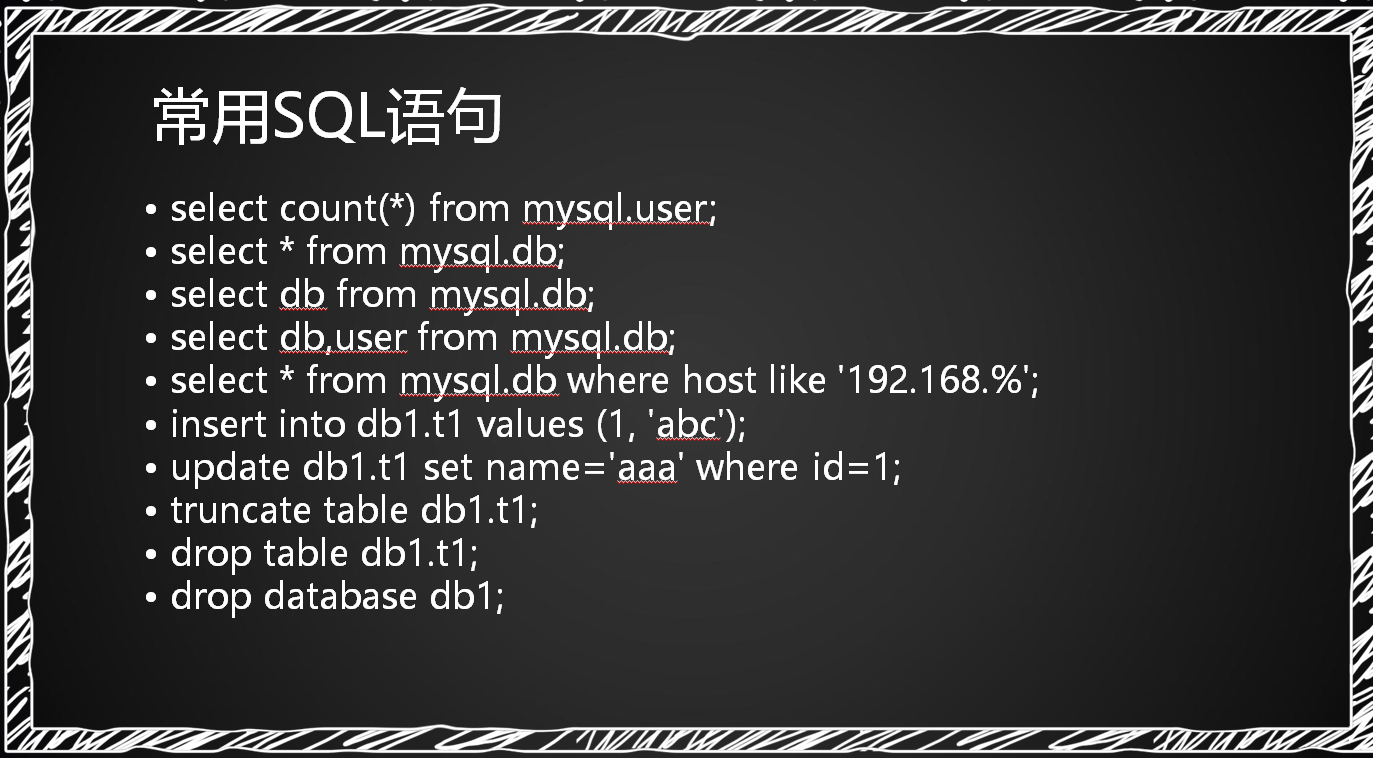
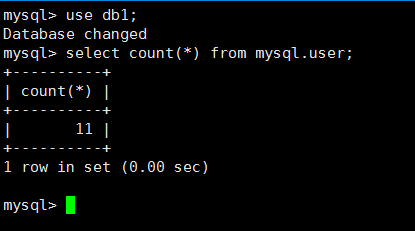

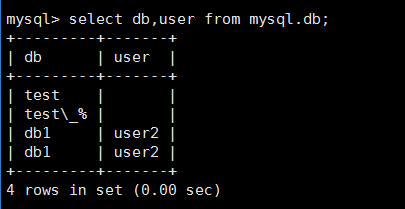

select * from mysql.db where host like '192.168.%'G;
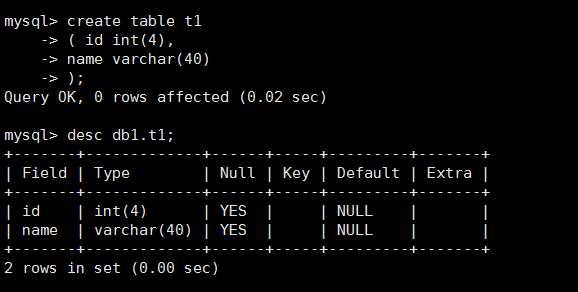 创建表t1;
创建表t1;
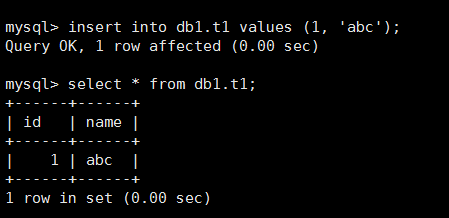
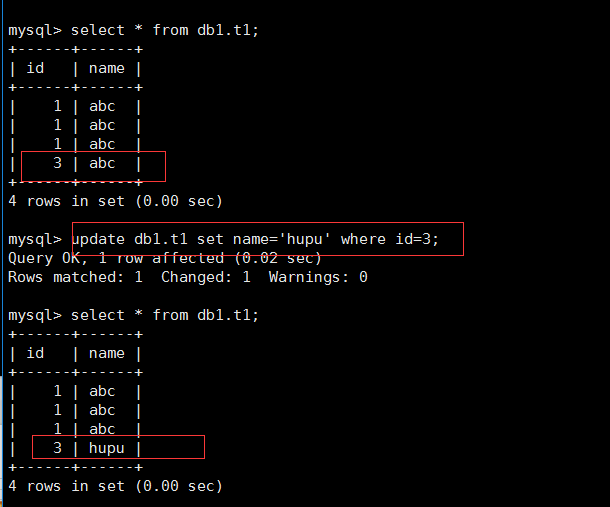
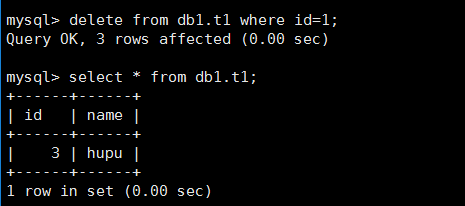
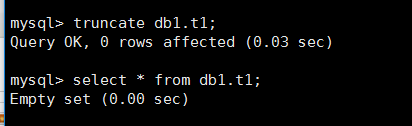
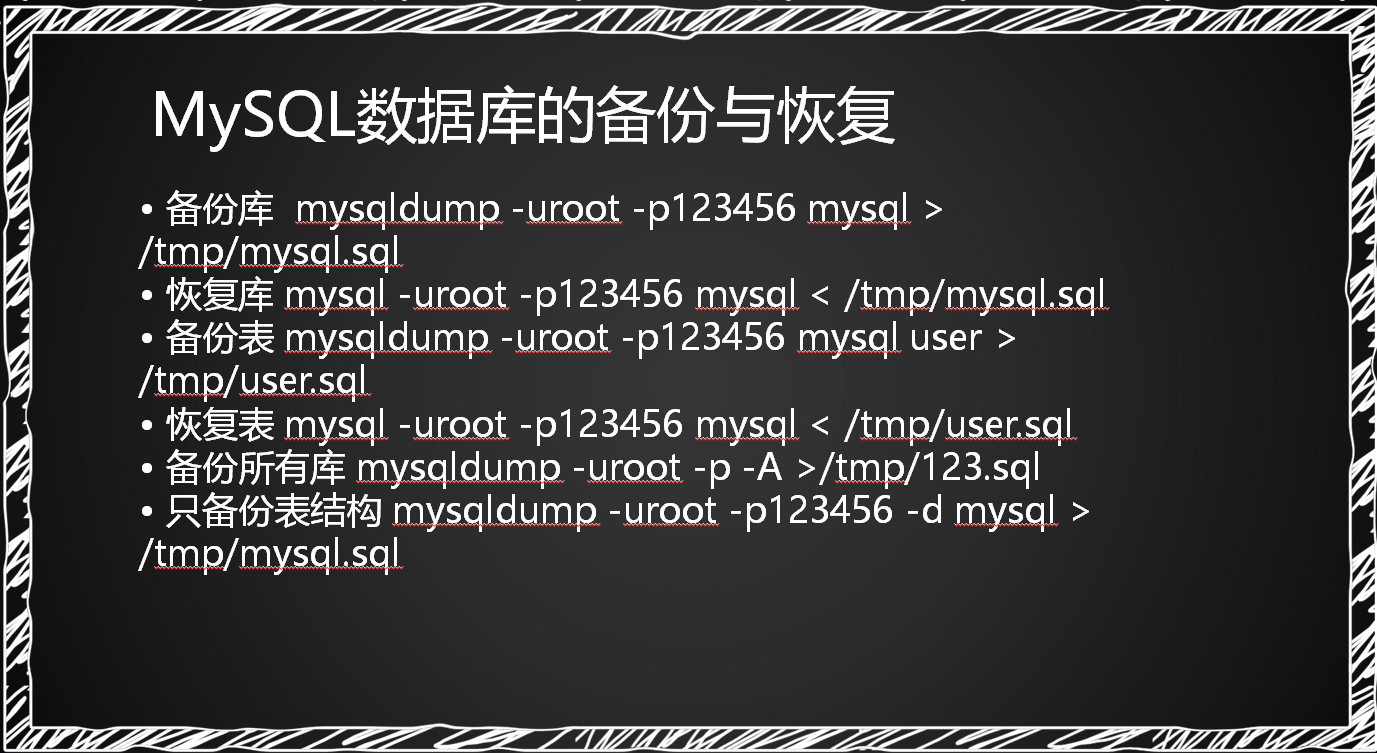
[root@lizhipenglinux01 ~]# mysqldump -uroot -paminglinux mysql > /tmp/mysqlbak.sql 数据库备份到/tmp/mysqlbak.sql
Warning: Using a password on the command line interface can be insecure.
[root@lizhipenglinux01 ~]# mysql -uroot -paminglinux -e "create database mysql2" 创建数据库mysql2
Warning: Using a password on the command line interface can be insecure.
[root@lizhipenglinux01 ~]# mysql -uroot -paminglinux mysql2 < /tmp/mysqlbak.sql 备份的数据库恢复到mysql2
Warning: Using a password on the command line interface can be insecure.
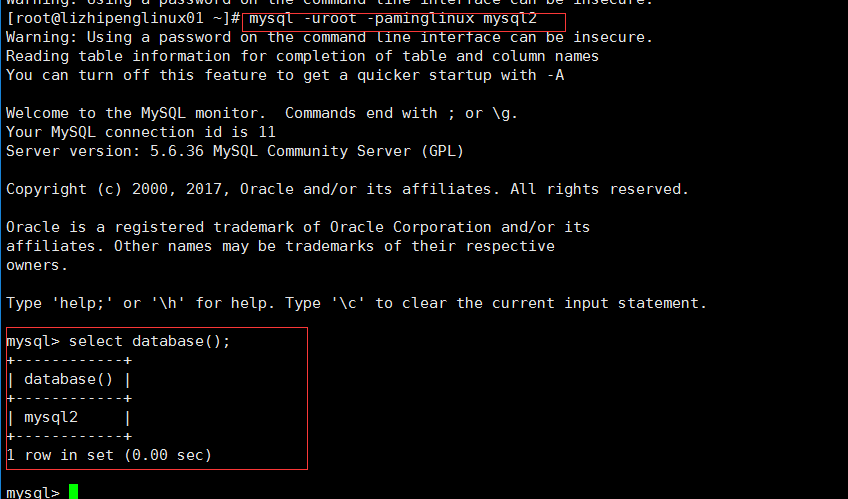 登录时所在数据库就是mysql2
登录时所在数据库就是mysql2
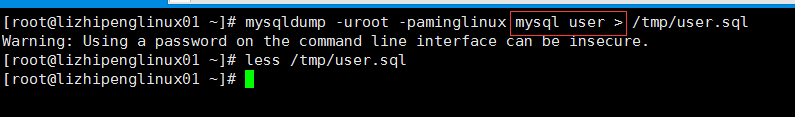 先库后表
先库后表
[root@lizhipenglinux01 ~]# mysqldump -uroot -paminglinux mysql user > /tmp/user.sql 备份user表
Warning: Using a password on the command line interface can be insecure.
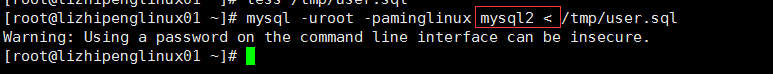 只有库没有表
只有库没有表
[root@lizhipenglinux01 ~]# mysql -uroot -paminglinux mysql2 < /tmp/user.sql 恢复
Warning: Using a password on the command line interface can be insecure.
 备份所有库
备份所有库
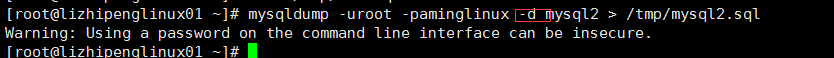 备份表结构 -d
备份表结构 -d