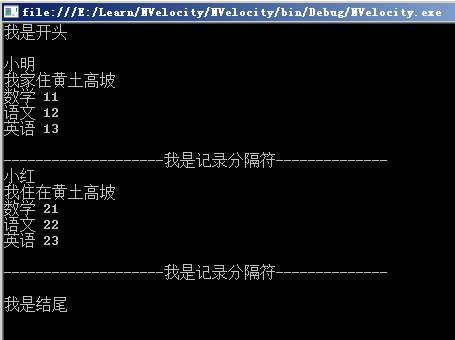namespace Common { public class Tools { public string Process(string content, int startIndex, int length) { string result = content.Substring(startIndex, length); return result; } } }
using System; using System.Collections.Generic; using System.Linq; using System.Text; using Commons.Collections; using System.IO; using System.Data; using Common; using NVelocity.App; using NVelocity.Runtime; namespace NVelocity { class Program { static void Main(string[] args) { DataTable dt1 = new DataTable(); dt1.Columns.Add("ID", typeof(string)); dt1.Columns.Add("Name", typeof(string)); dt1.Columns.Add("Add", typeof(string)); dt1.Rows.Add("001", "小明", "我家住黄土高坡上"); dt1.Rows.Add("002", "小红", "我住在黄土高坡下"); DataTable dt2 = new DataTable(); dt2.Columns.Add("ID", typeof(string)); dt2.Columns.Add("Name", typeof(string)); dt2.Columns.Add("Score", typeof(string)); dt2.Rows.Add("001", "数学", 11); dt2.Rows.Add("001", "语文", 12); dt2.Rows.Add("001", "英语", 13); dt2.Rows.Add("002", "数学", 21); dt2.Rows.Add("002", "语文", 22); dt2.Rows.Add("002", "英语", 23); Tools tools = new Tools(); VelocityEngine vltEngine = new VelocityEngine();//模板引擎实例化 ExtendedProperties ep = new ExtendedProperties();//模板引擎参数实例化 ep.AddProperty(RuntimeConstants.RESOURCE_LOADER, "file");//指定资源的加载类型 ep.AddProperty(RuntimeConstants.FILE_RESOURCE_LOADER_PATH, "f:\Template");//指定资源的加载路径 ep.AddProperty(RuntimeConstants.INPUT_ENCODING, "gb2312");//输出格式 ep.AddProperty(RuntimeConstants.OUTPUT_ENCODING, "gb2312");//输出格式 vltEngine.Init(ep); Template template = vltEngine.GetTemplate("Temp.txt");//加载模板 VelocityContext vltContext = new VelocityContext(); //当前的数据信息载体集合 vltContext.Put("Table1", dt1); vltContext.Put("Table2", dt2); vltContext.Put("Tools", tools); StringWriter vltWriter = new StringWriter(); template.Merge(vltContext, vltWriter); Console.Write(vltWriter.ToString()); Console.ReadLine(); } } }
模版:
我是开头 #foreach($user1 in $Table1.Rows) $user1.Name $Tools.Process($user1.Add, 0, 7) #foreach($user2 in $Table2.Rows) #if($user2.ID == $user1.ID) $user2.Name $user2.Score #end #end --------------------我是记录分隔符-------------- #end 我是结尾
输出结果: