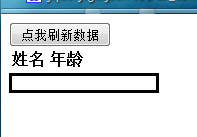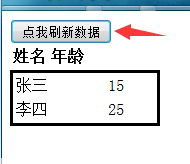一、定义
- AJAX 是一种用于创建快速动态网页的技术。
- 通过在后台与服务器进行少量数据交换,AJAX 可以使网页实现异步更新。这意味着可以在不重新加载整个网页的情况下,对网页的某部分进行更新。
- 传统的网页(不使用 AJAX)如果需要更新内容,必须重载整个网页页面。
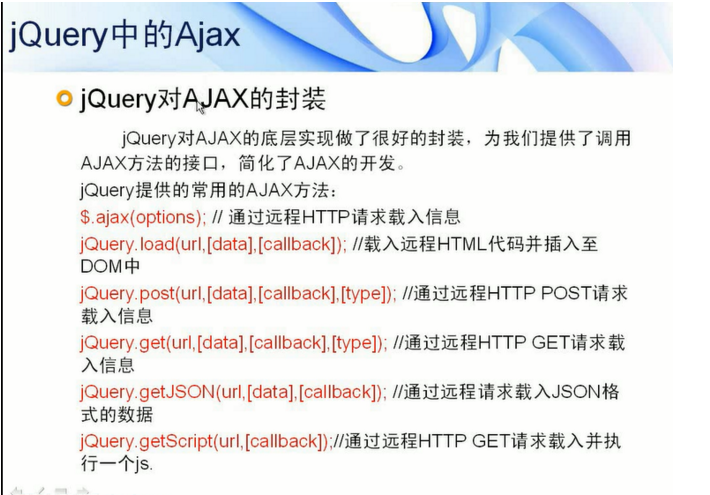
<script type="text/javascript" src="./js/lib/jquery.js"></script>
<script type="text/javascript">
$(function(){
$('button').click(function(){show();});
});
function show(){
$.getJSON("./source/student.json",function(stu){ //在“./source/student.json”
//地址里找到文件,然后调用函数,stu为这个文件对象
$("#tab").empty(); //防止多次刷新出现重复值,即每次点击按钮之后会先清空表格里的内容
$('#tab').append("<tr><td>"+stu.name+"</td><td>"+stu.age+"</td></tr>");
});
}
</script>
</head>
<body>
<button>点我刷新数据</button>
<table>
<tr>
<th>姓名</th>
<th>年龄</th>
</tr>
</table>
<table style="border-style:solid;150px;height:20px;" id="tab">
<tr>
<td></td>
<td></td>
</tr>
</table>
</body>
student.json:
{"name":"张三","age":"15"}
结果:
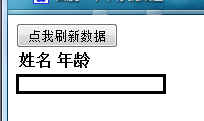
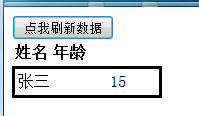
ps:如果json文件里只有一个对象,即{“name”:"张三","age","15"} 则不用each循环即可获取数据,即
function(stu){//stu.name,stu.age取值}
如果是json文件里有不止一个对象,即【{“name”:"张三","age","15"},{“name”:"李四","age","16"}】
注意一定要加大括号,一定要用each循环才能读取数据,如果只有一个对象加了大括号也被当成多个对象。
<script type="text/javascript" src="./js/lib/jquery.js"></script>
<script type="text/javascript">
$(function(){
$('button').click(function(){show();});
});
function show(){
$.getJSON("./source/student.json",function(stu){ //在“./source/student.json”
$("#tab").empty();
$.each(stu,function(i,n){
$('#tab').append("<tr><td>"+n.name+"</td><td>"+n.age+"</td></tr>");
});
});
}
</script>
</head>
<body>
<button>点我刷新数据</button>
<table>
<tr>
<th>姓名</th>
<th>年龄</th>
</tr>
</table>
<table style="border-style:solid;150px;height:20px;" id="tab">
<tr>
<td></td>
<td></td>
</tr>
</table>
</body>
结果: