一、Unix五种I/O模型
读取和写入文件I/O操作都是调用操作系统提高的接口,对磁盘I/O来说,一般是将数据从磁盘拷贝到内核空间,然后从内核空间拷贝到用户空间。为了减小I/O时间,一般内核空间存在高速页缓存,应用访问时,直接读取缓存中数据。也就是说,用户空间发生I/O操作时,内核空间缓存中如果没有,则需要从底层磁盘读取,进行缓存,然后再复制到用户空间。
文章I/O模型之一:Unix的五种I/O模型,对阻塞非阻塞、同步异步I/O进行了描写。
阻塞I/O,以读为例,进程从发起读操作开始,等待内核空间从磁盘读取数据(可认为是数据准备阶段),然后再拷贝到用户空间。
非阻塞I/O,对数据为准备好时,则直接返回,进程可以执行其他操作,如循环检测数据是否准备好。
I/O复用,进程通过select方法监控多个通道,只要有操作变化,即可执行读或写,没有事件发生时,处于阻塞状态。
信号驱动I/O,进程发起I/O操作后即返回,等数据准备好,通知该进程进行处理,然后拷贝数据到用户空间。
异步I/O,进程发起I/O操作后,直到数据拷贝到用户空间,才会通知该进程。
其中,同步I/O是指请求进程在I/O操作未完成时一直处于阻塞状态,则阻塞I/O、非阻塞I/O、I/O复用、信号驱动I/O都属于同步I/O。五中I/O模型的表现如下图:
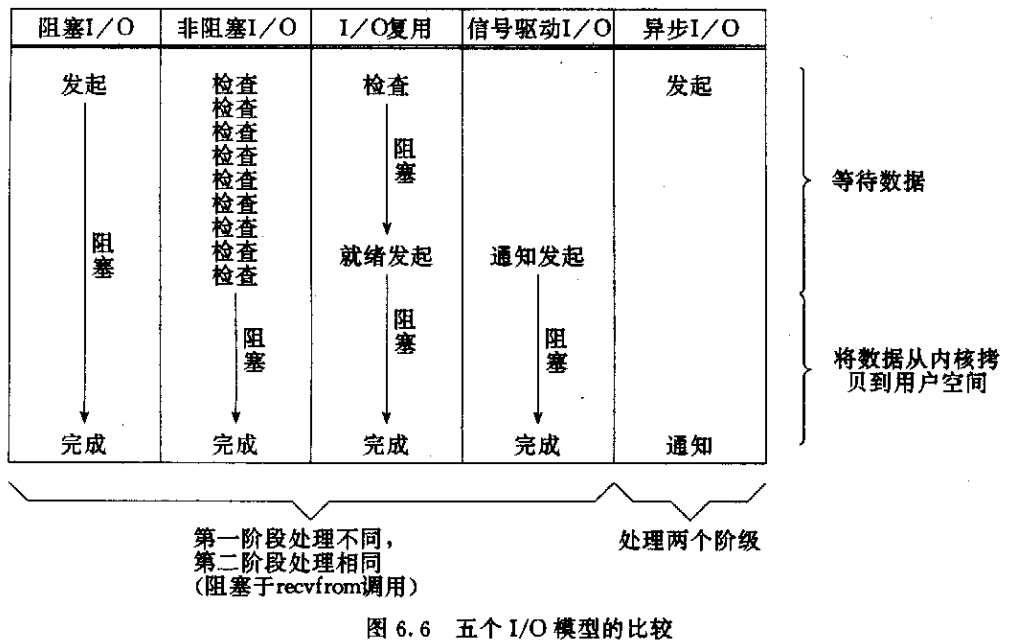
二、Java NIO
新I/O(NIO)是JDK1.4引入的新Java I/O类库,目的在于提速,现在旧I/O也是基于NIO实现的。I/O包括文件I/O和网络I/O。速度的提升源自于所使用的结构更接近操作系统执行I/O的方式:通道和缓冲器。应用与缓冲器交互,缓冲器与通道交互。其中,最基础的与通道交互的是ByteBuffer,即用于存储字节的缓冲器。
NIO的核心包括:通道(Channel)、缓冲器(ByteBuffer)和选择器(Selector)。其中通道与缓冲器交互方式如下图,缓冲器可以从通道读数据和写数据,通道与具体数据来源对应。

通道可以认为是数据资源的实体,可以通过通道进行读写。常用的通道有FileChannel、SocketChannel、ServerSocketChannel和DatagramChannel,FileChannel用于本地磁盘文件的操作,后三者用于网络传输。
缓冲器除了基本的ByteBuffer外,还有CharBuffer、IntBuffer、ShortBuffer、LongBuffer、FloatBuffer、DoubleBuffer等基本类型缓冲器。体可参考Java NIO系列教程(二) Channel通道介绍及FileChannel详解
选择器:可以连接多个通道,如下图所示。在非阻塞模式下,用select()方法检测发生变化的通道,用一个线程实现多个客户端的请求,从而实现多路复用。具体参考Java NIO系列教程(一) Java NIO 概述
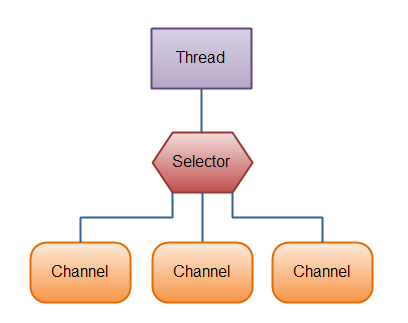
本文先对文件I/O进行记录,主要涉及FileChannel和ByteBuffer等。
1. 获取通道
import java.io.FileInputStream; import java.io.FileOutputStream; import java.io.IOException; import java.io.RandomAccessFile; import java.nio.ByteBuffer; import java.nio.channels.FileChannel; /** * 1. nio:通道与缓冲器 * 2. 缓冲器作为通道对外输出和输入的容器,应用不直接与通道交互 * 3. 唯一直接与通道交互的缓冲器是ByteBuffer,字节缓冲器,其他可以以此做变种 * 4. 旧IO类库中修改了 FileInputStreamFileOutputStreamRandomAccessFile三个类,用于产生唯一通道FileChannel * 5. 因为都是字节流,古不能用Reader和Writer产生通道 * @author bob * */ public class GetChannel { private static final int BSIZE = 1024; public static void main(String[] args) throws IOException{ FileChannel fc = new FileOutputStream("niodata.txt").getChannel(); fc.write(ByteBuffer.wrap("some text".getBytes())); fc.close(); fc = new RandomAccessFile("niodata.txt", "rw").getChannel(); fc.position(fc.size()); fc.write(ByteBuffer.wrap(" some more".getBytes())); fc.close(); fc = new FileInputStream("niodata.txt").getChannel(); ByteBuffer buffer = ByteBuffer.allocate(BSIZE);//只读访问时,必须显示的使用静态allocate()分配大小 /** * 通道读取文件中的数据,并存到ByteBuffer中,ByteBuffer的position会移动,移动到实际读取的字节数。 * 为了能进一步处理,需要调flip()方法,将position还原 */ fc.read(buffer); /** * 调整limit为position,将position设置为0. * 一般放在put和read之后,用于写入和读取ByteBuffer中的数据 * The limit is set to the current position and then the position is set to zero. */ buffer.flip(); while (buffer.hasRemaining()) { System.out.print((char) buffer.get()); } } }
输出:some text some more
如注释中所述,通过FileInputStreamFileOutputStreamRandomAccessFile三个类,产生通道FileChannel,该通道与ByteBuffer交互进行读写。缓冲器每次从通道中读取BSIZE个字节,忽略文件中多于BSIZE的字节。
2. 文件复制
import java.io.FileInputStream; import java.io.FileOutputStream; import java.io.IOException; import java.nio.ByteBuffer; import java.nio.channels.FileChannel; /** * 文件copy * read方法会根据读取字节数移动position * write()时,需要将position恢复为0 * */ public class ChannelCopy { private static final int BSIZE= 1024; public static void main(String[] args) throws IOException{ FileChannel in = new FileInputStream("niodata.txt").getChannel(); FileChannel out = new FileOutputStream("niodatacopy.txt").getChannel(); ByteBuffer buffer = ByteBuffer.allocate(BSIZE); while(in.read(buffer) != -1) { buffer.flip();//准备写 out.write(buffer); /** * 清空缓冲器 * Clears this buffer. The position is set to zero, the limit is set to * the capacity, and the mark is discarded. */ buffer.clear();//准备下一次读 } } }
还有一种较为理想的方法,通过特殊方法transferTo()和transferFrom(),将两个通道直连。
import java.io.FileInputStream; import java.io.FileOutputStream; import java.io.IOException; import java.nio.channels.FileChannel; /** * 通道直连 * transferTo/transferFrom,比read copy效率高 * */ public class TransferTo { public static void main(String[] args) throws IOException{ FileChannel in = new FileInputStream("niodata.txt").getChannel(); FileChannel out = new FileOutputStream("niodatacopy1.txt").getChannel(); /** * 设置position位置,从position开始读 */ // in.transferTo(0, in.size(), out);//设置position>0,生效 // out.transferFrom(in, 3, in.size()); //将position设置为3,没有生效 in.position(2);//该方式设置position,生效 out.transferFrom(in, 0, in.size()); } }
2个方法中,有参数position和count,position表示从那个位置开始读取,0表示从文件开始读起;count表示读取总字节数。
3. 基本类型对应的Buffer
除了常用的ByteBuffer外,其他基本类型Buffer,如下图所示,具体Buffer的使用可以参考《Java编程思想》或Java NIO系列教程(三) Channel之Socket通道

可以直接创建不同类型的Buffer,也可以通过视图缓冲器 以特定基本数据类型查看底层的ByteBuffer,这个过程涉及编码的问题。以下例子是通过char视图查看缓冲器。
import java.io.FileInputStream; import java.io.FileOutputStream; import java.io.IOException; import java.nio.ByteBuffer; import java.nio.channels.FileChannel; import java.nio.charset.Charset; /** * 字符串获取字节,默认采用环境编码UTF-8 * 采用asCharBuffer()的toString()输出的时候,采用的是系统的编码UTF-16/UTF-16BE,导致乱码 * 1. 采用环境编码进行解码; * 2. 输出到文件时采用UTF-16/UTF-16BE * 3. 输出与输入文件编码保持一致 * */ public class BufferToText { private static final int BSIZE = 1024; public static void main(String[] args) throws IOException{ //一、采用环境默认编码输出 UTF-8 FileChannel fc = new FileOutputStream("data2.txt").getChannel(); fc.write(ByteBuffer.wrap("some text".getBytes())); fc.close(); //1. 直接用asCharBuffer()的toString(),由于编码问题,输出为乱码:獯浥⁴數 fc = new FileInputStream("data2.txt").getChannel(); ByteBuffer buffer = ByteBuffer.allocate(BSIZE); fc.read(buffer); buffer.flip(); System.out.println(buffer.asCharBuffer()); //2. 采用环境编码,对buffer进行解码,输出:Decoded using UTF-8:some text buffer.rewind(); String encoding = System.getProperty("file.encoding"); System.out.println("Decoded using " + encoding + ":" + Charset.forName(encoding).decode(buffer)); //二、采用制定编码输出UTF-16BE/UTF-16,输出正常,说明asCharBuffer()读取数据的时候 字符集采用的是操作系统的UTF-16BE fc = new FileOutputStream("data2.txt").getChannel(); fc.write(ByteBuffer.wrap("some text".getBytes("UTF-16BE"))); fc.close(); fc = new FileInputStream("data2.txt").getChannel(); buffer.clear(); fc.read(buffer); buffer.flip(); System.out.println(buffer.asCharBuffer()); //三、直接采用 asCharBuffer()写,编码一致,正常输出 fc = new FileOutputStream("data2.txt").getChannel(); // buffer = ByteBuffer.allocate(24); buffer.clear(); buffer.asCharBuffer().put("some text"); // System.out.println(buffer.position()); fc.write(buffer); fc.close(); fc = new FileInputStream("data2.txt").getChannel(); buffer.clear(); fc.read(buffer); buffer.flip(); System.out.println(buffer.asCharBuffer()); } }
输出:
獯浥⁴數 Decoded using UTF-8:some text some text some text
第一种,采用环境默认的编码UTF-8,调buffer.asCharBuffer(),以CharBuffer视图调toString()时,出现乱码,以UTF-8解码可以正常输出。第二种,以UTF-16BE编码写入,再以同样的方式调toString(),输出正常,说明buffer.asCharBuffer()采用操作系统的编码方式UTF-16BE。第三中,以CharBuffer的方式写和读,正常输出。故需要保持读写编码的一致性。
编码与字节存放次序有关,不同的机器使用不同的字节排序方法存储数据。“big endian”(高位优先,如UTF-16BE)将重要字节存放在地址最低的存储器单元,而“little endian”(地位优先)则是将重要的字节放在最高的存储器单元。当存储大于一个字节时,像int、float等,就需要考虑字节的顺序。这个存储顺序,可以通过ByteOrder.BIG_ENDIAN和ByteOrder.LITTLE_ENDIAN设定。
import java.nio.Buffer; import java.nio.ByteBuffer; import java.nio.CharBuffer; import java.nio.DoubleBuffer; import java.nio.IntBuffer; /** * 视图缓冲器 * 通过特定基本类型的视窗查看底层的ByteBuffer * */ public class ViewBuffers { public static void main(String[] args) { ByteBuffer buffer = ByteBuffer.wrap(new byte[] {0, 0, 0, 0, 0, 0, 0, 'a'}); // System.out.println(buffer.position()); System.out.print("Byte buffer: "); while(buffer.hasRemaining()) { System.out.print(buffer.position() + "->" + buffer.get() + ", "); } System.out.println(); //存在问题,获取不到char // buffer.rewind(); // CharBuffer charBuffer = buffer.asCharBuffer(); // System.out.print("Char buffer: "); // while(charBuffer.hasRemaining()) { // System.out.print(charBuffer.position() + "->" + charBuffer.get() + ", "); // } // System.out.println(); buffer.rewind(); IntBuffer intBuffer = buffer.asIntBuffer(); System.out.print("Int buffer: "); while(intBuffer.hasRemaining()) { System.out.print(intBuffer.position() + "->" + intBuffer.get() + ", "); } System.out.println(); buffer.rewind(); DoubleBuffer doubleBuffer = buffer.asDoubleBuffer(); System.out.print("dubble buffer: "); while(doubleBuffer.hasRemaining()) { System.out.print(doubleBuffer.position() + "->" + doubleBuffer.get() + ", "); } System.out.println(); } }
输出:
Byte buffer: 0->0, 1->0, 2->0, 3->0, 4->0, 5->0, 6->0, 7->97, Int buffer: 0->0, 1->97, dubble buffer: 0->4.8E-322,
本例中,IntBuffer对应整型4个字节,DoubleBuffer对应double8个字节。
4. 缓冲器细节
Buffer中存在4个关键索引:mark(标记)、position(位置)、limit(界限)、capacity(容量)。
mark:当调reset()方法的时候,会将position移动到mark位置,然后重新处理数据。
position:即当前Buffer读取或写入的位置。
limit:当前Buffer读物或写入的界限,即position不会超过limit
capacity:缓冲区的总容量。
详细介绍可以参考《Java编程思想》第560-563页或Java NIO系列教程(三) Channel之Socket通道