一:设置子系统环境
关闭所有运行的程序,打开 控制面板→卸载程序→启用或关闭windows功能→勾选上适用于Linux的windows子系统 ,然后确定,完成会提示重启电脑,确定重启,等重启电脑后在操作。

安装Ubuntu子系统
打开Windows10应用商店,搜索ubuntu,然后选择版本,然后点击获取安装。
默认第一个是最新的系统,后面两个是指定系统版本的.按自己需求选择.
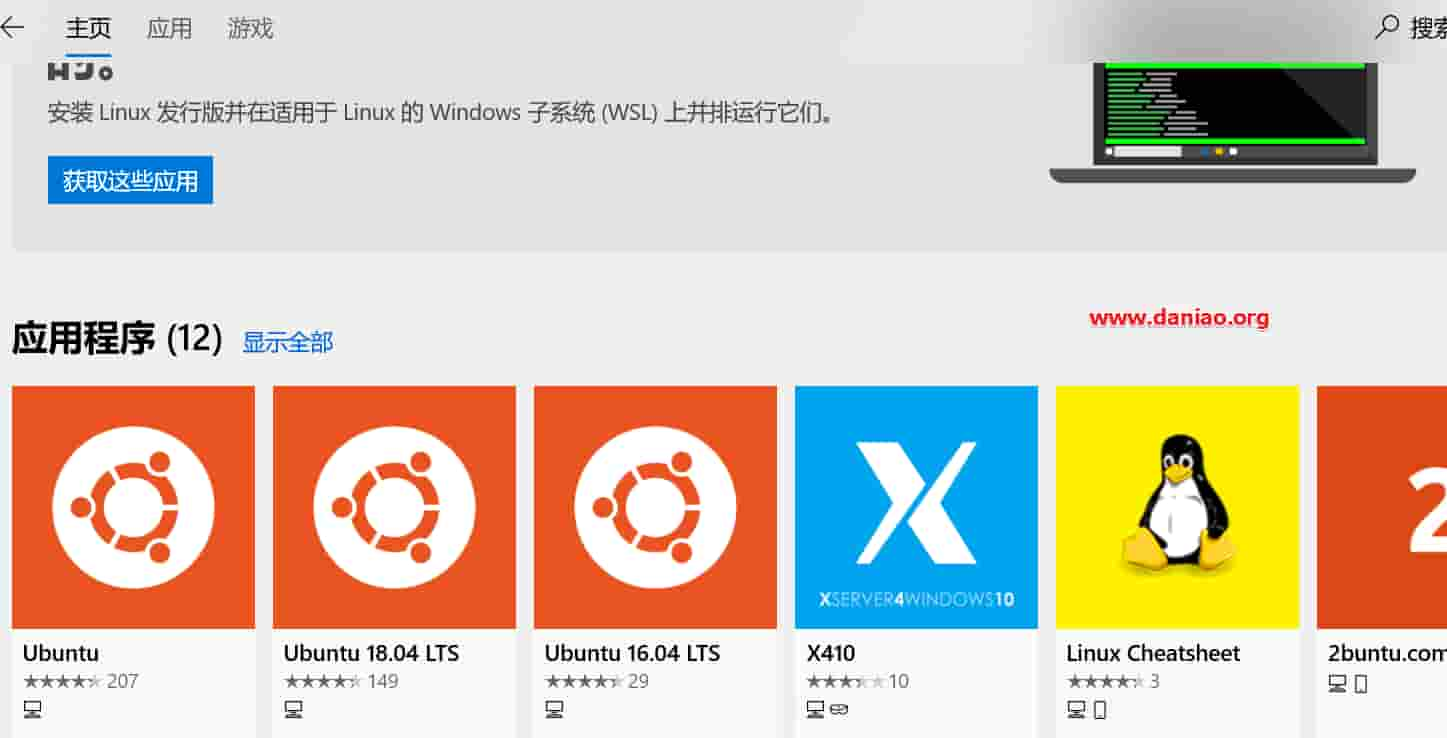
安装完成后在开始菜单点击打开运行Ubuntu即可
打开之后会提示你开始安装,你需要等待一点时间,安装过程也有点慢。
安装好之后,会提示输入用户名和密码,Linux中输入密码是看不到的,所以你不要紧张,正常输入即可。
更换阿里云镜像源
输入命令,安装nano编辑器
sudo apt-get install nano
修改源文件
sudo nano /etc/apt/sources.list
我们通过nano进入sources.list文件之后,把里面的源都用#禁止掉,或者全部删除,用以下阿里的源来代替:
deb http://mirrors.aliyun.com/ubuntu/ bionic main restricted universe multiverse
deb-src http://mirrors.aliyun.com/ubuntu/ bionic main restricted universe multiverse
deb http://mirrors.aliyun.com/ubuntu/ bionic-security main restricted universe multiverse
deb-src http://mirrors.aliyun.com/ubuntu/ bionic-security main restricted universe multiverse
deb http://mirrors.aliyun.com/ubuntu/ bionic-updates main restricted universe multiverse
deb-src http://mirrors.aliyun.com/ubuntu/ bionic-updates main restricted universe multiverse
deb http://mirrors.aliyun.com/ubuntu/ bionic-proposed main restricted universe multiverse
deb-src http://mirrors.aliyun.com/ubuntu/ bionic-proposed main restricted universe multiverse
deb http://mirrors.aliyun.com/ubuntu/ bionic-backports main restricted universe multiverse
deb-src http://mirrors.aliyun.com/ubuntu/ bionic-backports main restricted universe multiverse
粘贴好 然后Ctrl+O(保存),按回车,再Ctrl+X(退出)。这就是nano命令,不会的搜索教程,保存退出.
输入更新源列表命令:
sudo apt-get update
升级已安装软件
sudo apt-get upgrade
等待安装完成即可