第一步:在maven中加入devtools的依赖(这里我使用的是maven来管理项目)
<plugin> <groupId>org.springframework.boot</groupId> <artifactId>spring-boot-maven-plugin</artifactId> <configuration> <fork>true</fork> <!-- 该配置必须--> </configuration> </plugin>
<dependency> <groupId>org.springframework.boot</groupId> <artifactId>spring-boot-devtools</artifactId> <optional>true</optional> <!-- optional=true,依赖不会传递,该项目依赖devtools;之后依赖myboot项目的项目如果想要使用devtools,需要重新引入 --> </dependency>
第二步:在application.properties中设置禁用模板引擎缓存
spring.freemarker.cache=false spring.freemarker.settings.template_update_delay=0
第三步:修改IDEA的设置
- 打开 Settings –> Build-Execution-Deployment –> Compiler,将 Build project automatically.勾上。
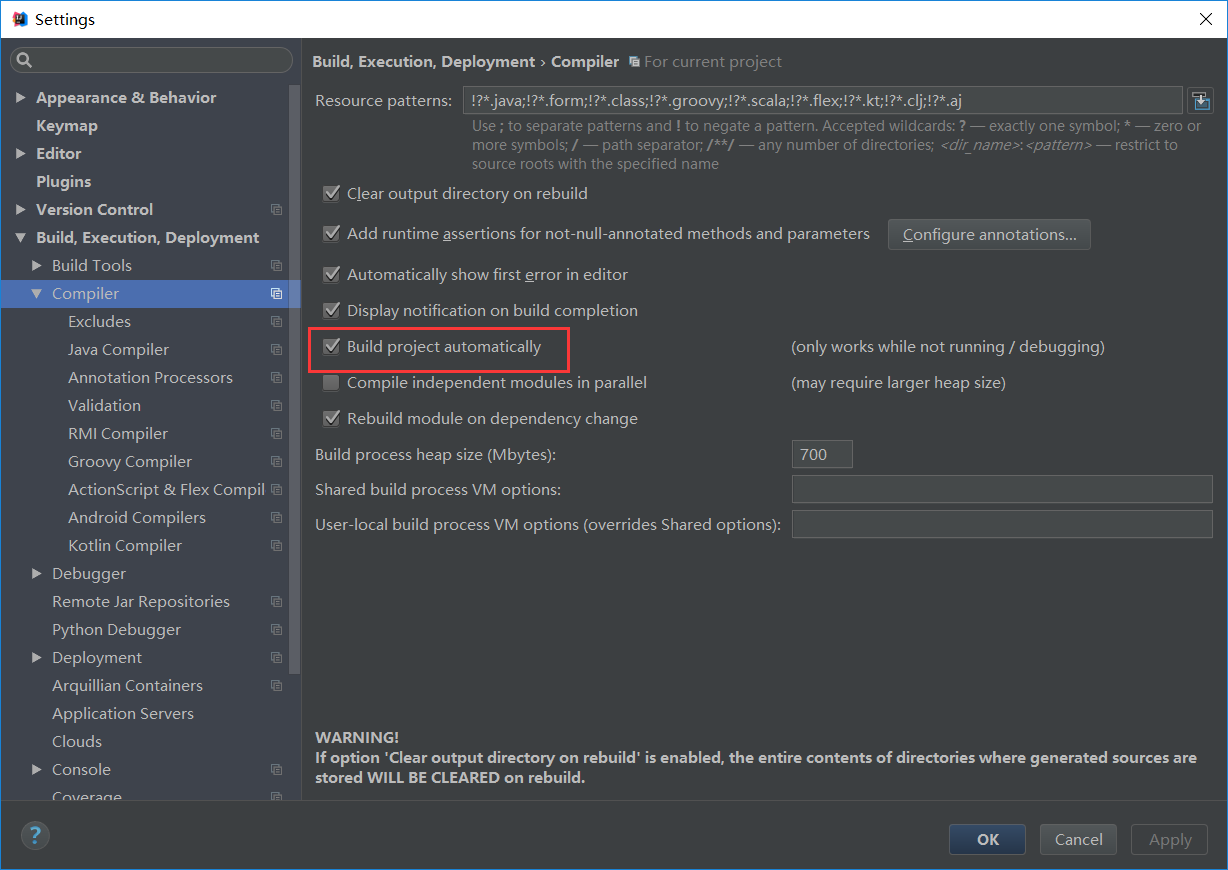
-
点击 Help –> Find Action..,或使用快捷键 Ctrl+Shift+A来打开 Registry…,将其中的compiler.automake.allow.when.app.running勾上。
注:compiler.automake.allow.when.app.running 由于列表很长,不太好找。但是有个规律,他们是根据a、b、c字母进行排序的 ,根据这个规律仔细找就能找到了。
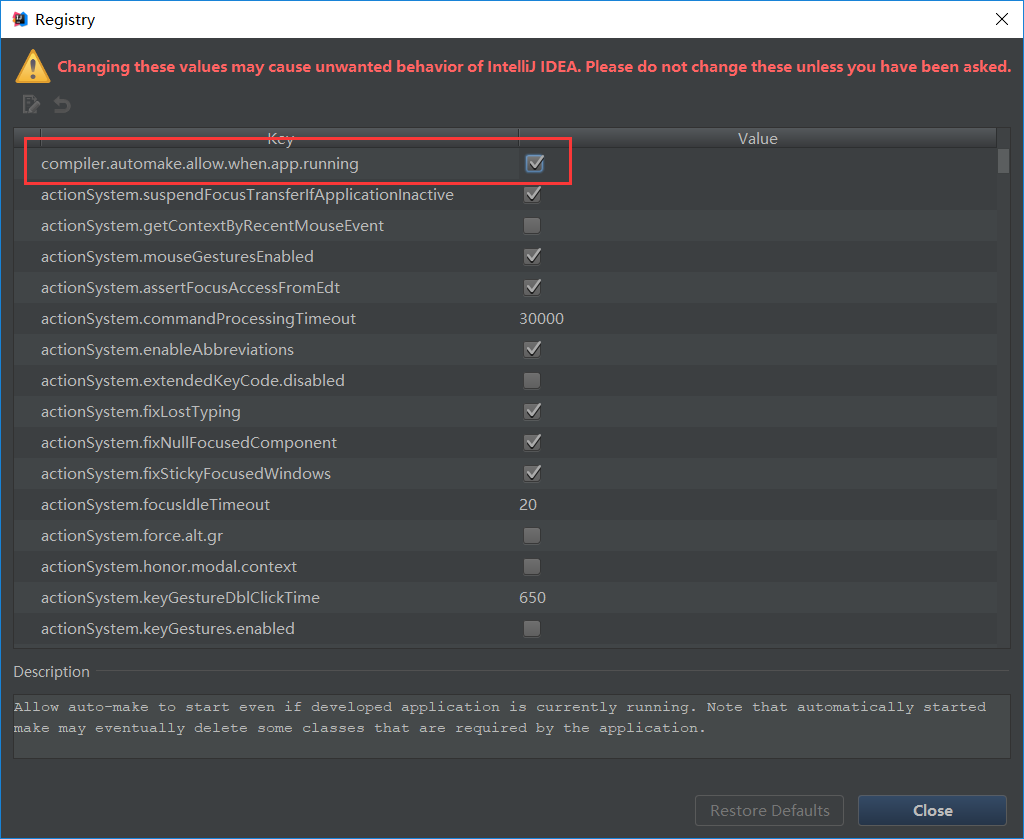
- 全部设置完毕,重启一下IDEA。现在你就不必每次都手动的去点停止和启动了